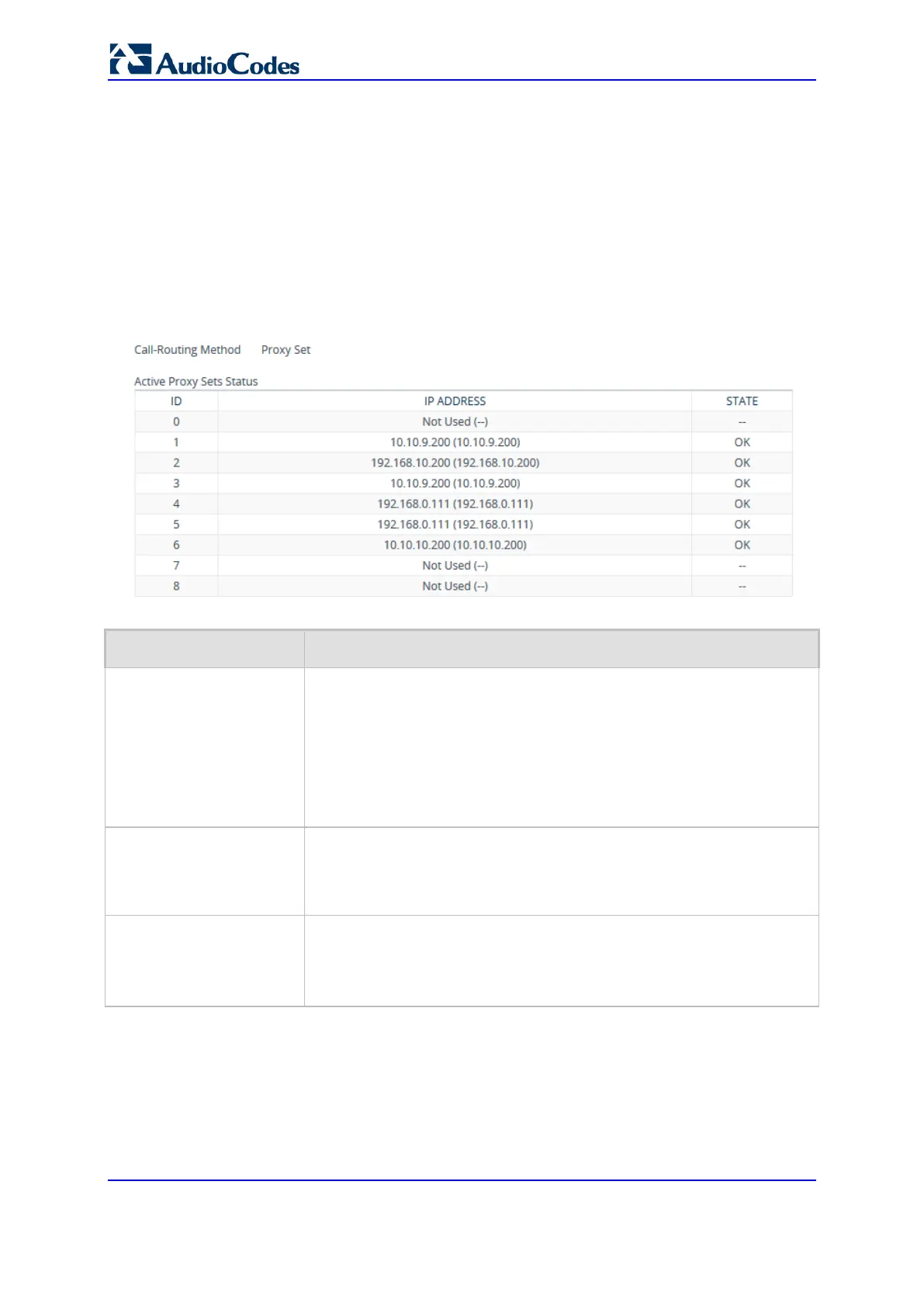User's Manual 824 Document #: LTRT-27045
Mediant 1000B Gateway & E-SBC
51.3 Viewing Call Routing Status
You can view information on the current call routing method used by the device. The
information includes the IP address (or FQDN) of the Proxy server with which the device
routes the call.
To view call routing status:
Open the Call Routing Status table (Monitor menu > Monitor tab > VoIP Status
folder > Call Routing Status).
Figure 51-3: Viewing Call Routing Status
Table 51-3: Call Routing Status Table Description
Parameter Description
Call-Routing Method
Displays the method used to route the call:
"Proxy Set": Call is routed using a Proxy server (i.e., Proxy Set). To
configure Proxy Sets, see ''Configuring Proxy Sets'' on page 346.
"Routing Table": Call is routed using a routing rule:
Gateway calls: Tel-to-IP Routing table (Configuring Tel-to-IP
Routing Rules on page
475)
SBC calls: SBC IP-to-IP Routing table (Configuring SBC IP-to-IP
Routing Rules on page 656)
IP Address
Displays the call destination IP address:
"Not Used": Proxy server is not used to route the call.
IP address (or FQDN) of the Proxy server with which the device
currently operates.
State
Displays the connectivity of the device with the Proxy server:
"N/A": Proxy server isn't configured.
"OK": Connectivity with the Proxy server exists.
"Fail": No response from any of the configured Proxies.
