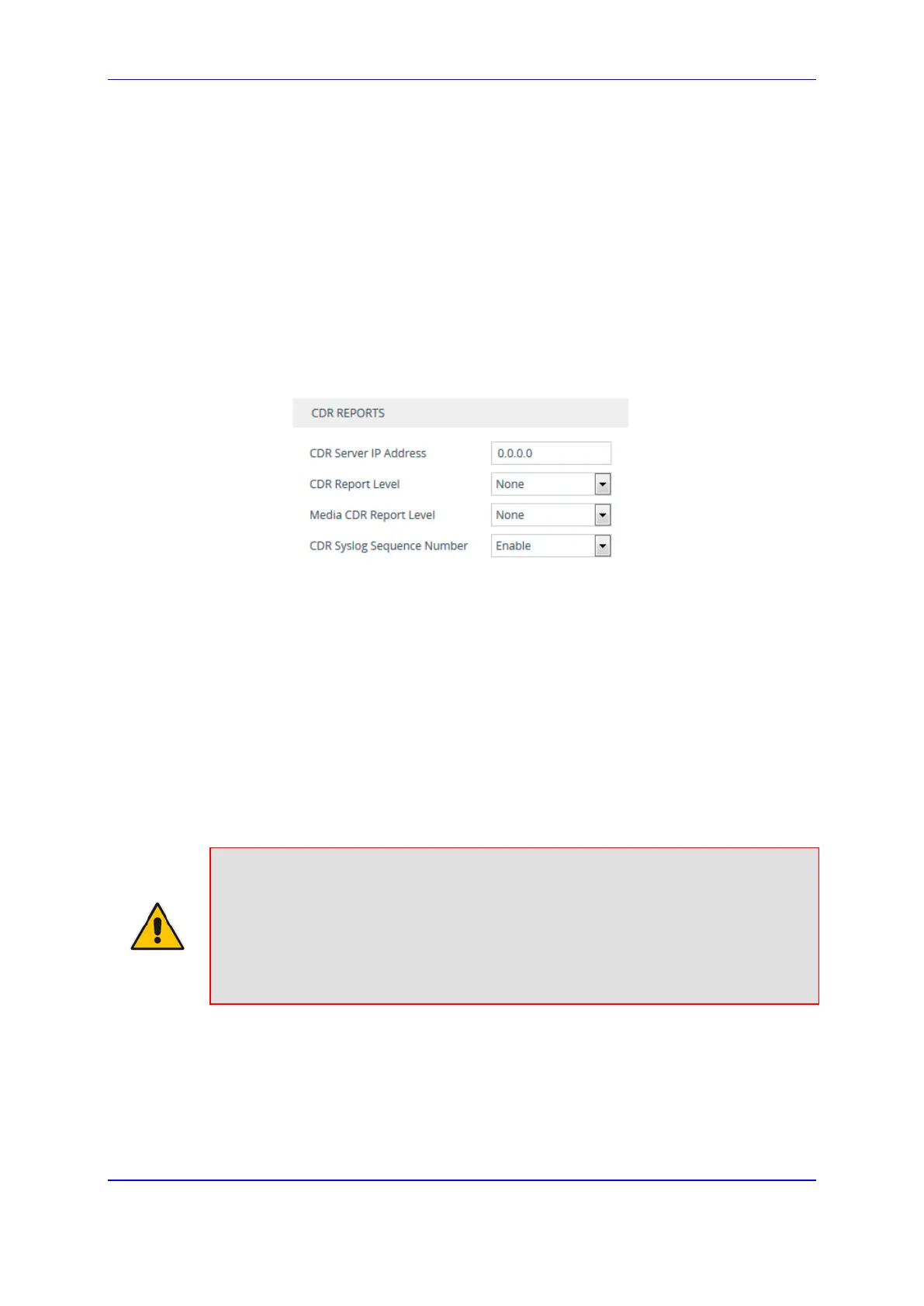Version 7.2 869 Mediant 1000B Gateway & E-SBC
User's Manual 54. Reporting Information to External Party
54.2.4 Configuring CDR Reporting
To enable and configure CDR reporting, follow the procedure below. For detailed
descriptions of the parameters, see ''Syslog, CDR and Debug Parameters'' on page 955.
To configure CDR reporting:
1. Enable the Syslog feature for sending log messages generated by the device to a
collecting log message server. For more information, see ''Enabling Syslog'' on page
892.
2. Open the Call Detail Record Settings page (Troubleshoot menu > Troubleshoot tab
> Call Detail Record folder > Call Detail Record Settings).
Figure 54-10: CDR Parameters in Advanced Parameters Page
3. Configure the following parameters:
• In the 'CDR Server IP Address' field (CDRSyslogServerIP), enter the IP address
of the server to where you want the CDRs sent.
• From the 'CDR Report Level' drop-down list (CDRReportLevel), select the stage
of the call at which you want CDRs to be generated and sent.
• (Applicable only to SBC) From the 'Media CDR Report Level' drop-down list
(MediaCDRReportLevel), select the stage of the call at which you want CDRs to
be generated and sent.
• From the 'CDR Syslog Sequence Number' drop-down list (CDRSyslogSeqNum),
enable or disable the inclusion of the sequence number (S=) in CDR Syslog
messages.
4. Click Apply.
Note:
• If you do not configure an IP address for a CDR server, the device sends CDRs to
the Syslog server, as configured in 'Enabling Syslog' on page 892.
• The device sends CDRs only for dialog-initiating INVITE messages (call start), 200
OK responses (call connect) and BYE messages (call end). For SBC calls only: If
you want to enable the generation of CDRs for non-call SIP dialogs (such as
SUBSCRIBE, OPTIONS, and REGISTER), use the EnableNonCallCdr parameter.
54.2.5 Storing CDRs on the Device
The CDRs of Gateway and SBC calls generated by the device can also be stored locally
on the device (RAM).
