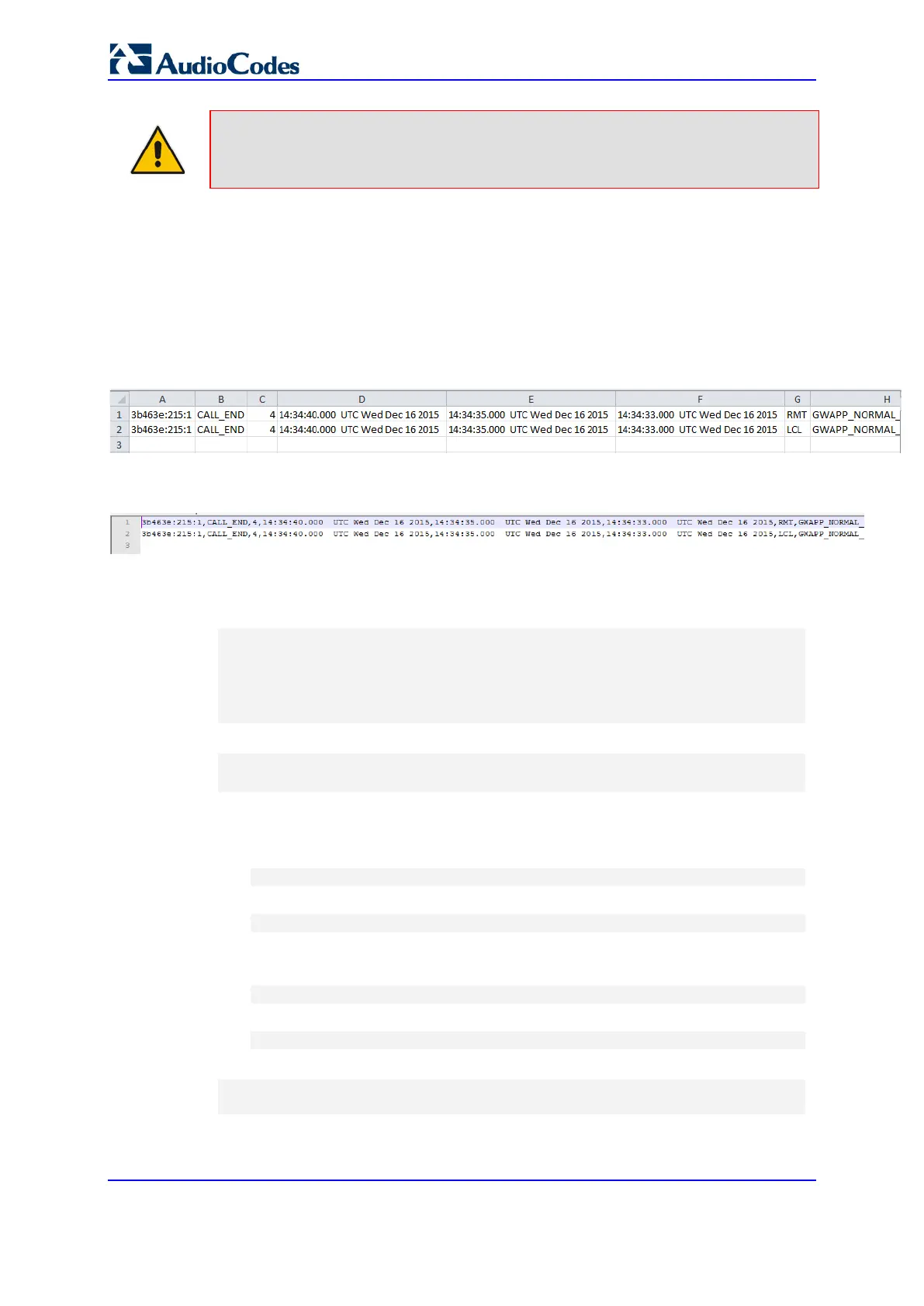User's Manual 870 Document #: LTRT-27045
Mediant 1000B Gateway & E-SBC
Note: When the device is reset or powered off, locally stored CDRs are deleted.
You can specify the calls (configuration entities) for which you wish to create CDRs and
store locally. This is done using Logging Filter rules in the Logging Filters table. For
example, you can configure a rule to create CDRs for traffic belonging only to IP Group 2
and store the CDRs locally.
The locally stored CDRs are saved in a comma-separated values file (*.csv), where each
CDR is shown on a dedicated row. An example of a CSV file with two CDRs are shown
below:
CSV file viewed in Excel:
CSV file viewed in a text editor (Notepad):
Figure 54-11: CSV File of CDRs in Text Editor (Notepad)
To view the CDR column headers corresponding to the CDR data in the CSV file, run the
following CLI command:
SBC CDRs:
(config-system)# cdr
(cdr)# cdr-format show-title local-storage-sbc
session id,report type,call duration, call end time, call
connect time,call start time, call originator, termination
reason, call id, srce uri, dest uri
Gateway CDRs:
(config-system)# cdr
(cdr)# cdr-format show-title local-storage-gw
You can do the following with locally saved CDR files (*.csv), through the CLI (root menu):
View stored CDR files:
• View all stored CDR files:
# show storage-history
• View all stored, unused CDR files:
# show storage-history unused
Delete stored CDR files:
• Delete all stored files:
# clear storage-history cdr-storage-history all
• Delete all stored, unused CDR files:
# clear storage-history cdr-storage-history unused
Save stored CDR files to an external destination:
# copy storage-history cdr-storage-history <filename> to
<protocol://destination>
Where:
