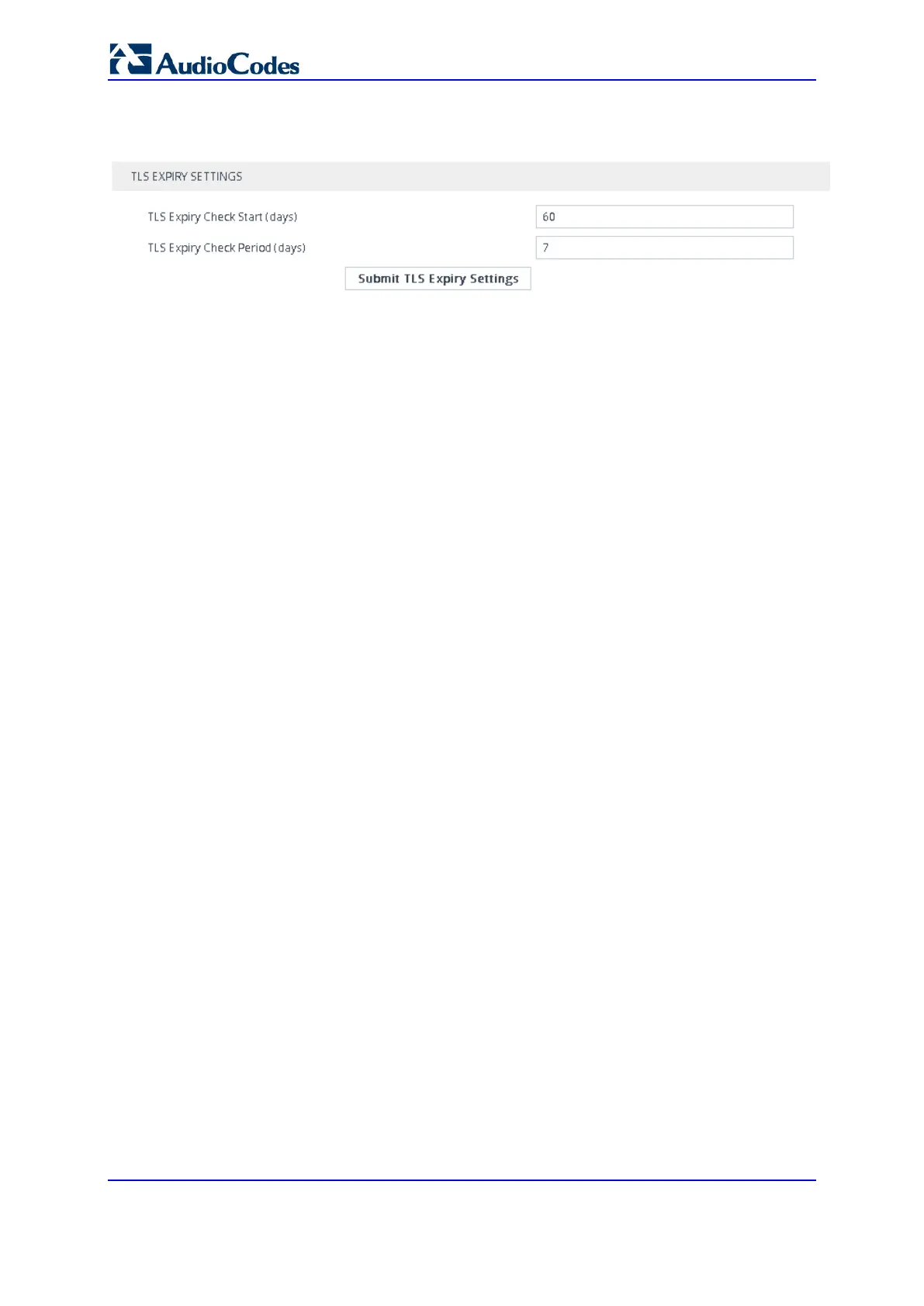User's Manual 118 Document #: LTRT-27045
Mediant 1000B Gateway & E-SBC
3. Scroll down the page to the TLS Expiry Settings group:
Figure 10-12: TLS Expiry Settings Group
4. In the 'TLS Expiry Check Start' field, enter the number of days before the installed TLS
server certificate is to expire when the device sends an SNMP trap event to notify of
this.
5. In the 'TLS Expiry Check Period' field, enter the periodical interval (in days) for
checking the TLS server certificate expiry date. By default, the device checks the
certificate every 7 days.
6. Click the Submit TLS Expiry Settings button.
