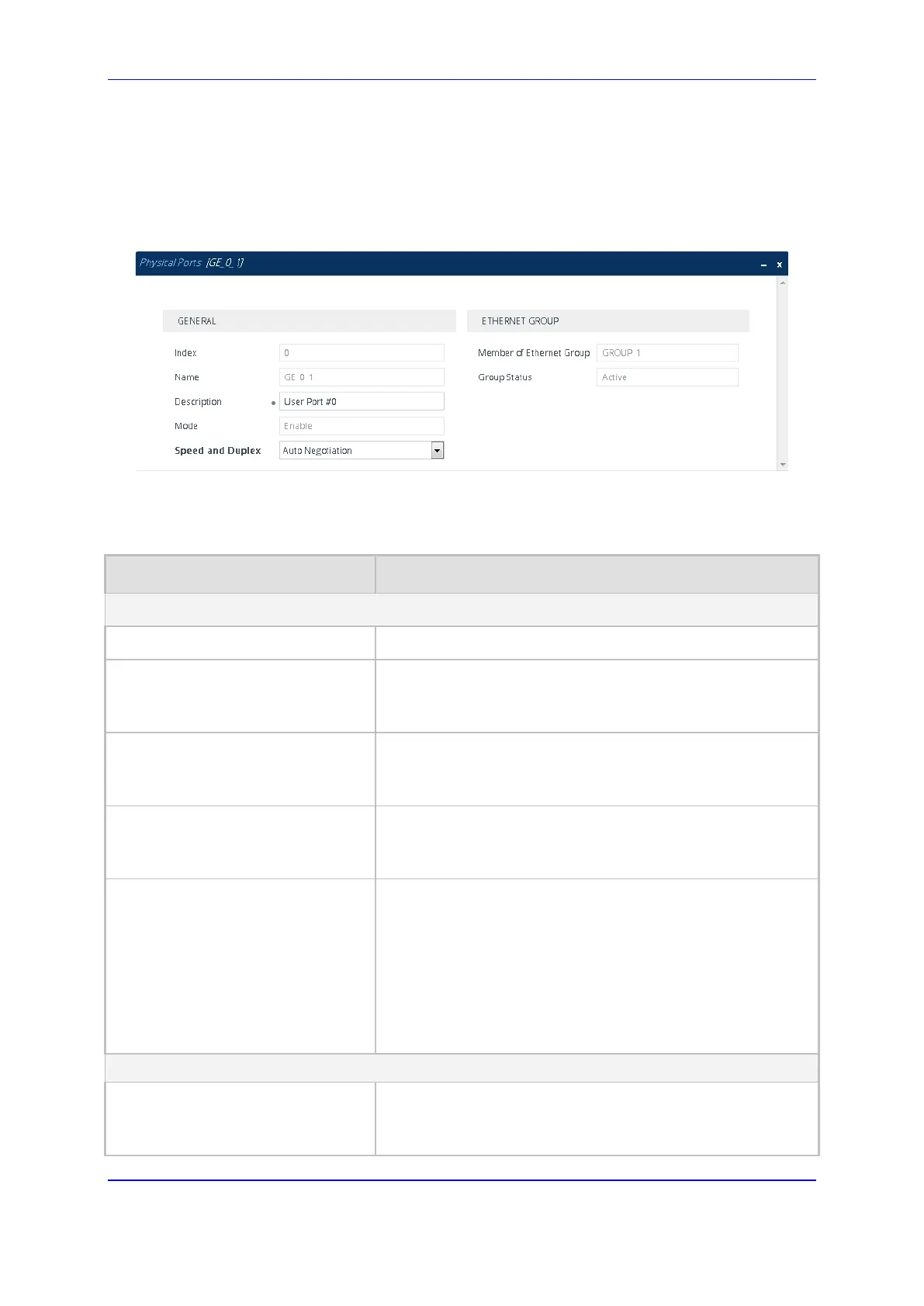Version 7.2 129 Mediant 1000B Gateway & E-SBC
User's Manual 12. Network
To configure the physical Ethernet ports:
1. Open the Physical Ports table (Setup menu > IP Network tab > Core Entities folder >
Physical Ports).
2. Select a port that you want to configure, and then clicking Edit; the following dialog
box appears:
3. Configure the port according to the parameters described in the table below.
4. Click Apply, and then save your settings to flash memory.
Table 12-2: Physical Ports Table Parameter Descriptions
Parameter Description
General
Index (Read-only) Displays the index number for the table row.
Name
port
[PhysicalPortsTable_Port]
(Read-only) Displays the Ethernet port number. See the figure
in the beginning of this section for the mapping between the
GUI port number and the physical port on the chassis.
Description
port-description
[PhysicalPortsTable_PortDescription]
Defines a description of the port.
By default, the value is "User Port #<row index>".
Note: Each row must be configured with a unique name.
Mode
mode
[PhysicalPortsTable_Mode]
(Read-only) Displays the mode of the port.
[0] Disable
[1] Enable (default)
Speed and Duplex
speed-duplex
[PhysicalPortsTable_SpeedDuplex]
Defines the speed and duplex mode of the port.
[0] 10BaseT Half Duplex
[1] 10BaseT Full Duplex
[2] 100BaseT Half Duplex
[3] 100BaseT Full Duplex
[4] Auto Negotiation (default)
[6] 1000BaseT Half Duplex
[7] 1000BaseT Full Duplex
Ethernet Group
Member of Ethernet Group
group-member
[PhysicalPortsTable_GroupMember]
(Read-only) Displays the Ethernet Group to which the port
belongs.
To assign the port to a different Ethernet Group, see
