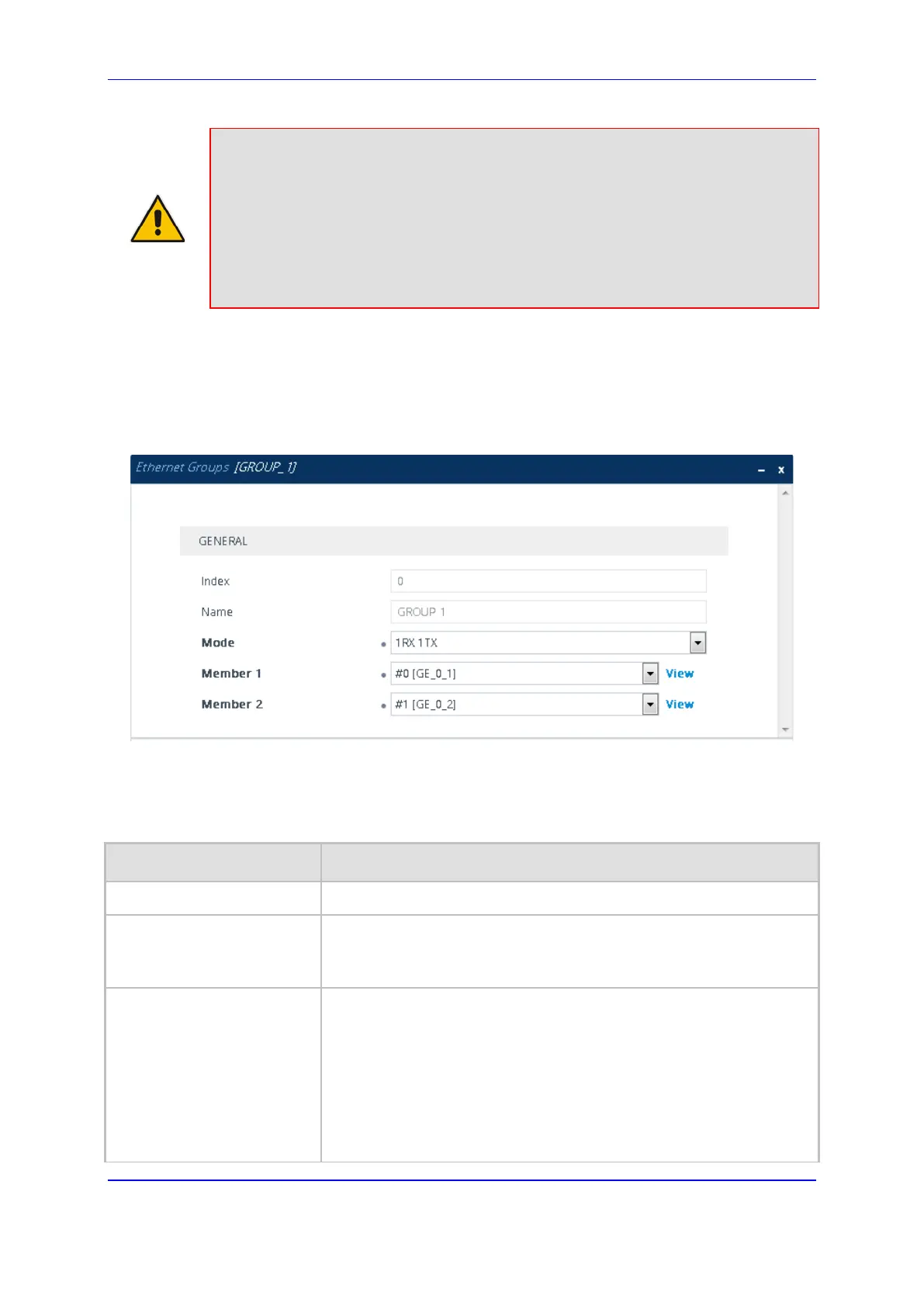Version 7.2 131 Mediant 1000B Gateway & E-SBC
User's Manual 12. Network
Note:
• If you want to assign a port to a different Ethernet Group, you must first remove
the port from its current Ethernet Group. To remove the port, configure the
'Member' field so that no port is selected or select a different port.
• As all ports have the same MAC address, you must connect each port to a
different Layer-2 switch.
• When implementing 1+1 Ethernet port redundancy, each port in the Ethernet
Group (port pair) must be connected to a different switch (but in the same subnet).
To configure Ethernet Groups:
1. Open the Ethernet Groups table (Setup menu > IP Network tab > Core Entities
folder > Ethernet Groups).
2. Select the Ethernet Group that you want to configure, and then click Edit; the following
dialog box appears:
3. Configure the Ethernet Group according to the parameters described in the table
below.
4. Click Apply, and then save your settings to flash memory.
Table 12-3: Ethernet Groups Table Parameter Descriptions
Parameter Description
Index (Read-only) Displays the index number for the table row.
Name
group
[EtherGroupTable_Group]
(Read-only) Displays the Ethernet Group number.
Mode
mode
[EtherGroupTable_Mode]
Defines the mode of operation of the ports in the Ethernet Group. This
applies only to Ethernet Groups containing two ports.
[2] 1RX/1TX = (Default) At any given time, only one of the ports in
the Ethernet Group transmits and receives packets. If a link exists
on both ports, the active one is either the first to have a link up or
the lower-numbered port if both have the same link up from start.
[3] 2RX/1TX = Both ports in the Ethernet Group can receive
packets, but only one port can transmit. The transmitting port is
determined arbitrarily by the device. If the selected port fails at a
