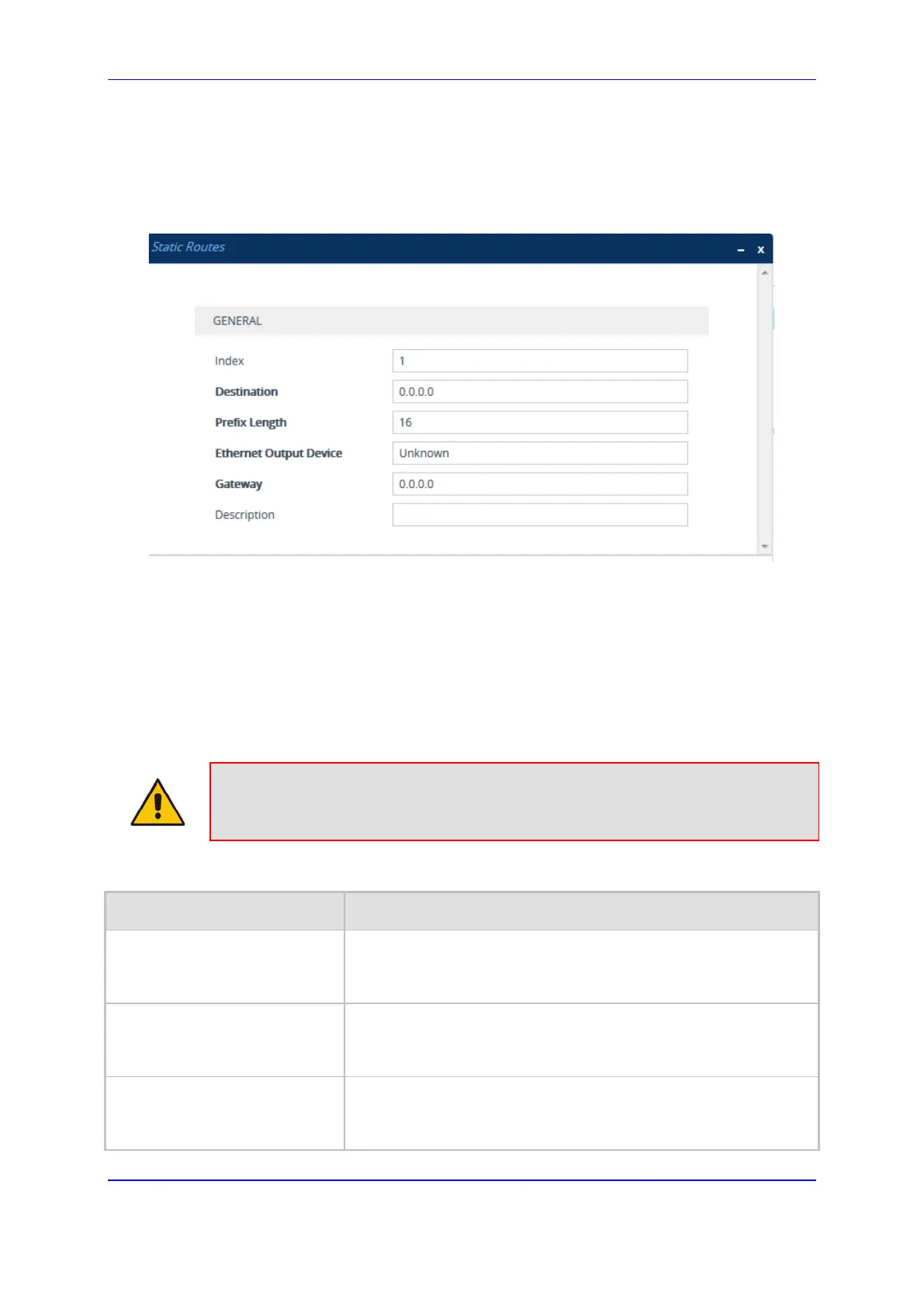Version 7.2 143 Mediant 1000B Gateway & E-SBC
User's Manual 12. Network
To configure static IP routes:
1. Open the Static Routes table (Setup menu > IP Network tab > Core Entities folder >
Static Routes).
2. Click New; the following dialog box appears:
3. Configure a static route according to the parameters described in the table below. The
address of the host/network you want to reach is determined by an AND operation that
is applied to the fields 'Destination' and 'Prefix Length'. For example, to reach network
10.8.x.x, enter "10.8.0.0" in the 'Destination' field and "16" in the 'Prefix Length'. As a
result of the AND operation, the value of the last two octets in the 'Destination' field
are ignored. To reach a specific host, enter its IP address in the 'Destination' field and
"32" in the 'Prefix Length' field.
4. Click Apply, and then reset the device with a save-to-flash for your settings to take
effect.
Note: Only static routing rules that are inactive can be deleted.
Table 12-14: Static Routes Table Parameter Descriptions
Parameter Description
Index
[StaticRouteTable_Index]
Defines an index number for the new table row.
The valid value is 0 to 29.
Note: Each row must be configured with a unique index.
Description
description
[StaticRouteTable_Description]
Defines a name for the rule.
The valid value is a string of up to 20 characters.
Destination
destination
[StaticRouteTable_Destination]
Defines the IP address of the destination host/network. The
destination can be a single host or a whole subnet, depending on
the prefix length configured for this routing rule.
