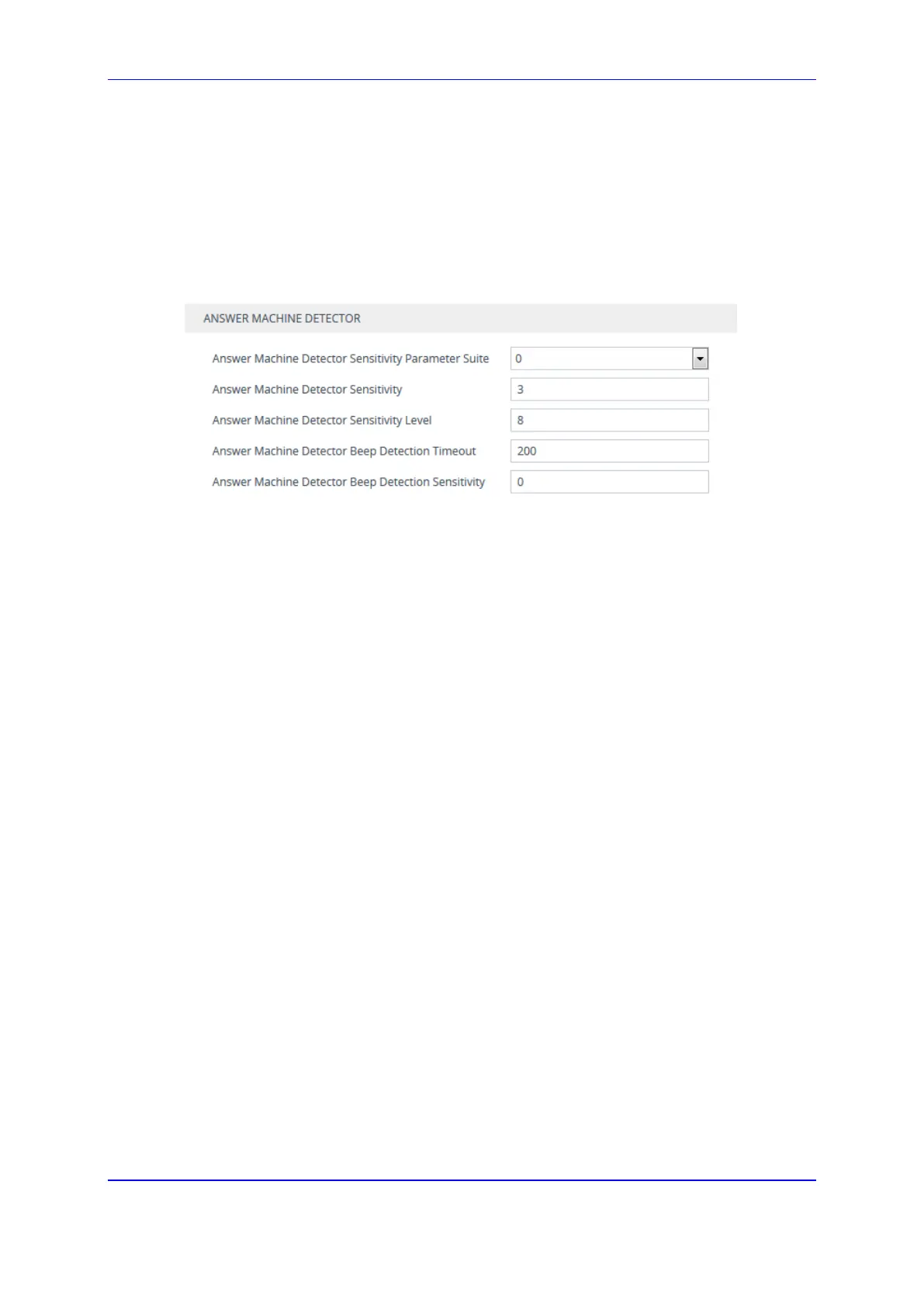Version 7.2 203 Mediant 1000B Gateway & E-SBC
User's Manual 14. Media
To configure AMD for all calls:
1. Open the DSP Settings page (Setup menu > Signaling & Media tab > Media folder >
DSP Settings):
2. From the 'IPMedia Detectors' drop-down list (EnableDSPIPMDetectors), select
Enable to enable AMD.
3. Scroll down to the Answer Machine Detector group:
Figure 14-13: Configuring AMD
4. Select the AMD algorithm suite:
a. In the 'Answer Machine Detector Sensitivity Parameter Suite' field, select the
required Parameter Suite included in the installed AMD Sensitivity file.
b. In the 'Answer Machine Detector Sensitivity' field, enter the required detection
sensitivity level of the selected Parameter Suite.
5. Configure the answering machine beep detection:
a. In the 'Answer Machine Detector Beep Detection Timeout' field
(AMDBeepDetectionTimeout), enter the duration that the beep detector operates
from when detection is initiated.
b. In the 'Answer Machine Detector Beep Detection Sensitivity' field
(AMDBeepDetectionSensitivity), enter the AMD beep detection sensitivity level.
6. Click Apply, and then reset the device with a save-to-flash for your settings to take
effect.
For a complete list of AMD-related parameters, see ''IP Media Parameters'' on page 1171.
