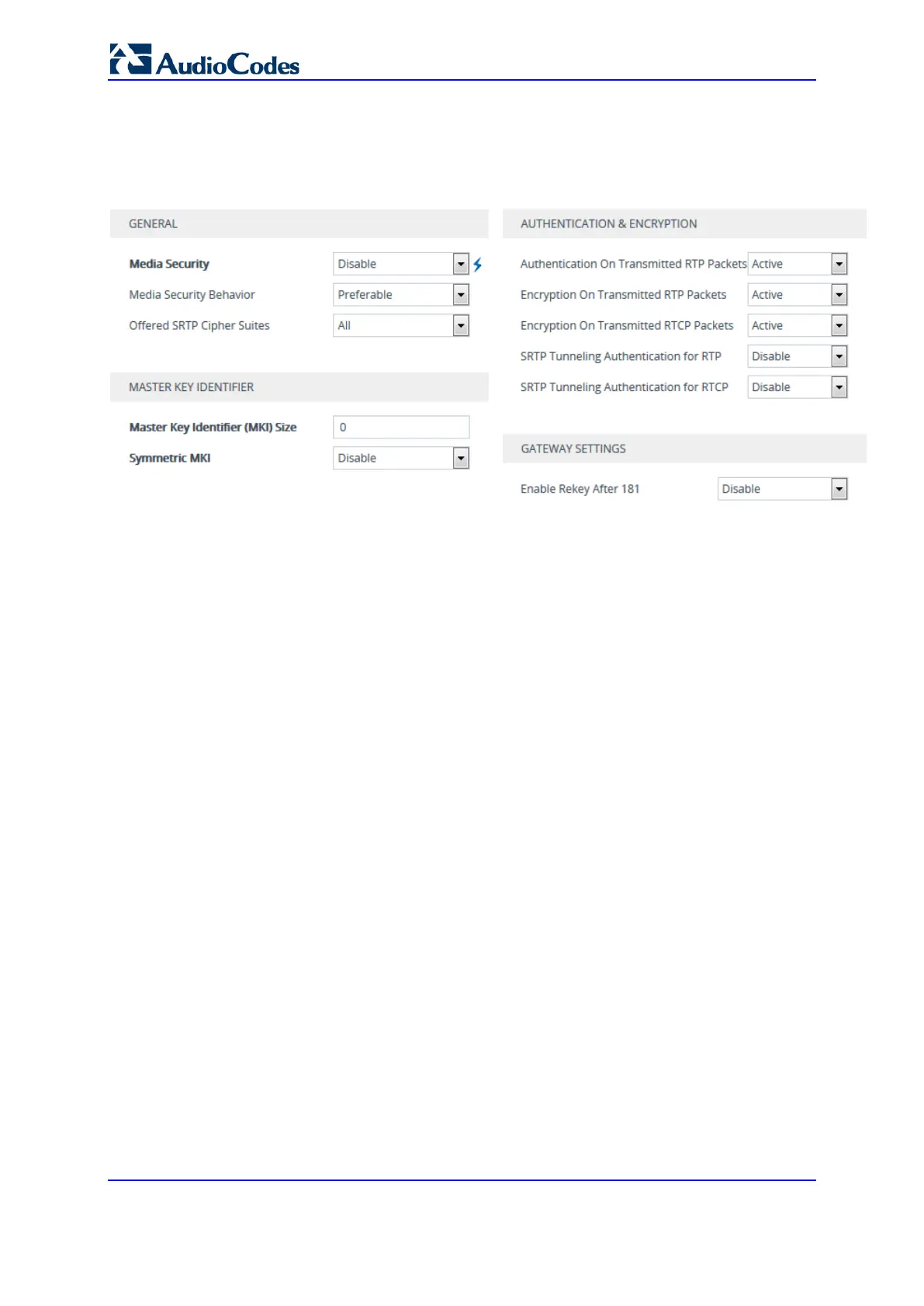User's Manual 210 Document #: LTRT-27045
Mediant 1000B Gateway & E-SBC
To enable and configure SRTP:
1. Open the Media Security page (Setup menu > Signaling & Media tab > Media folder
> Media Security).
Figure 14-18: Configuring Media Security
2. From the 'Media Security' drop-down list (EnableMediaSecurity), select Enable to
enable SRTP.
3. Configure the other SRTP parameters as required.
4. Click Apply, and then reset the device with a save-to-flash for your settings to take
effect.
