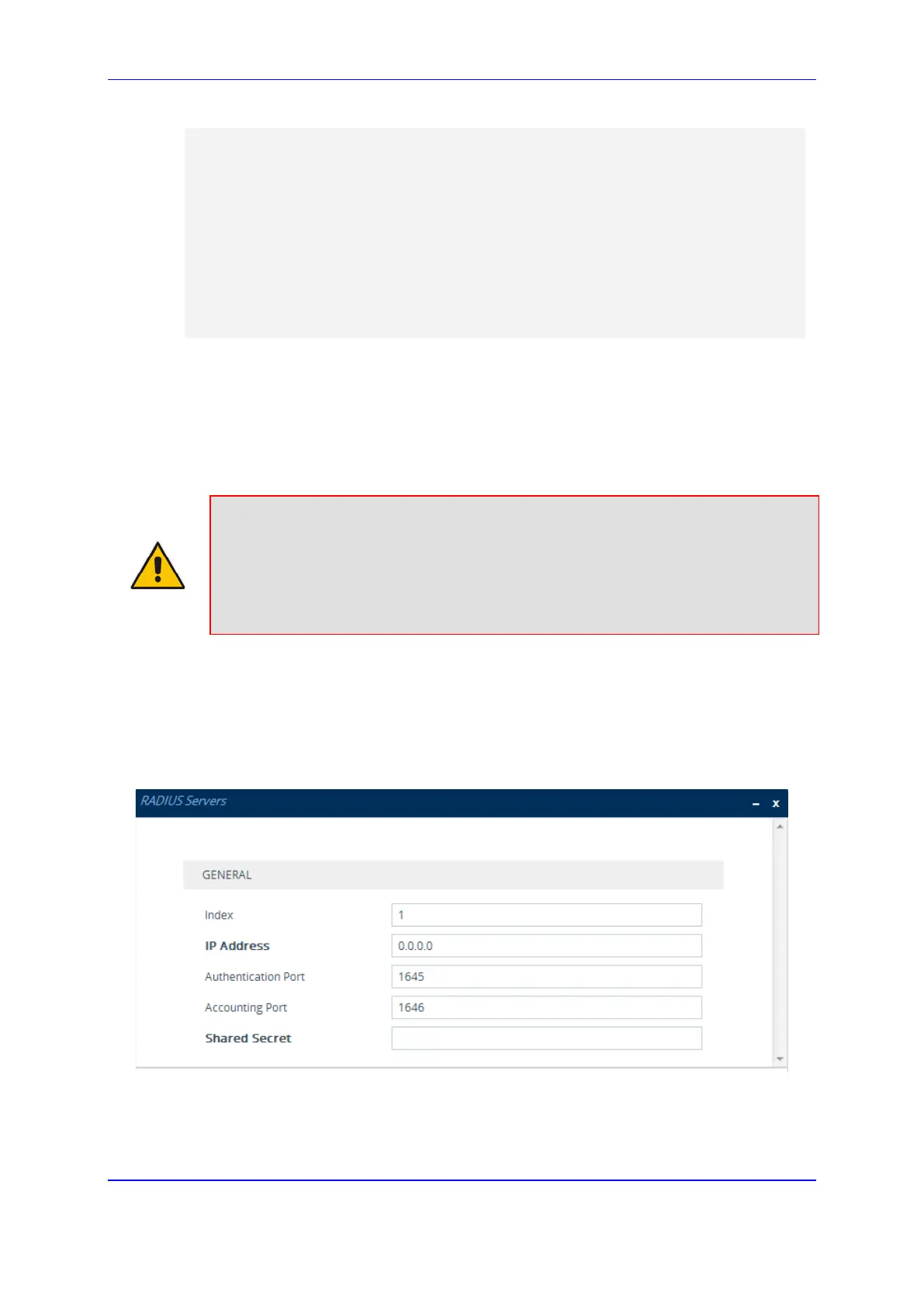Version 7.2 223 Mediant 1000B Gateway & E-SBC
User's Manual 15. Services
servers 0
ip-address 10.4.4.203
auth-port 1812
auth-ha-state "ACTIVE"
acc-port 1813
acc-ha-state "ACTIVE"
servers 1
ip-address 10.4.4.202
auth-port 1812
auth-ha-state "STANDBY"
acc-port 1813
acc-ha-state "STANDBY"
Where auth-ha-state and acc-ha-state display the authentication and accounting
redundancy status respectively. "ACTIVE" means that the server was used for the last sent
authentication or accounting request; "STANDBY" means that the server was not used in
the last sent request.
The following procedure describes how to configure a RADIUS server through the Web
interface. You can also configure it through ini file (RadiusServers) or CLI configure system
> radius servers).
Note:
• To enable and configure RADIUS-based accounting, see ''Configuring RADIUS
Accounting'' on page 871.
• The device can send up to 201 concurrent RADIUS requests per RADIUS service
type (Accounting or Authentication), per RADIUS server (up to three servers per
service type), and per local port (up to 1 local port).
To configure a RADIUS server:
1. Open the RADIUS Servers table (Setup menu > IP Network tab > RADIUS & LDAP
folder > RADIUS Servers).
2. Click New; the following dialog box appears:
Figure 15-7: RADIUS Servers Table - Add Dialog Box
3. Configure a RADIUS server according to the parameters described in the table below.
4. Click Apply.
