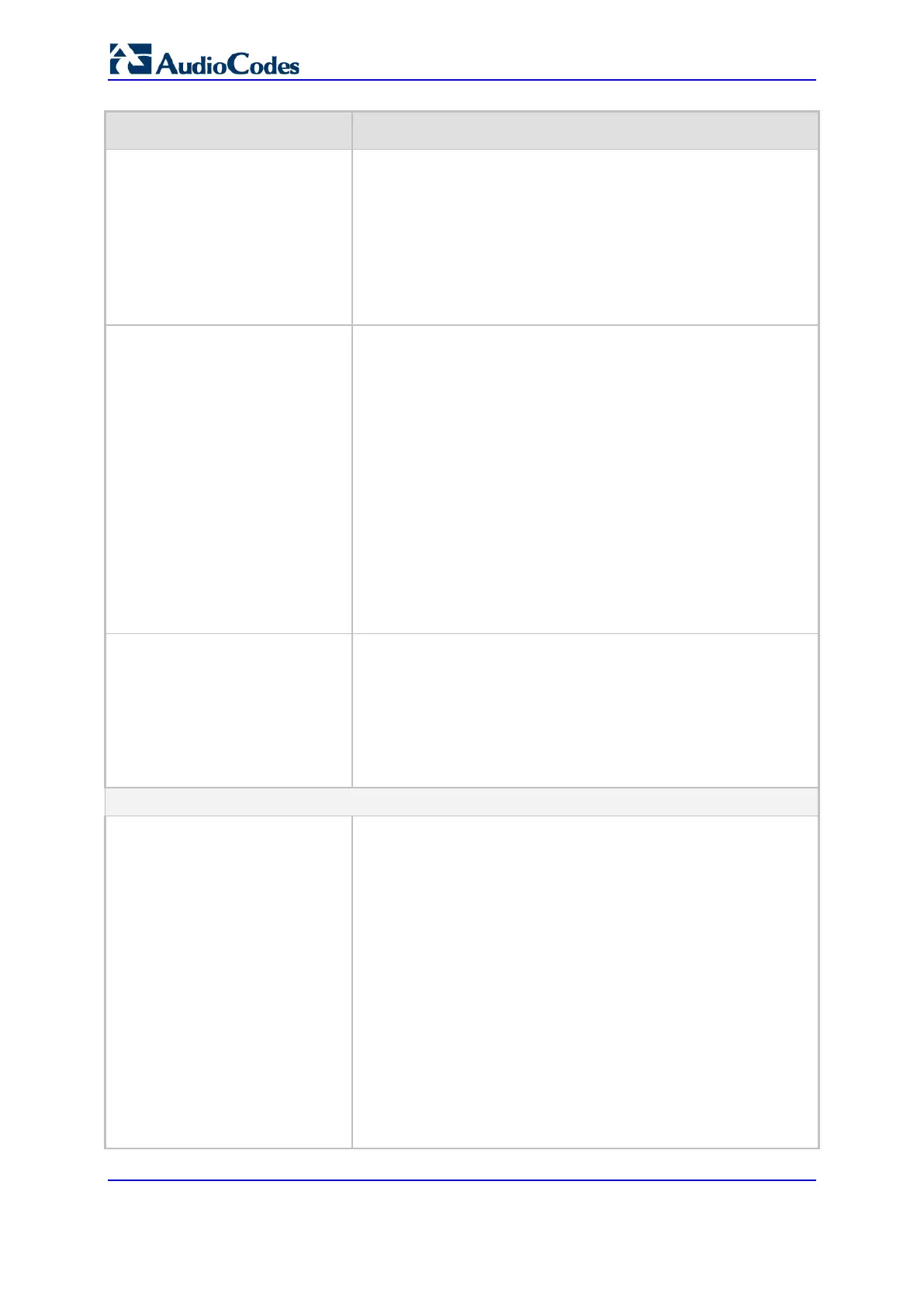User's Manual 236 Document #: LTRT-27045
Mediant 1000B Gateway & E-SBC
Parameter Description
LDAP Server Domain Name
domain-name
[LdapConfiguration_LdapConfSer
verDomainName]
Defines the domain name (FQDN) of the LDAP server. The
device tries to connect to the LDAP server according to the IP
address listed in the received DNS query. If there is no
connection to the LDAP server or the connection to the LDAP
server fails, the device tries to connect to the LDAP server with
the next IP address in the DNS query list.
Note: If the 'LDAP Server IP' parameter is configured, the 'LDAP
Server Domain Name' parameter is ignored. Thus, if you want to
use an FQDN, leave the 'LDAP Server IP' parameter undefined.
Verify Certificate
verify-certificate
[LdapConfiguration_VerifyCertific
ate]
Enables certificate verification when the connection with the
LDAP server uses TLS.
[0] No = (Default) No certificate verification is done.
[1] Yes = The device verifies the authentication of the
certificate received from the LDAP server. The device
authenticates the certificate against the trusted root certificate
store associated with the associated TLS Context (see 'TLS
Context' parameter above) and if ok, allows communication
with the LDAP server. If authentication fails, the device denies
communication (i.e., handshake fails). The device can also
authenticate the certificate by querying with an Online
Certificate Status Protocol (OCSP) server whether the
certificate has been revoked. This is also configured for the
associated TLS Context.
Note:
The parameter is applicable only if the 'Use TLS' parameter
is configured to Yes.
Connection Status
connection-status
[LdapConfiguration_ConnectionS
tatus]
(Read-only) Displays the connection status with the LDAP server.
"Not Applicable"
"LDAP Connection Broken"
"Connecting"
"Connected"
Note: For more information about a disconnected LDAP
connection, see your Syslog messages generated by the device.
Query
LDAP Password
password
[LdapConfiguration_LdapConfPa
ssword]
Defines the user password for accessing the LDAP server during
connection and binding operations.
LDAP-based SIP queries: The parameter is the password
used by the device to authenticate itself, as a client, to obtain
LDAP service from the LDAP server.
LDAP-based user login authentication: The parameter
represents the login password entered by the user during a
login attempt. You can use the $ (dollar) sign in this value to
enable the device to automatically replace the $ sign with the
user's login password in the search filter, which it sends to the
LDAP server for authenticating the user's username-password
combination. For example, $.
Note:
The parameter is mandatory.
By default, the device sends the password in clear-text format.
You can enable the device to encrypt the password using TLS
(see the 'Use SSL' parameter below).
