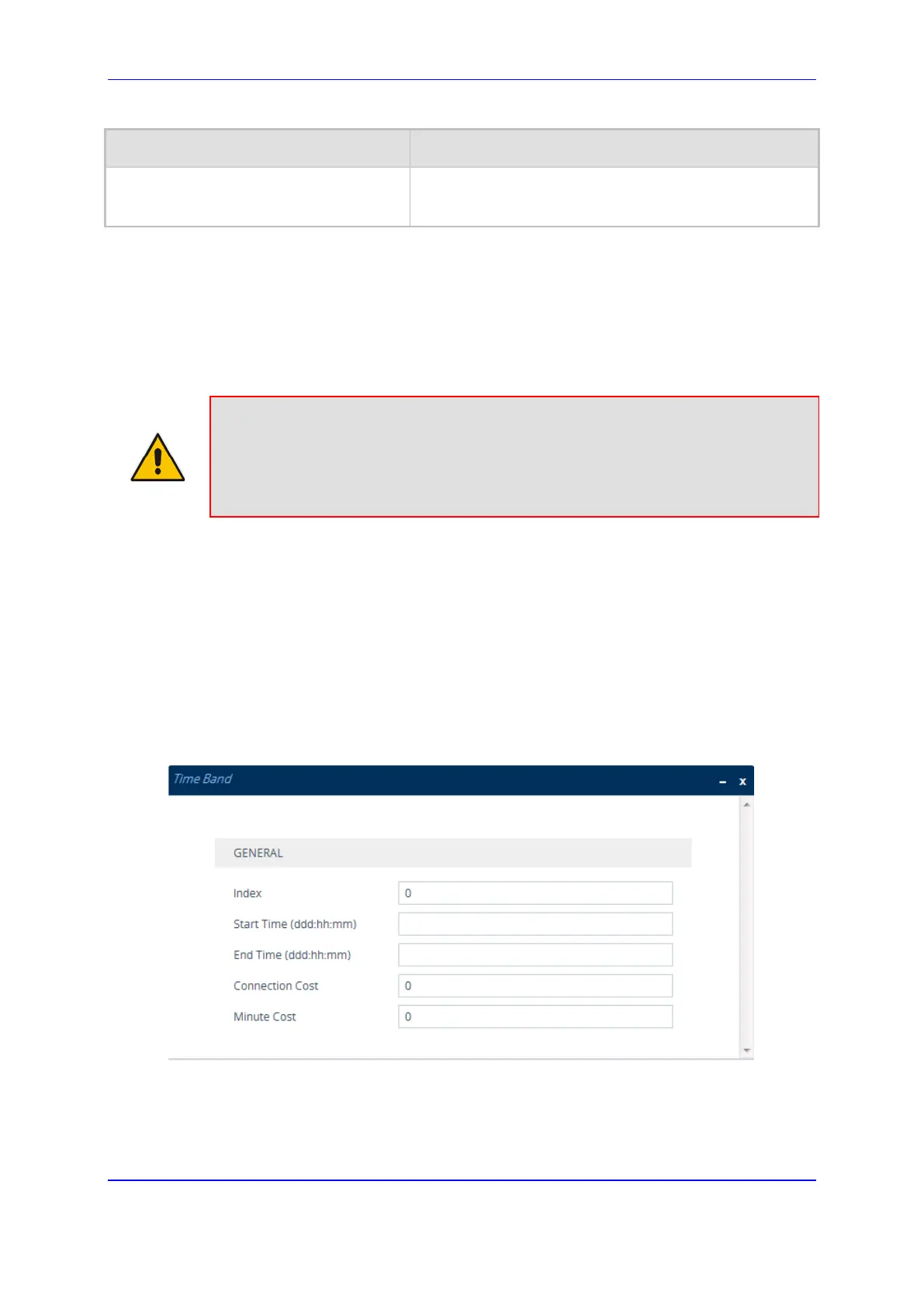Version 7.2 261 Mediant 1000B Gateway & E-SBC
User's Manual 15. Services
Parameter Description
time of the call is not within a time band configured for
the Cost Group, then this default charge per minute is
used.
15.4.2.1.1 Configuring Time Bands for Cost Groups
The Time Band table lets you configure Time Bands per Cost Group. A Time Band defines
a day and time range (e.g., from Saturday 05:00 to Sunday 24:00) and a fixed call
connection charge and call rate per minute for this interval. You can configure up to 70
Time Bands, where up to 21 Time Bands can be assigned to each Cost Group.
Note:
• You cannot configure overlapping Time Bands.
• If a Time Band is not configured for a specific day and time range, the default
connection cost and default minute cost configured for the Cost Group in the Cost
Groups table is applied.
The following procedure describes how to configure Time Bands per Cost Group through
the Web interface. You can also configure it through ini file (CostGroupTimebands) or CLI
(configure voip > sip-definition least-cost-routing cost-group-time-bands).
To configure a Time Band per Cost Group:
1. Open the Cost Groups table (Setup menu > Signaling & Media tab > SIP Definitions
folder > Least Cost Routing > Cost Groups).
2. Select a Cost Group for which you want to assign Time Bands, and then click the
Time Band link located below the table; the Time Band table for the selected Cost
Group appears.
3. Click New; the following dialog box appears:
4. Configure a Time Band according to the parameters described in the table below.
5. Click Apply, and then save your settings to flash memory.
