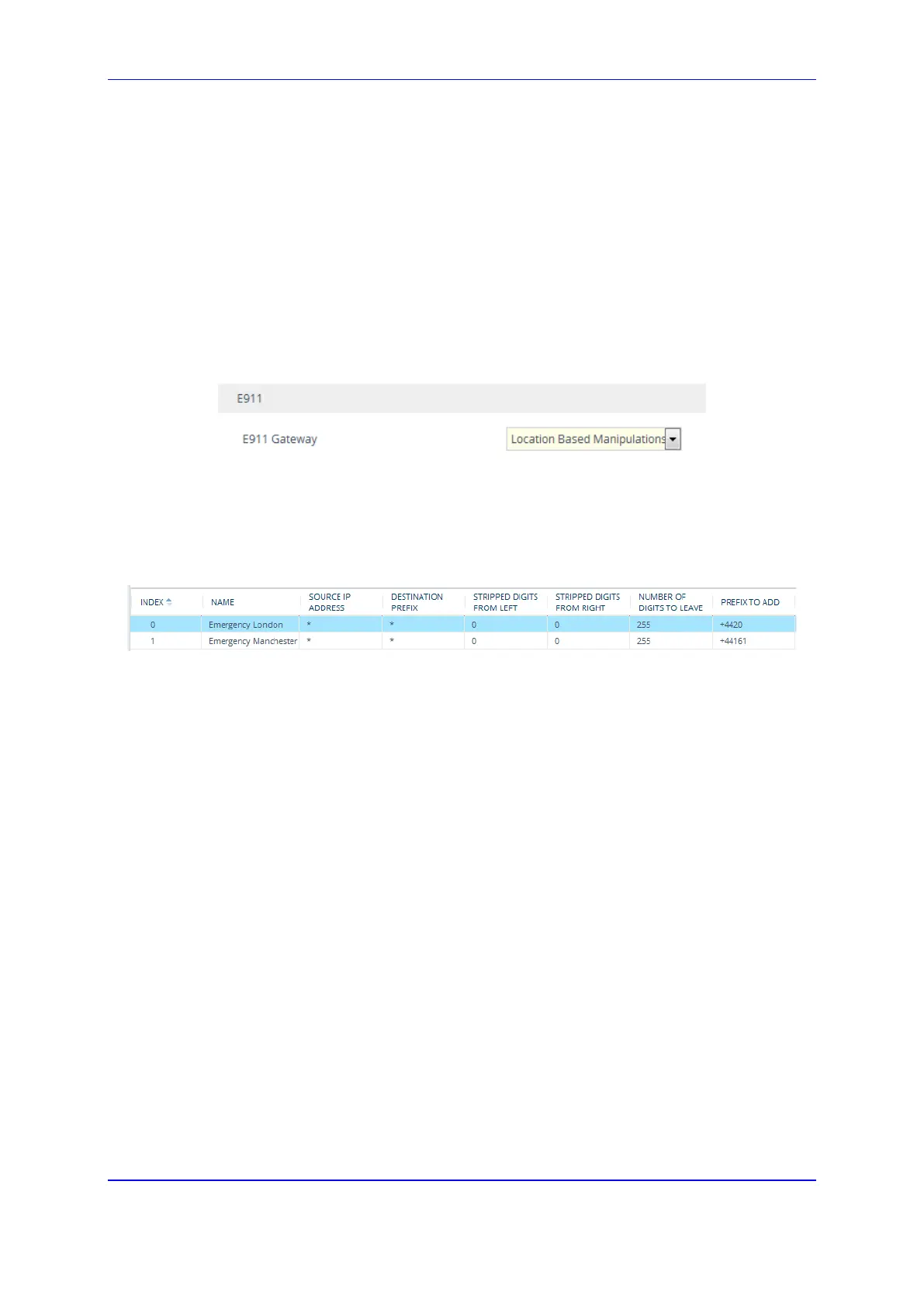Version 7.2 293 Mediant 1000B Gateway & E-SBC
User's Manual 15. Services
• Emergency calls received from Manchester office users are routed by the device
to the Manchester police department (+44161999).
The international code, +44 for England is used for IP routing considerations, but can
be omitted depending on your specific deployment.
The above scenario is configured as follows:
1. Enable location-based emergency routing, by loading an ini file to the device with the
following parameter setting:
a. Open the Gateway Advanced Settings page (Setup menu > Signaling & Media
tab > Gateway folder > Gateway Advanced Settings).
b. From the 'E911 Gateway' drop-down list (E911Gateway), select Location Based
Manipulations.
Figure 15-57: Enabling Location-based Emergency Routing
2. In the Destination Phone Number Manipulation for IP-to-Tel Calls table (see
''Configuring Source/Destination Number Manipulation'' on page 503), add the
following two rules for manipulating the destination number of incoming emergency
calls, based on ELIN numbers:
Figure 15-58: Configuring Destination Number Manipulation Rules for Location-Based
Emergency Routing
Index 0 manipulates the destination number for London emergency callers; Index 1
manipulates the destination number for Manchester emergency callers.
