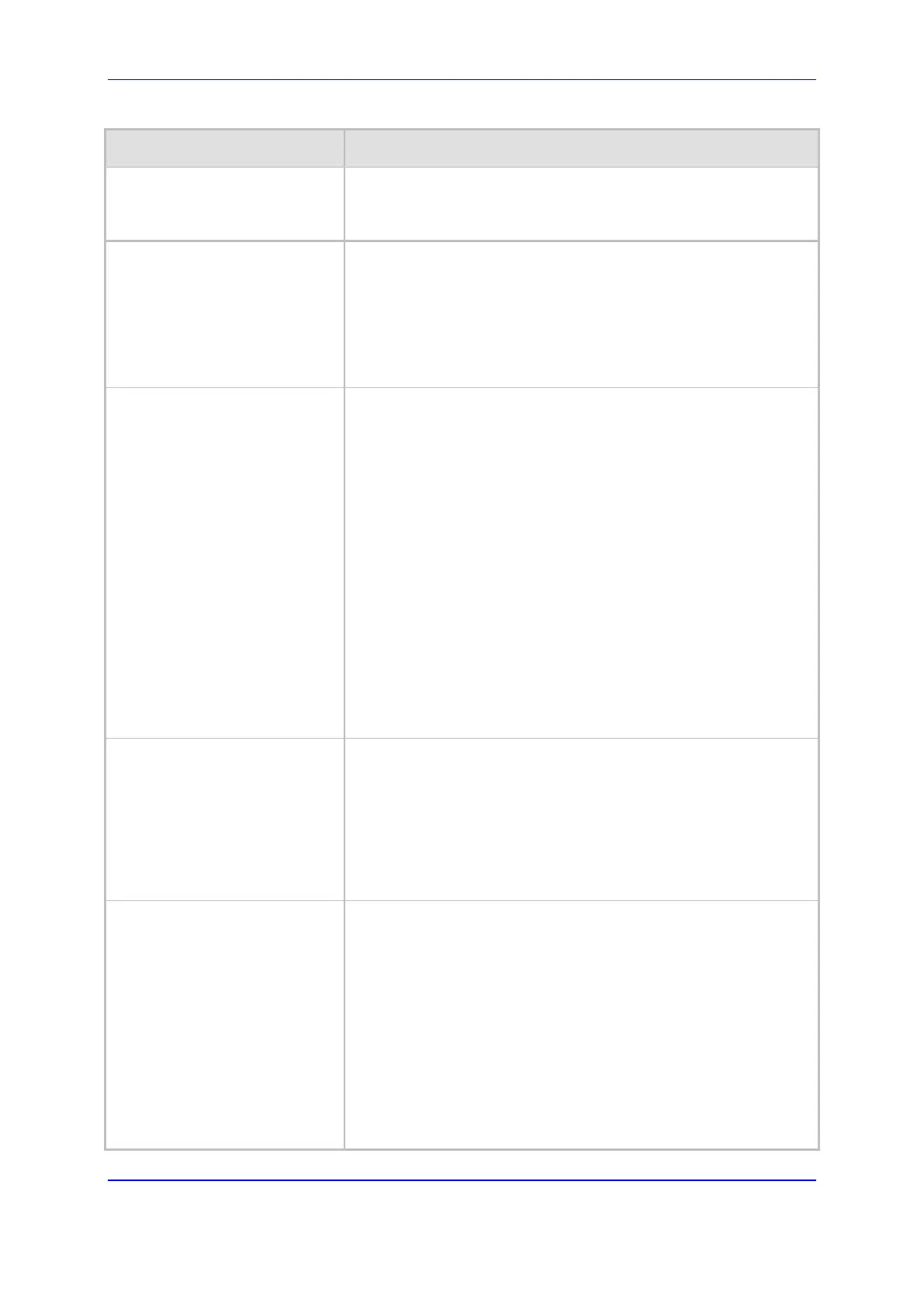Version 7.2 363 Mediant 1000B Gateway & E-SBC
User's Manual 18. SIP Definitions
Parameter Description
Application Type
application-type
[Account_ApplicationType]
Defines the application type:
[0] GW = (Default) Gateway application.
[2] SBC = SBC application.
Served IP Group
served-ip-group-name
[Account_ServedIPGroupName]
Defines the IP Group (e.g., IP-PBX) that you want to register
and/or authenticate upon its behalf.
Note:
The parameter is applicable only to the SBC application.
By default, all IP Groups are displayed. However, if you filter
the Web display by SRD (using the SRD Filter box), only IP
Groups associated with the filtered SRD are displayed.
Serving IP Group
serving-ip-group-name
[Account_ServingIPGroupName]
Defines the IP Group (Serving IP Group) to where the device
sends the SIP REGISTER requests (if enabled) for registration and
authentication (of the Served IP Group).
Tel-to-
IP calls: The serving IP Group is the destination IP Group
configured in the Trunk Group Settings table or Tel-to-IP
Routing table (see Configuring Tel-to-IP Routing Rules on page
475).
IP-to-
Tel calls: The serving IP Group is the 'Source IP Group ID'
configured in the IP-to-Tel Routing table (see Configuring IP-to-
Tel Routing Rules on page
484).
Note:
By default, only IP Groups associated with the SRD to which
the Served IP Group is associated are displayed, as well as IP
Groups of Shared SRDs. However, if you filter the Web display
by SRD (using the SRD Filter box), only IP Groups associated
with the filtered SRD are displayed, as well as IP Groups of
Shared SRDs.
The parameter is mandatory.
Host Name
host-name
[Account_HostName]
Defines the Address of Record (AOR) host name. The host name
appears in SIP REGISTER From/To headers as
ContactUser@HostName. For a successful registration, the host
name is also included in the URI of the INVITE From header.
The valid value is a string of up to 49 characters.
Note: If the parameter is not configured or if registration fails, the
'SIP Group Name' parameter value configured in the IP Groups
table is used instead.
Register
register
[Account_Register]
Enables registration.
[0] No= (Default) The device only performs authentication (not
registration). Authentication is typically done for INVITE
messages sent to the "serving" IP Group. If the device receives
a SIP 401 (Unauthorized) in response to a sent INVITE, the
device checks for a matching "serving" and "served" entry in
the table. If a matching row exists, the device authenticates the
INVITE by providing the corresponding MD5 authentication
username and password to the "serving" IP Group.
[1] Regular = Regular registration process. For more
information, see ''Regular Registration Mode'' on page 364.
[2] GIN = Registration for legacy PBXs, using Global
Identification Number (GIN). For more information, see ''Single
