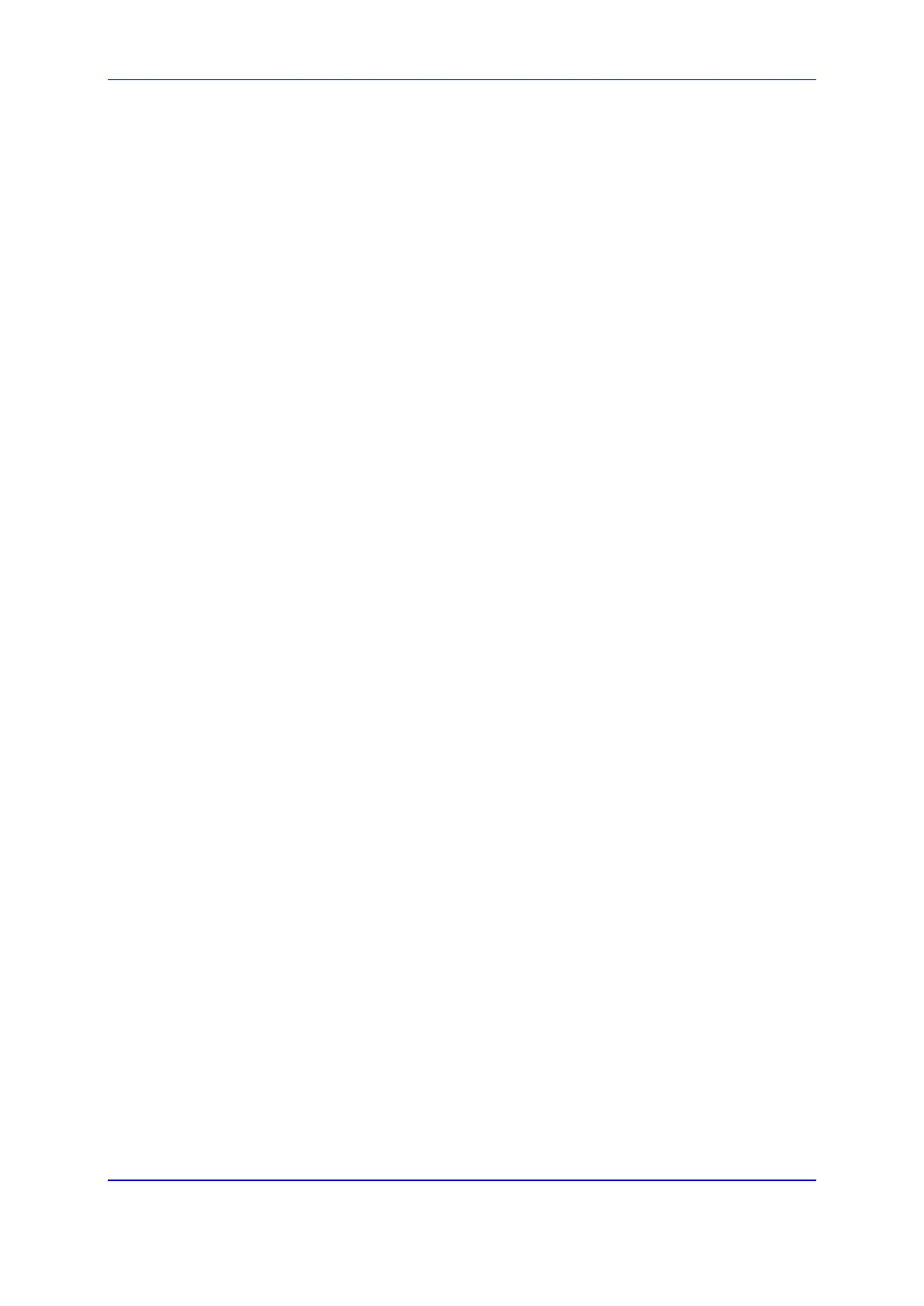Version 7.2 383 Mediant 1000B Gateway & E-SBC
User's Manual 18. SIP Definitions
♦ 'Search Key': ‘telephoneNumber=’ + param.call.src.user
♦ 'Attributes to Get': displayName
♦ 'Row Role': Use Current Condition
♦ 'Condition': ldap.attr. displayName exists
♦ 'Action Subject': param.call.src.name
♦ 'Action Type': Modify
♦ 'Action Value': ldap.attr. displayName
• Routing table configuration: A single routing rule is assigned the Call Setup
Rule Set ID.
♦ Index 1:
'Call Setup Rules Set ID': 2
Example 3: This example configures the device to route the incoming call according
to whether or not the source number of the incoming call also exists in the AD server.
The device queries the AD server for the attribute record, "telephoneNumber" whose
value is the same as the received source number (e.g., telephoneNumber=4064"). If
such an attribute is found, the device sends the call to Skype for Business; if the query
fails, the device sends the call to the PBX.
• Call Setup Rules table configuration:
♦ 'Rules Set ID': 3
♦ 'Query Type': LDAP
♦ 'Query Target': LDAP-DC-CORP
♦ 'Search Key': ‘telephoneNumber=’ + param.call.src.user
♦ 'Attributes to Get': telephoneNumber
♦ 'Row Role': Use Current Condition
♦ 'Condition': ldap.found !exists
♦ 'Action Subject': -
♦ 'Action Type': Exit
♦ 'Action Value': false
If the attribute record is found (i.e., condition is not met), the rule ends with a
default exit result of true and uses the first routing rule (Skype for Business). If the
attribute record does not exist (i.e., condition is met), the rule exits with a false
result and uses the second routing rule (PBX).
• Routing table configuration: Two routing rules are assigned with the same
matching characteristics. Only the main routing rule is assigned a Call Setup
Rules Set ID.
♦ Index 1:
'Call Setup Rules Set ID': 3
'Destination IP Group ID': 3 (IP Group for Skype for Business)
♦ Index 2:
'Destination IP Group ID': 4 (IP Group of PBX)
Example 4: The example enables routing based on LDAP queries and destination
tags. The device queries the LDAP server for the attribute record "telephoneNumber"
whose value is the destination number of the incoming call (e.g.,
"telephoneNumber=4064"). If the attribute-value combination is found, the device
retrieves the string value of the attribute record "ofiSBCRouting" and creates a
destination tag with the name of the retrieved string. The destination tag is then used
as a matching characteristics in the IP-to-IP Routing table.
• Call Setup Rules table:
♦ 'Rules Set ID': 4
