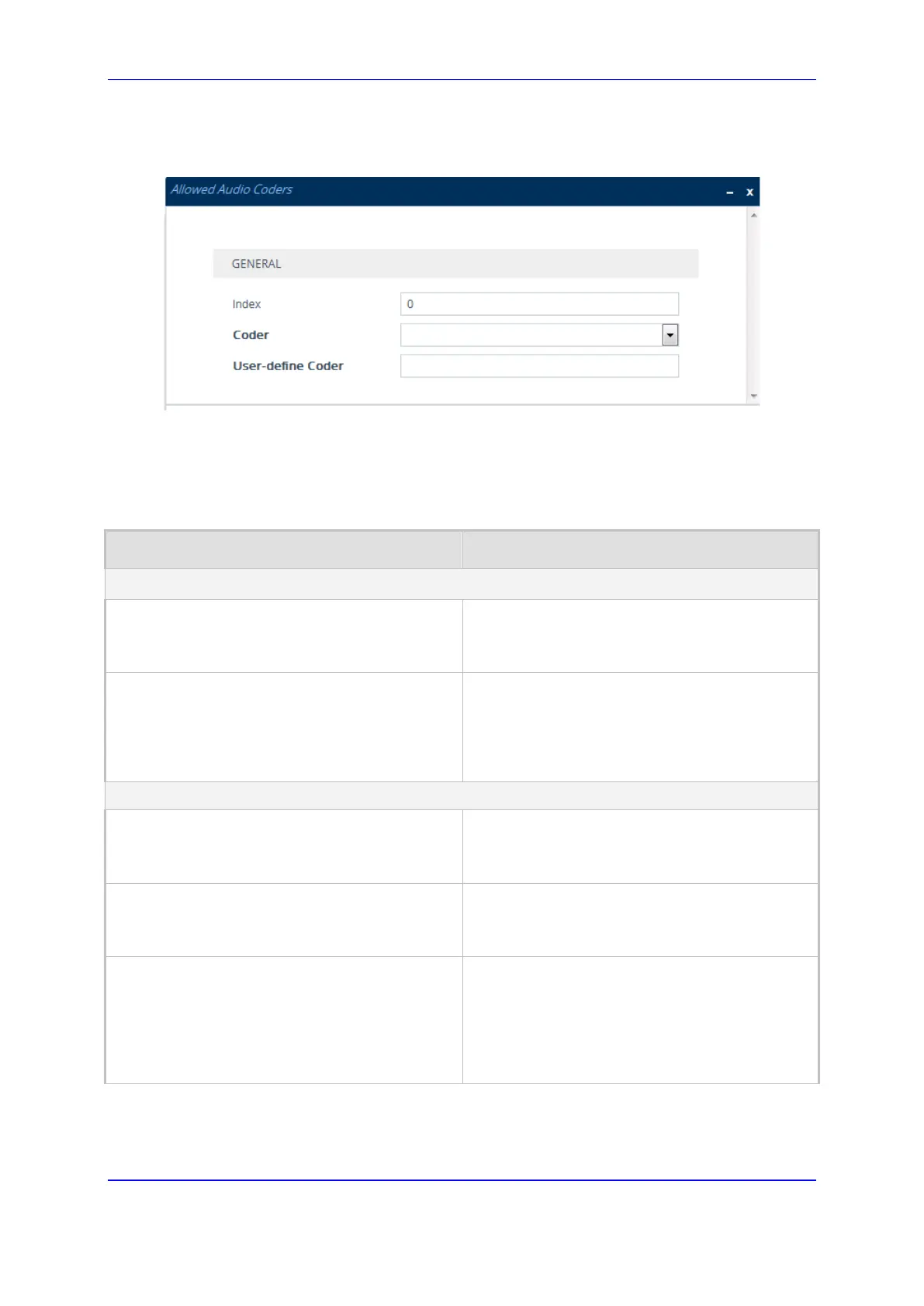Version 7.2 391 Mediant 1000B Gateway & E-SBC
User's Manual 19. Coders and Profiles
6. Click New; the following dialog box appears:
Figure 19-3: Allowed Audio Coders Table - Add Dialog Box
7. Configure coders for the Allowed Audio Coders Group according to the parameters
described in the table below.
8. Click Apply.
Table 19-3: Allowed Audio Coders Groups and Allowed Audio Coders Tables Parameter
Descriptions
Parameter Description
Allowed Audio Coders Groups Table
Index
allowed-audio-coders-groups <index>
[AllowedAudioCodersGroups_Index]
Defines an index number for the new table row.
Note:
Each row must be configured with a unique
index.
Name
coders-group-name
[AllowedAudioCodersGroups_Name]
Defines an arbitrary name to easily identify the
row.
The valid value is a string of up to 41 characters.
Note: Each row must
be configured with a unique
name.
Allowed Audio Coders Table
Index
allowed-audio-coders <group index/coder index>
[AllowedAudioCoders_AllowedAudioCodersIndex]
Defines an index number for the new table row.
Note: Each row must be configured with a unique
index.
Coder
coder
[AllowedAudioCoders_CoderID]
Selects a coder from the list of coders.
Note: Each coder can be configured only once
per Allowed Audio Coders Group.
User Define Coder
user-define-coder
[AllowedAudioCoders_UserDefineCoder]
Defines a user-defined coder.
The valid value is a string of up to 24 characters
(case-insensitive). For example, "HD.123"
(without quotes).
Note: Each coder can be configured only once
per Allowed Audio Coders Group.
