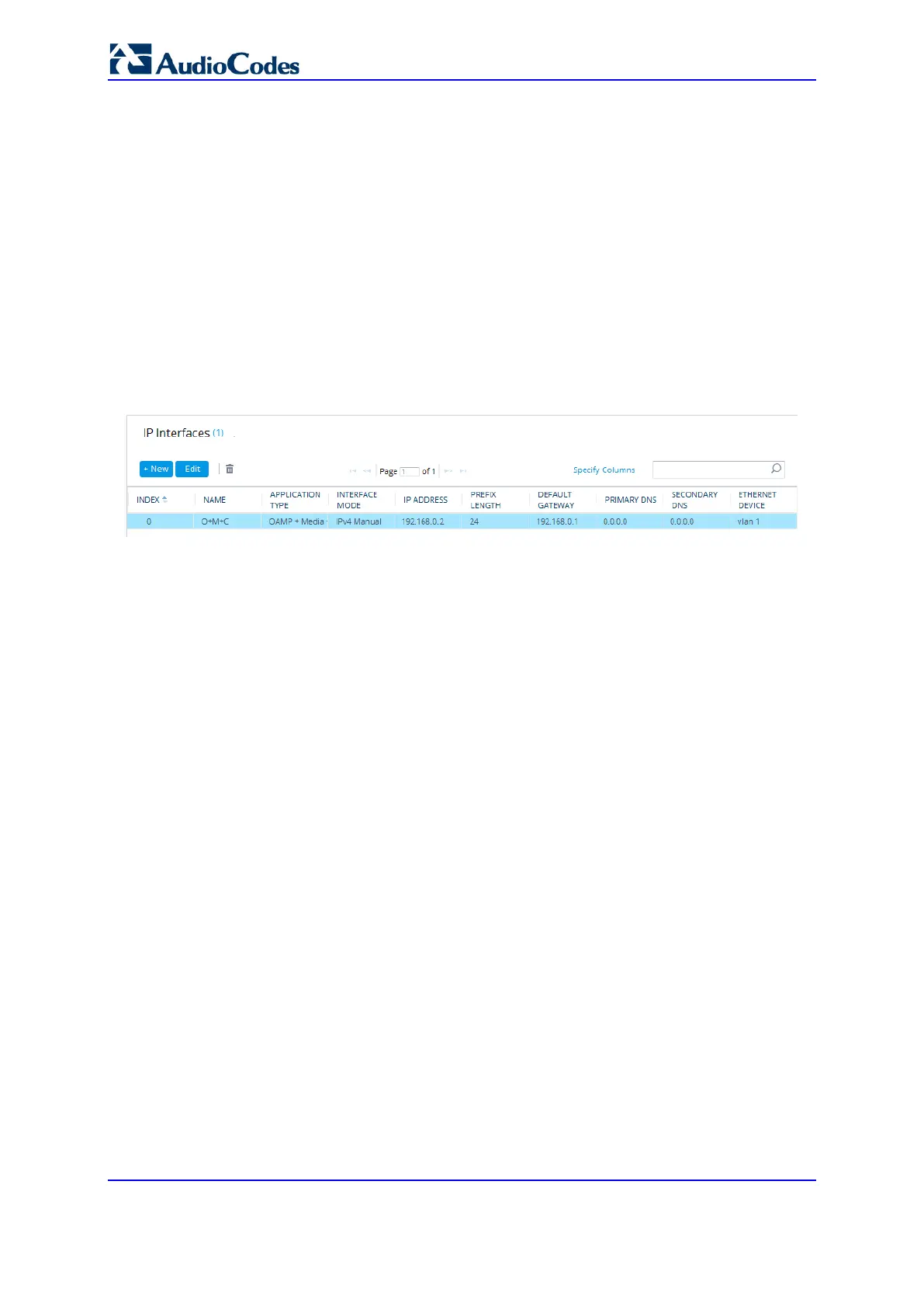User's Manual 40 Document #: LTRT-27045
Mediant 1000B Gateway & E-SBC
b. In the 'Username' and 'Password' fields, enter the case-sensitive, default login
username ("Admin") and password ("Admin").
c. Click Login.
4. Configure the Ethernet port(s) that you want to use for the OAMP interface:
a. In the Ethernet Groups table, configure an Ethernet Group by assigning it up to
two ports (two ports provide optional, port-pair redundancy). For more
information, see Configuring Physical Ethernet Ports on page 128.
b. In the Physical Ports table, configure port settings such as speed and duplex
mode (see Configuring Physical Ethernet Ports on page 128).
c. In the Ethernet Devices table, configure an Ethernet Device by assigning it the
Ethernet Group and a VLAN ID (see ''Configuring Underlying Ethernet Devices''
on page 132).
5. Modify the OAMP interface address to suite your network environment:
a. Open the IP Interfaces table (see ''Configuring IP Network Interfaces'' on page
135).
b. Select the OAMP interface ("O+M+C"), and then click Edit.
c. From the 'Ethernet Device' drop-down list, select the Ethernet Device that you
configured in the previous step.
d. Under the IP Address group, change the IP address to correspond with your
network IP addressing scheme.
e. Under the DNS group, configure the DNS server, if required.
f. Click Apply.
6. Save your settings by resetting the device with a flash burn (see ''Resetting the
Device'' on page 727).
7. Disconnect the device from your PC and re-cable it to your network. You can now
access the device with the new OAMP interface address.
