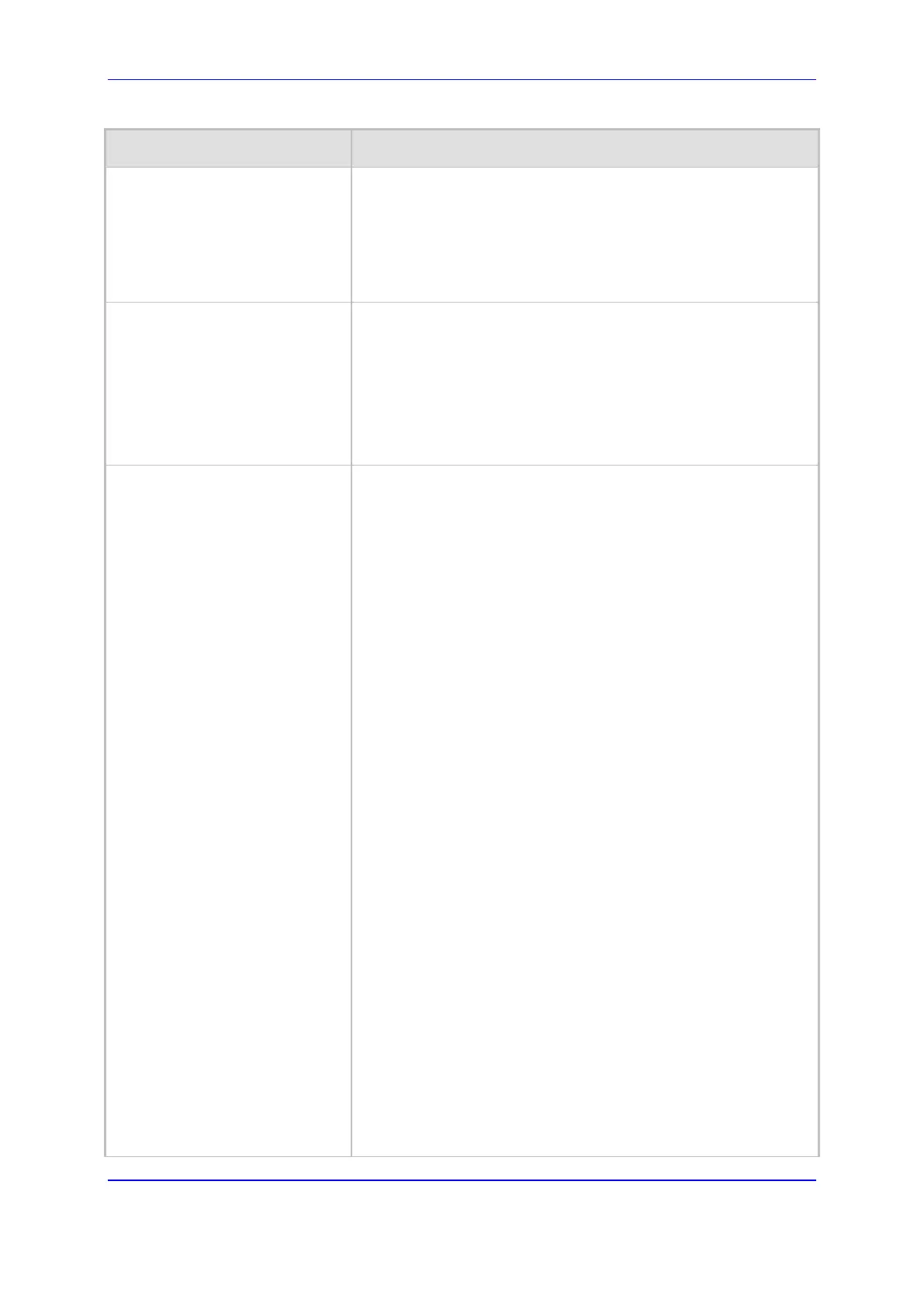Version 7.2 481 Mediant 1000B Gateway & E-SBC
User's Manual 23. Routing
Parameter Description
The parameter is used as the 'Serving IP Group' in the
Accounts table for acquiring authentication
username/password for this call (see ''
Accounts'' on page 361).
To configure Proxy Sets, see ''Configuring Proxy Sets'' on
page 346.
SIP Interface
dest-sip-interface-name
[PREFIX_DestSIPInterfaceName]
Assigns a SIP Interface to the routing rule. The call is sent to its'
destination through this SIP interface.
To configure SIP Interfaces, see ''Configuring SIP Interfaces'' on
page 326.
Note: If a SIP Interface is not assigned, the device uses the SIP
Interface associated with the default SRD (Index 0). If, for
whateve
r reason, you have deleted the default SRD and there are
no SRDs, the call is rejected.
Destination IP Address
dst-ip-address
[PREFIX_DestAddress]
Defines the IP address (in dotted-decimal notation or FQDN) to
where the call is sent. If an FQDN is used (e.g., domain.com),
DNS resolution is done according to the DNSQueryType
parameter.
The IP address can include the following wildcards:
"x": represents single digits. For example, 10.8.8.xx denotes
all addresses between 10.8.8.10 and 10.8.8.99.
"*": represents any number between 0 and 255. For example,
10.8.8.* denotes all addresses between 10.8.8.0 and
10.8.8.255.
For ENUM-based routing, enter the string "ENUM". The device
sends an ENUM query containing the destination phone number
to an external DNS server, configured in the IP Interfaces table.
The ENUM reply includes a SIP URI which is used as the
Request-URI in the subsequent outgoing INVITE and for routing
(if a proxy is not used). To configure the type of ENUM service
(e.g., e164.arpa), see the EnumService parameter.
For LDAP-based routing, enter the string "LDAP" to denote the IP
address of the LDAP server. For more information, see Active
Directory-based Routing for Microsoft Skype for Business on
page 250.
Note:
The parameter is ignored if you have configured a destination
IP Group in the 'Destination IP Group' field (in this table).
To reject calls, enter the IP address 0.0.0.0. For example, if
you want to prohibit international calls, then in the 'Destination
Phone Prefix' fiel
d, enter 00 and in the 'Destination IP Address'
field, enter 0.0.0.0.
For routing calls between phones connected to the device (i.e.,
local routing), enter the device's IP address. If the device's IP
address is unknown (e.g., when DHCP is used), enter IP
address 127.0.0.1.
When using domain names, enter the DNS server's IP
address or alternatively, configure these names in the Internal
DNS table (see ''Configuring the Internal DNS Table'' on page
156).
