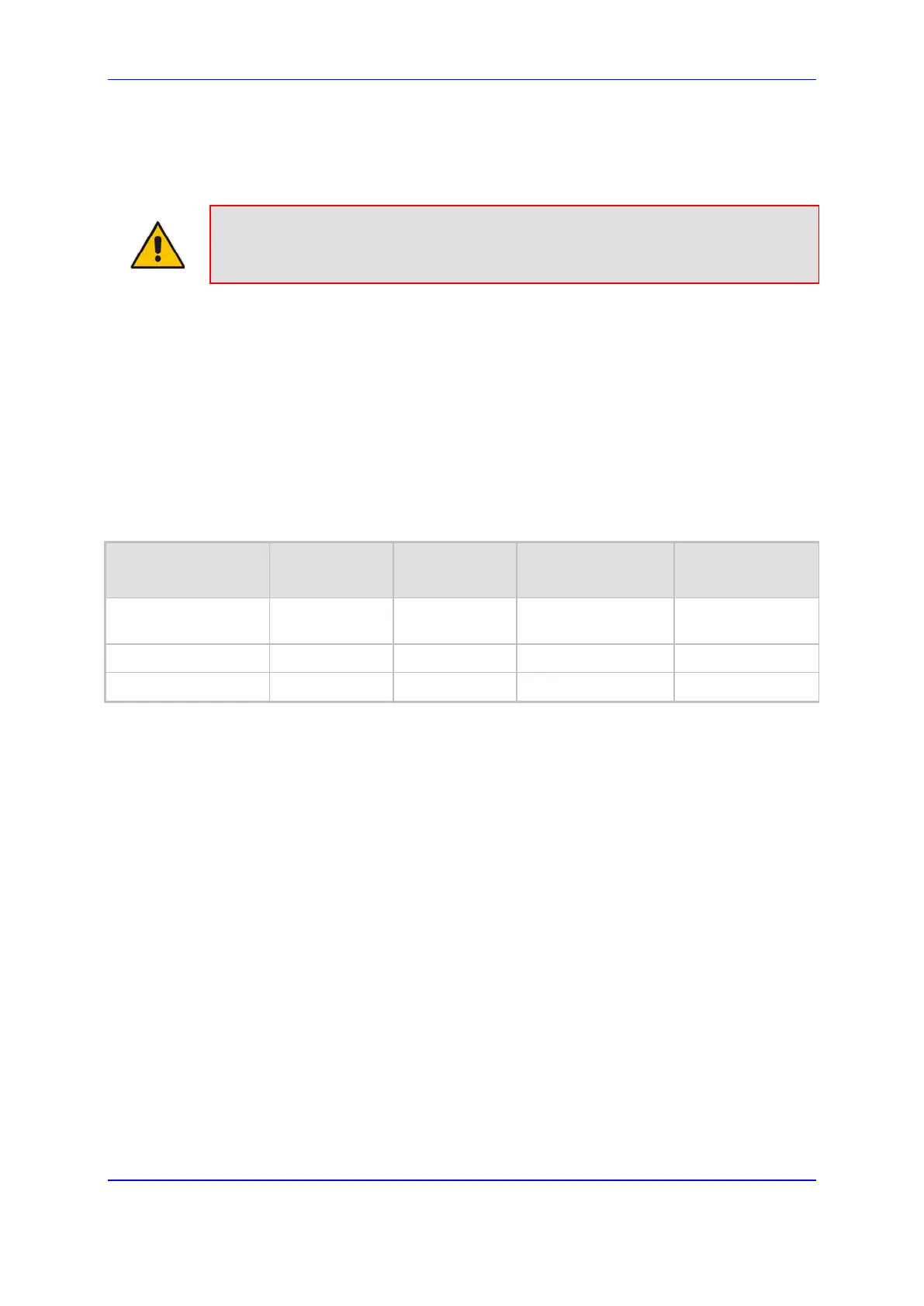Version 7.2 495 Mediant 1000B Gateway & E-SBC
User's Manual 23. Routing
configured by 1) assigning an IP Group a QoE and/or Bandwidth profile that rejects
calls if the threshold is crossed, 2) configuring 806 in the Reasons for Tel-to-IP
Alternative Routing table and 3) configuring an alternative routing rule.
Note: The device also plays a tone to the endpoint whenever an alternative route is
used. This tone is played for a user-
defined time, configured by the
AltRoutingToneDuration parameter.
Depending on configuration, alternative routing is done using one of the following
configuration entities:
Tel-to-IP Routing Rules: Alternative routing rules can be configured for a specific
routing rule in the Tel-to-IP Routing table. If the destination of the "main" routing rule is
unavailable, the device searches the table for the next matching rule (e.g., destination
phone number), and if available attempts to re-route the call to the IP destination
configured for this alternative routing rule. For more information on configuring
alternative Tel-to-IP routing rules, see ''Configuring Tel-to-IP Routing Rules'' on page
475. The table below shows an example of alternative routing where the device uses
the first available alternative routing rule to re-route the initial, unsuccessful Tel-to-IP
call destination.
Table 23-7: Alternative Routing based on SIP Response Code Example
Destination
Phone Prefix
IP Destination SIP Response Rule Used?
Main Route
40 10.33.45.68
408 Request
Timeout
No
Alternative Route #1
40 10.33.45.70 486 Busy Here No
Alternative Route #2
40 10.33.45.72 200 OK Yes
Proxy Sets: Proxy Sets are used for Server-type IP Groups (e.g., an IP PBX or
proxy), which define the address (IP address or FQDN) of the server (see ''Configuring
Proxy Sets'' on page
346). As you can configure multiple IP destinations per Proxy
Set, the device supports proxy redundancy, which works together with the alternative
routing feature. If the destination of a routing rule in the Tel-to-IP Routing table is an IP
Group, the device routes the call to the IP destination configured for the Proxy Set
associated with the IP Group. If the first IP destination of the Proxy Set is unavailable,
the device attempts to re-route the call to the next proxy destination, and so on until an
available IP destination is located. To enable the Proxy Redundancy feature for a
Proxy Set, set the IsProxyHotSwap parameter to 1 and the EnableProxyKeepAlive
parameter to 1.
When the Proxy Redundancy feature is enabled, the device continually monitors the
connection with the proxies by using keep-alive messages (SIP OPTIONS). The
device sends these messages every user-defined interval (ProxyKeepAliveTime
parameter). If the first (primary) proxy in the list replies with a SIP response code that
you have also configured by the 'Keep-Alive Failure Responses' parameter, the device
considers the Proxy as down; otherwise, the device considers the proxy as "alive". If
the proxy is still considered down after a user-defined number of re-transmissions
(configured by the HotSwapRtx parameter), the device attempts to communicate
(using the same INVITE) with the next configured (redundant) proxy in the list, and so
on until an available redundant proxy is located. Once an available proxy is located,
the device can operate in one of the following modes (configured by the
ProxyRedundancyMode parameter):
