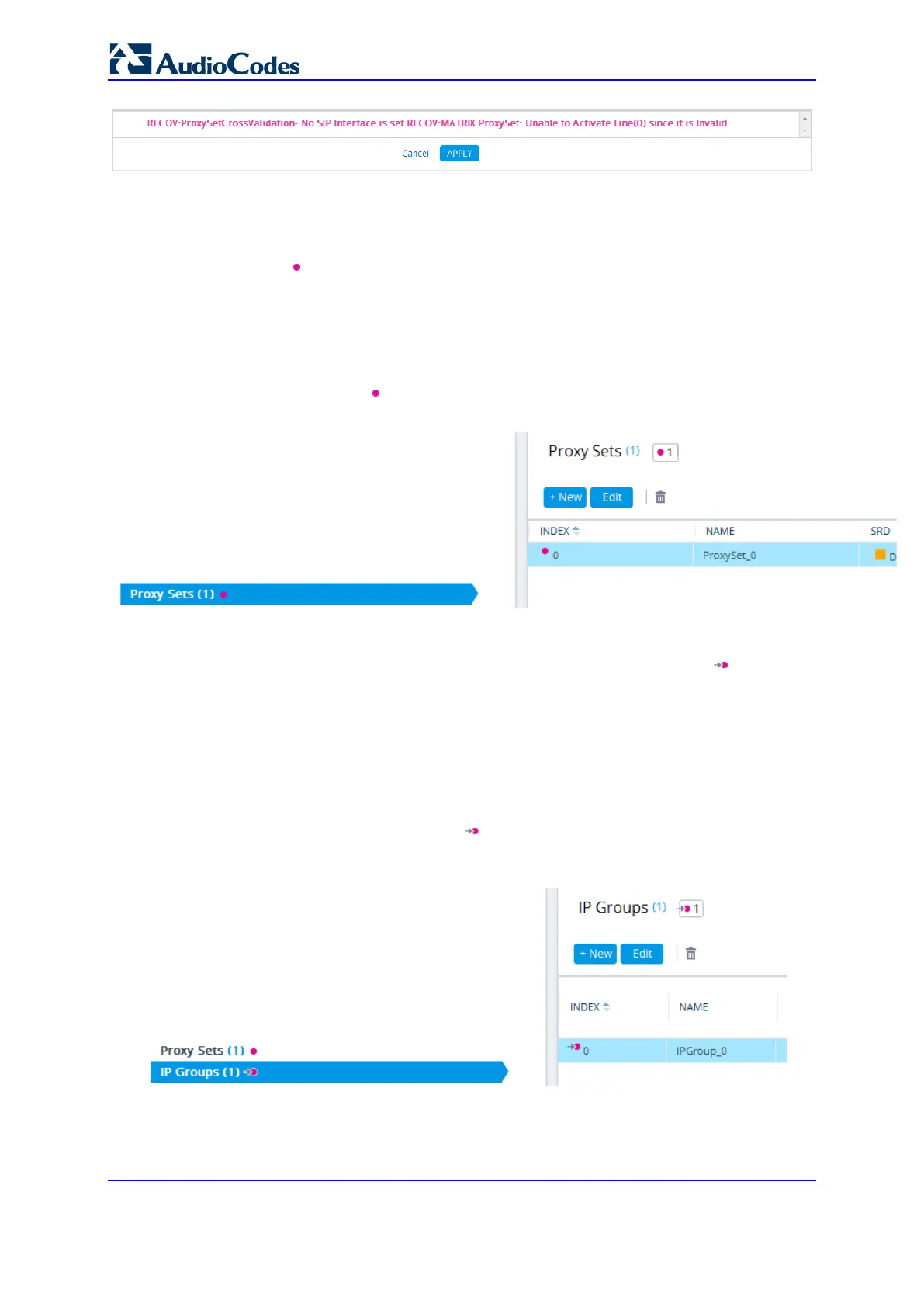User's Manual 58 Document #: LTRT-27045
Mediant 1000B Gateway & E-SBC
If you click Cancel, the dialog box closes and the row is not added to the table.
To add the row, you must configure the parameter.
• Editing a row: If you modify the parameter so that it's no longer referencing a
row of another table (i.e., blank value), when you close the dialog box, the Invalid
Line icon appears in the following locations:
♦ 'Index' column of the row.
♦ Page title of the table. The total number of invalid rows in the table is also
displayed with the icon.
♦ Item in the Navigation tree that opens the table.
For example, if a mandatory parameter is not configured for Proxy Set at Index 0,
the Invalid Line icons are displayed for the Proxy Sets table as shown below:
Figure 6-9: Invalid Line (Row) Icons
Parameters that reference rows of other configuration tables that are configured
with invalid values: If a row has a parameter that references a row of another table
that has a parameter with an invalid value, the Invalid Reference Line icon is
displayed in the following locations:
• 'Index' column of the row.
• Page title of the table. The total number of invalid rows in the table is also
displayed with the icon.
• Item in the Navigation tree that opens the table.
For example, if an IP Group row (in the IP Groups table) has a parameter that
references a Proxy Set row (in the Proxy Sets table) that is configured with an invalid
value, the Invalid Reference Line icons are displayed for the IP Groups table as
shown below:
Figure 6-10: Invalid Reference Line Icons
