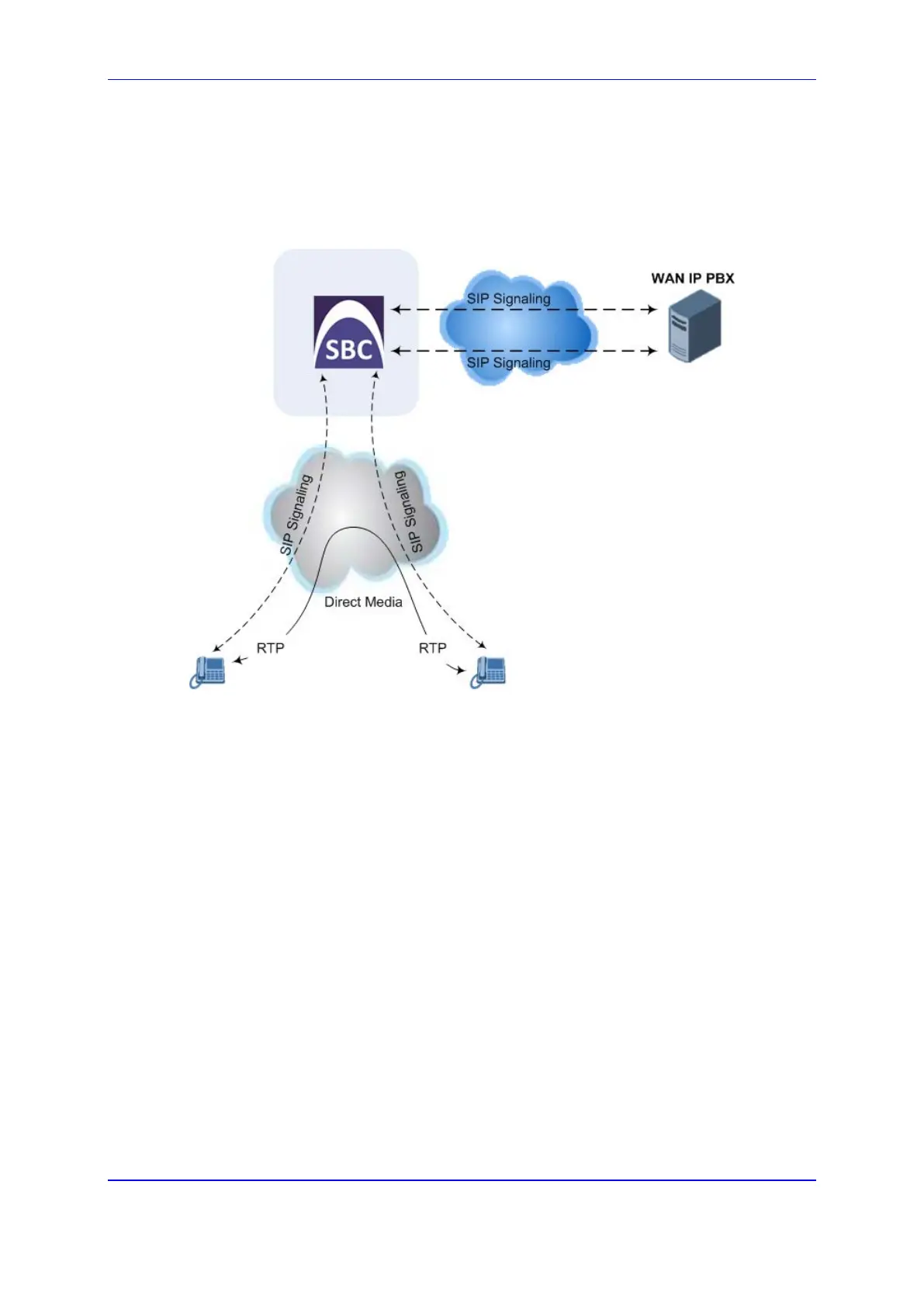Version 7.2 617 Mediant 1000B Gateway & E-SBC
User's Manual 28. SBC Overview
Direct media is typically implemented for calls between users located in the same LAN or
domain, and where NAT traversal is not required and other media handling features such
as media transcoding is not required. The following figure provides an example of direct
media between LAN IP phones, while SIP signaling continues to traverse the device
between LAN IP phones and the hosted WAN IP-PBX.
Figure 28-4: Direct Media where only Signaling Traverses Device
To enable direct media:
For all calls: Use the global parameter, SBCDirectMedia (overrides all other direct
media configuration).
For specific calls:
• SIP Interface: You can enable direct media per SIP Interface (in the SIP
Interfaces table), whereby calls (source and destination) associated with this
same SIP Interface are handled as direct media calls. The SIP Interface can also
enable direct media for users located behind the same NAT. For more
information, see ''Configuring SIP Interfaces'' on page 326.
• Direct Media Tag: You can enable direct media between users that are
configured with the same Direct Media tag value. The tag is configured using the
IP Profiles table's IPProfile_SBCDirectMediaTag parameter (see ''Configuring IP
Profiles'' on page 393).
The device employs direct media between endpoints under the following configuration
conditions (listed in chronological order):
1. Direct media is enabled by the global parameter (SBCDirectMedia).
2. IP Groups of the endpoints are associated with IP Profiles whose 'Direct Media Tag'
parameter has the same value (non-empty value).
3. IP Groups of the endpoints have the 'SBC Operation Mode' parameter set to
Microsoft Server (direct media is required in the Skype for Business environment).
For more information, see ''Configuring IP Groups'' on page 333.
4. IP Groups of the endpoints use the same SIP Interface and the SIP Interface's 'SBC
