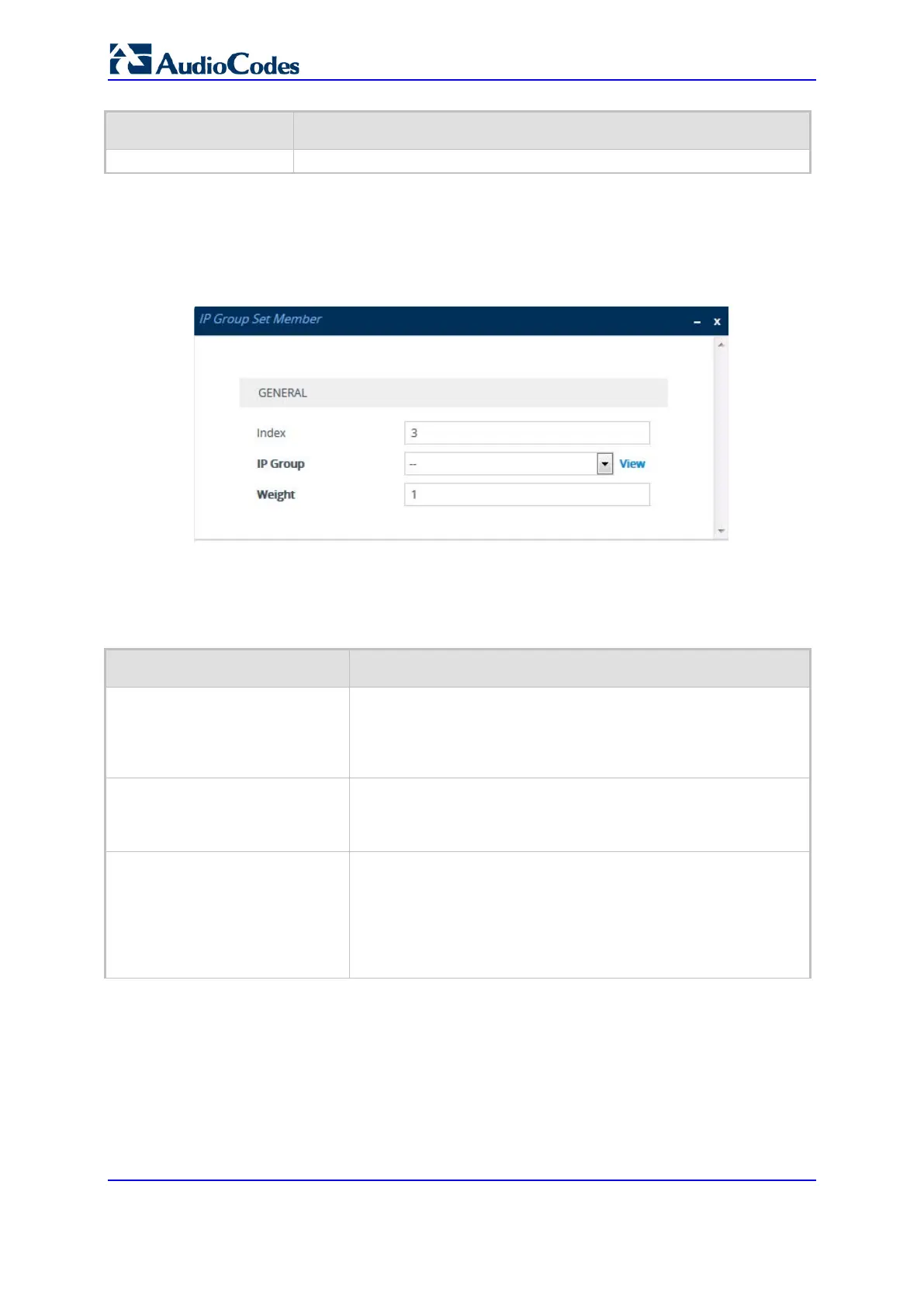User's Manual 676 Document #: LTRT-27045
Mediant 1000B Gateway & E-SBC
Parameter Description
9. Select the IP Group Set row for which you want to assign IP Groups, and then click
the IP Group Set Member link located below the table; the IP Group Set Member
table appears.
10. Click New; the following dialog box appears:
Figure 33-10: IP Group Set Member Table - Dialog Box
11. Configure IP Group Set members according to the parameters described in the table
below.
12. Click Apply, and then save your settings to flash memory.
IP Group Set Member Table Parameter Descriptions
Parameter Description
Index
index
[IPGroupSetMember_IPGroupSe
tMemberIndex]
Defines an index number for the new table row.
Note: Each row must be configured with a unique index.
IP Group
[IPGroupSetMember_IPGroupNa
me]
Assigns an IP Group to the IP Group Set.
To configure IP Groups, see Configuring IP Groups.
Note: The IP Group can only be a Server-type or Gateway-type.
Weight
[IPGroupSetMember_Weight]
Defines the weight of the IP Group. The higher the weight, the
more chance of the IP Group being selected as the destination
of the call.
The valid value is 1 to 9. The default is 1.
Note: The parameter is applicable only if you configure the
'Policy' parameter to Random Weight.
