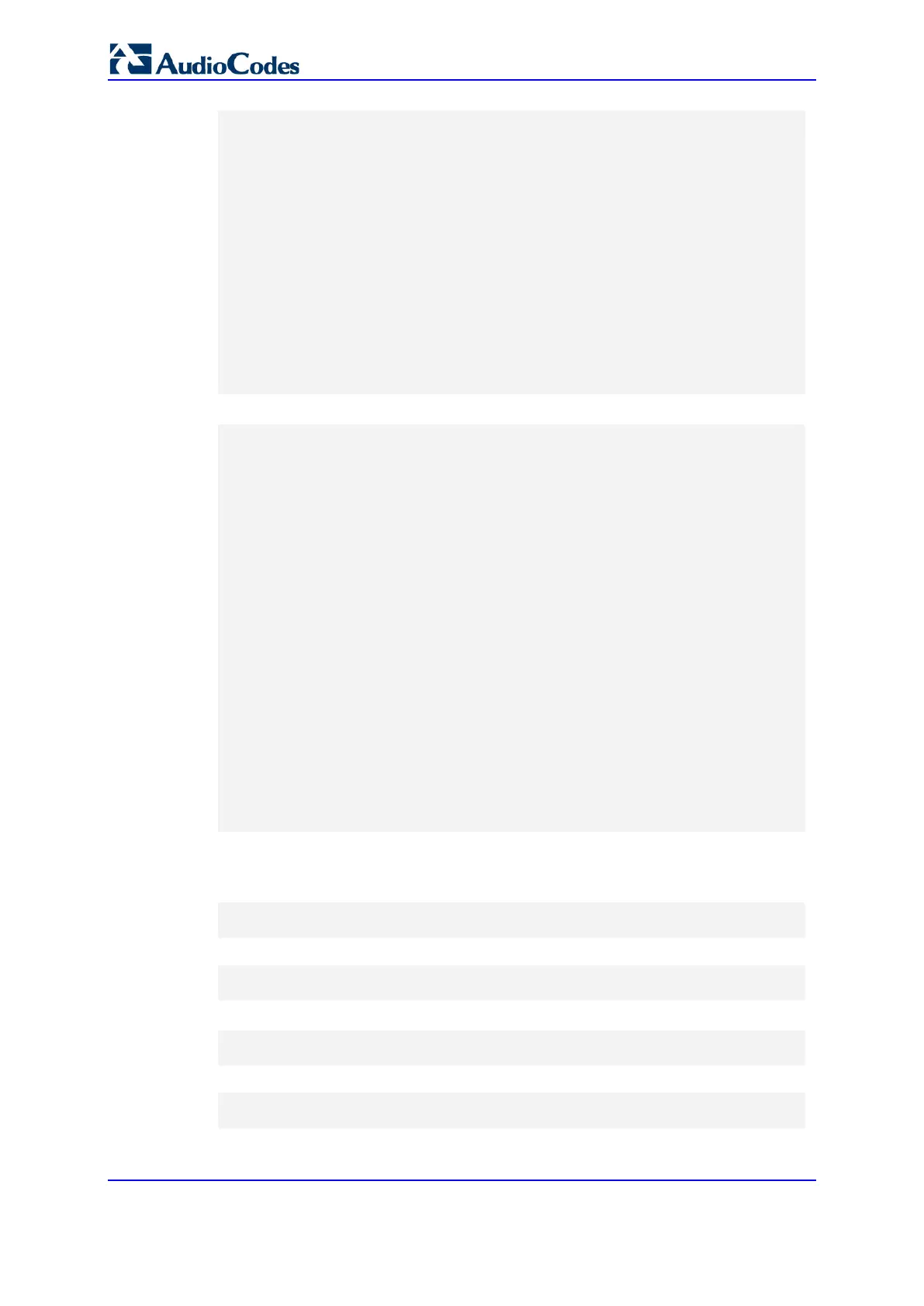User's Manual 678 Document #: LTRT-27045
Mediant 1000B Gateway & E-SBC
CSeq: 1 INVITE
Contact: <sip:7000@10.2.2.3>
Supported: em,100rel,timer,replaces
Allow: REGISTER,OPTIONS,INVITE,ACK,CANCEL,BYE,NOTIFY,PRACK
User-Agent: Sip Message Generator V1.0.0.5
Content-Type: application/sdp
Content-Length: 155
v=0
o=SMG 791285 795617 IN IP4 10.2.2.6
s=Phone-Call
c=IN IP4 10.2.2.6
t=0 0
m=audio 6000 RTP/AVP 8
a=rtpmap:8 pcma/8000
a=sendrecv
a=ptime:20
Outgoing INVITE to WAN:
INVITE sip: 9721000@ITSP;user=phone;x=y;z=a SIP/2.0
Via: SIP/2.0/UDP 212.179.1.12;branch=z9hGWwan
From:
<sip:97000@IP_PBX;user=phone;x=y;z=a>;tag=OWan;paramer1=abe
To: <sip: 9721000@ ITSP;user=phone>
Call-ID: USEVWWAN@212.179.1.12
CSeq: 38 INVITE
Contact: <sip:7000@212.179.1.12>
Supported: em,100rel,timer,replaces
Allow:
REGISTER,OPTIONS,INVITE,ACK,CANCEL,BYE,NOTIFY,PRACK,REFER
User-Agent: Sip Message Generator V1.0.0.5
Content-Type: application/sdp
Content-Length: 155
v=0
o=SMG 5 9 IN IP4 212.179.1.11
s=Phone-Call
c=IN IP4 212.179.1.11
t=0 0
m=audio 8000 RTP/AVP 8
a=rtpmap:8 pcma/8000
a=sendrecv
a=ptime:20
The SIP message manipulations in the example above (contributing to typical topology
hiding) are as follows:
Inbound source SIP URI user name from "7000" to "97000":
From:<sip:7000@10.2.2.6;user=phone;x=y;z=a>;tag=OlLAN;paramer1
=abe
to
From:
<sip:97000@IP_PBX;user=phone;x=y;z=a>;tag=OWan;paramer1=abe
Source IP Group name (i.e., SIP URI host name) from "10.2.2.6" to "IP_PBX":
From:<sip:7000@10.2.2.6;user=phone;x=y;z=a>;tag=OlLAN;paramer1
=abe
to
From:
<sip:97000@IP_PBX;user=phone;x=y;z=a>;tag=OWan;paramer1=abe
Inbound destination SIP URI user name from "1000" to 9721000":
