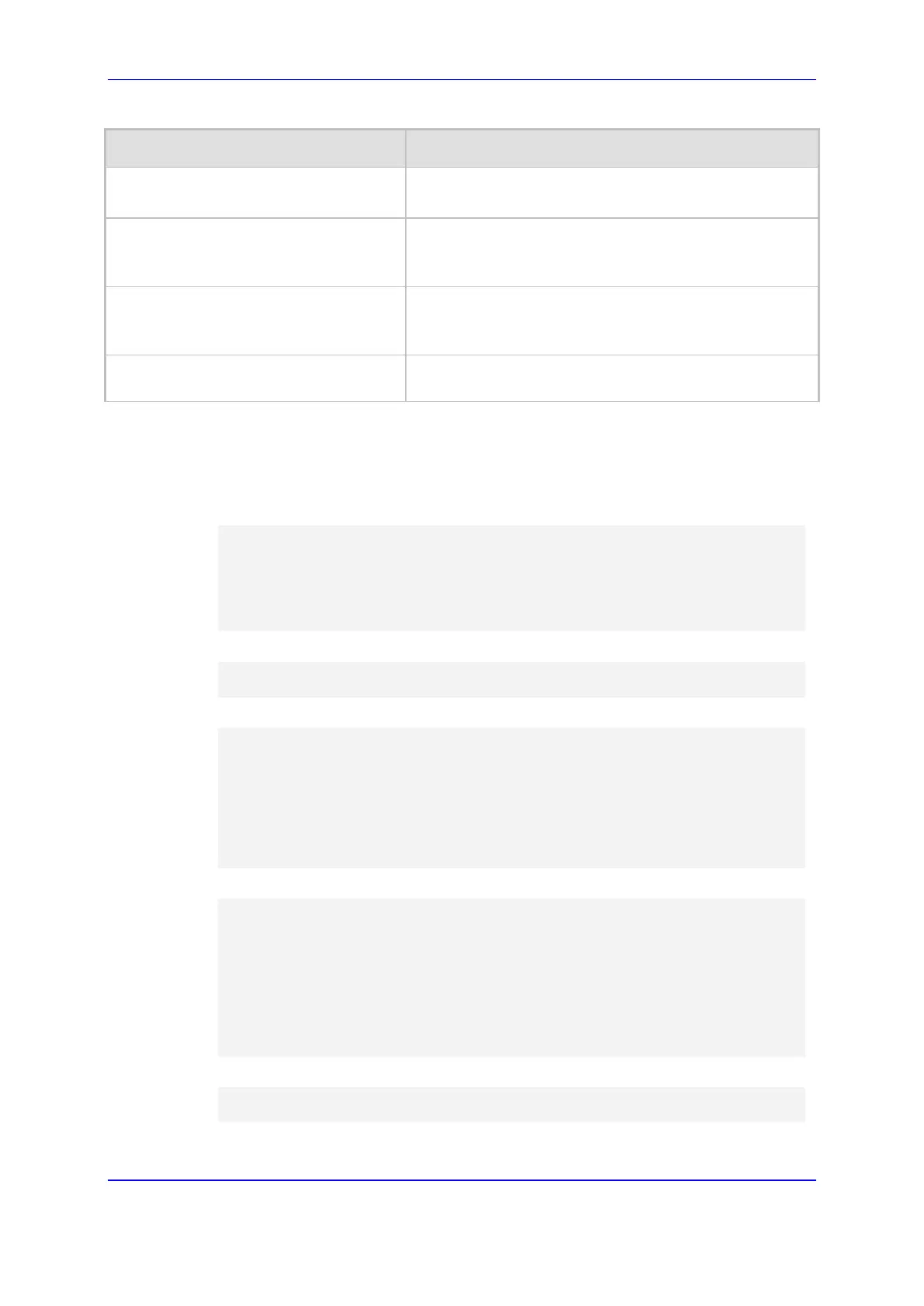Version 7.2 757 Mediant 1000B Gateway & E-SBC
User's Manual 43. Software Upgrade
Parameter Description
Display Name
[GWUserInfoTable_DisplayName]
Defines the Caller ID of the PBX extension.
The valid value is a string of up to 30 characters.
Username
[GWUserInfoTable_Username]
Defines the username for registering the user when
authentication is necessary.
The valid value is a string of up to 40 characters.
Password
[GWUserInfoTable_Password]
Defines the password for registering the user when
authentication is necessary.
The valid value is a string of up to 20 characters.
Status (Read-only field) Displays the status of the user -
"Registered" or "Not Registered".
43.1.8.2.2 Configuring GW User Info Table through CLI
The GW User Info table can be configured in the CLI using the following commands:
To add and/or modify a user (example):
# configure voip
(config-voip)# sip-definition proxy-and-registration
(sip-def-proxy-and-reg)# user-info gw-user-info <index, e.g.,
1>
(gw-user-info-1)# username JohnDee
(gw-user-info-1)# <activate | exit>
To delete a specific user, use the no command:
(sip-def-proxy-and-reg)# no user-info gw-user-info <index,
e.g., 1>
To view all table entries:
(sip-def-proxy-and-reg)# user-info gw-user-info display
---- gw-user-info-0 ----
pbx-ext (405)
global-phone-num (405)
display-name (Ext405)
username (user405)
password (0aGzoKfh5uI=)
status (not-resgistered)
To view a specific entry (example):
(sip-def-proxy-and-reg)# user-info gw-user-info <index, e.g.,
0>
(gw-user-info-0)# display
pbx-ext (405)
global-phone-num (405)
display-name (Ext405)
username (user405)
password (0aGzoKfh5uI=)
status (not-resgistered)
To search a user by pbx-ext:
(sip-def-proxy-and-reg)# user-info find <pbx-ext e.g., 405>
405: Found at index 0 in GW user info table, not registered
