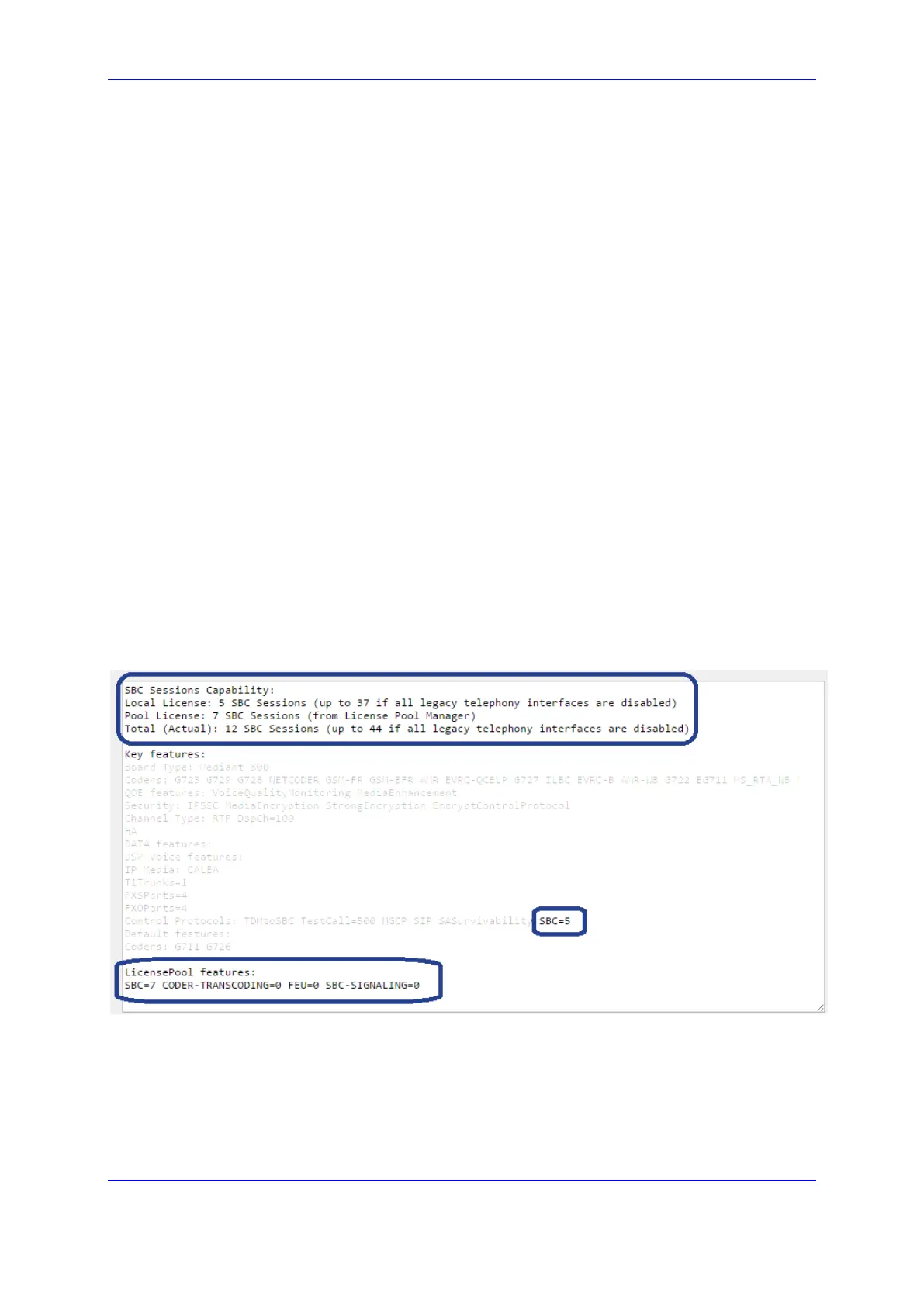Version 7.2 767 Mediant 1000B Gateway & E-SBC
User's Manual 43. Software Upgrade
You can view the SBC license allocated by the License Pool Manager Server in the
License Key page (see ''Installing License Key through Web Interface'' on page 765):
"SBC Sessions Capability":
• "Local License": Number of SBC sessions according to the installed License Key.
The actual license is indicated on the page in the "SBC=" field (e.g., SBC=5, as
shown in the example figure below).
• "Pool License": Number of SBC sessions allocated by the License Pool Manager
Server.
• "Total (Actual)": Total number of SBC sessions permitted on the device based on
the installed License Key and the SBC sessions allocated by the License Pool
Manager Server.
"LicensePool features":
• "SBC": Number of SBC sessions (media and signaling) allocated by the License
Pool Manager Server.
• "CODER-TRANSCODING": Number of SBC transcoding sessions allocated by
the License Pool Manager Server.
• "FEU": Number of SBC registrations allocated by the License Pool Manager
Server.
• "SBC-SIGNALING": Number of SBC signaling sessions allocated by the License
Pool Manager Server.
The License Key page also displays the number of SBC sessions if all legacy telephony
interfaces are disabled.
The following displays an example of the indication of SBC licenses allocated by the
License Pool Manager Server in the License Key page:
Figure 43-12: Software Upgrade Key Status Page Displaying SBC Licenses from License Pool
Manager
If communication with the License Pool Manager Server is lost for a long duration, the
device discards the allocated SBC license (i.e., expires) and resets with its initial, "local"
SBC license. This mechanism prevents misuse of SBC licenses allocated by the License
Pool Manager Server.
