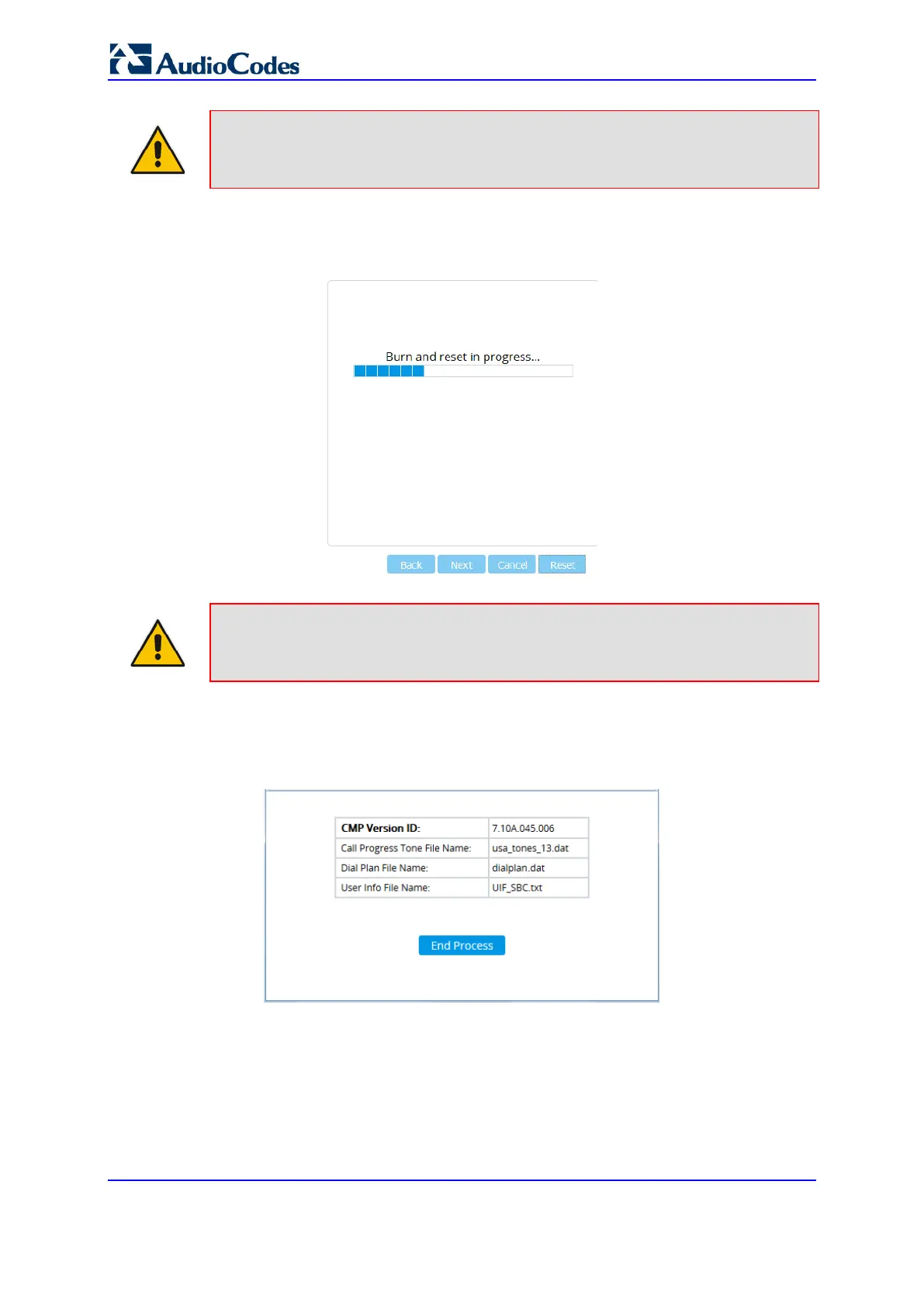User's Manual 772 Document #: LTRT-27045
Mediant 1000B Gateway & E-SBC
Note: If you use the wizard to load an ini file, parameters excluded from the ini file are
assigned default values (according to the .cmp file) and thereby, overwrite values
previously configured for these parameters.
9. Click Reset; a progress bar is displayed, indicating the progress of saving the files to
flash and device reset.
Figure 43-17: Progress Bar Indicating Burning Files to Flash
Note: Device reset may take a few minutes (even up to 30 minutes), depending on
.cmp file version.
When the device finishes the installation process and resets, the wizard displays the
following, which lists the installed .cmp software version and other files that you may
also have installed:
Figure 43-18: Software Upgrade Process Completed (Example)
10. Click End Process to close the wizard; the Web Login page appears, allowing you to
log in to your upgraded device.
