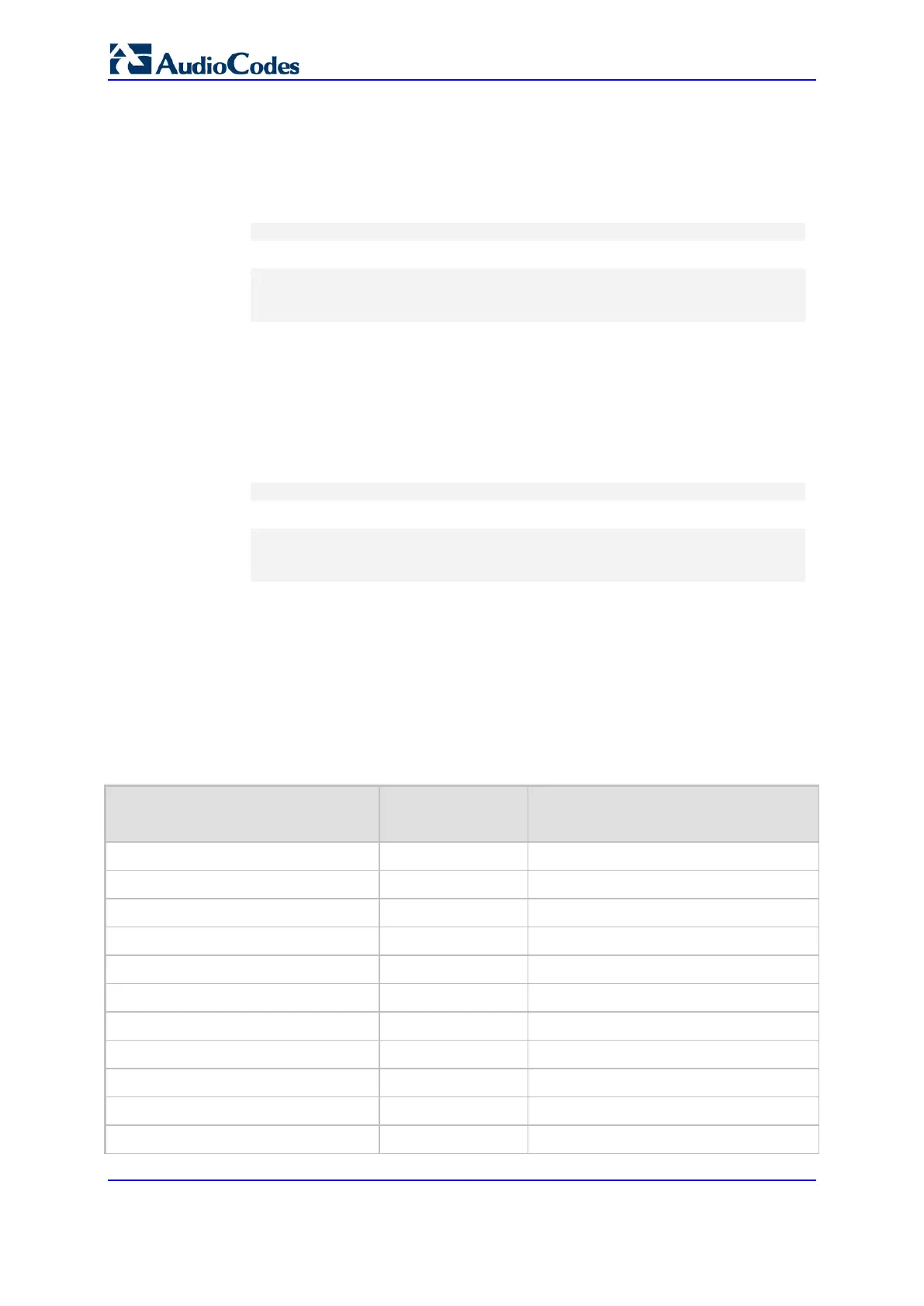User's Manual 782 Document #: LTRT-27045
Mediant 1000B Gateway & E-SBC
To use a file template for automatic provisioning:
1. Define the file types to download by the file template, using the AupdFilesList
parameter. Use the keywords listed in the table below to specify each file type. For
example, to specify ini, Feature Key, and CPT files:
• ini File:
AupdFilesList = 'ini', 'fk', 'cpt'
• CLI:
# configure system
(config-system)# automatic update
(automatic-update)# template-files-list ini,fk,cpt
2. Define the URL address of the provisioning server on which the files (specified in Step
1) are located for download, using the TemplateUrl parameter. When you configure
the URL, you must include the file type placeholder, "<FILE>", which represents the
file name. For each file type specified in Step 1, the device sends an HTTP request to
the server, where the placeholder in the URL is replaced with the filename and
extension, as listed in the below table. For example, if you configure the AupdFilesList
parameter as in Step 1 and the TemplateUrl parameter to:
• ini File:
TemplateUrl = 'http://10.8.8.20/Site1_<FILE>'
• CLI:
# configure system
(config-system)# automatic update
(automatic-update)# template-url http://10.8.8.20/Site1_<FILE>
The device sends HTTP requests to the following URLs:
• http://10.8.8.20/Site1_device.ini
• http://10.8.8.20/Site1_fk.ini
• http://10.8.8.20/Site1_cpt.data
3. Place the files to download on the provisioning server. Make sure that their file names
and extensions are based on the hardcoded string values specific to the file type for
the <FILE> placeholder (e.g., "Site1_device.ini" for the ini file), as shown in the table
below.
Table 45-2: File Template Keywords and Placeholder Values per File Type
File Type
Keywords for
Template File
Value Replacing
<FILE> Placeholder
ini file ini device.ini
CLI Script file cli cliScript.txt
CMP file based on timestamp acmp autoFirmware.cmp
Voice Prompts (VP) file vp vp.dat
User Info file usrinf userInfo.txt
CMP file cmp firmware.cmp
Feature Key file fk fk.ini
Call Progress Tone (CPT) file cpt cpt.dat
Prerecorded Tones (PRT) file prt prt.dat
CAS file cas cas.dat
Dial Plan file dpln dialPlan.dat
