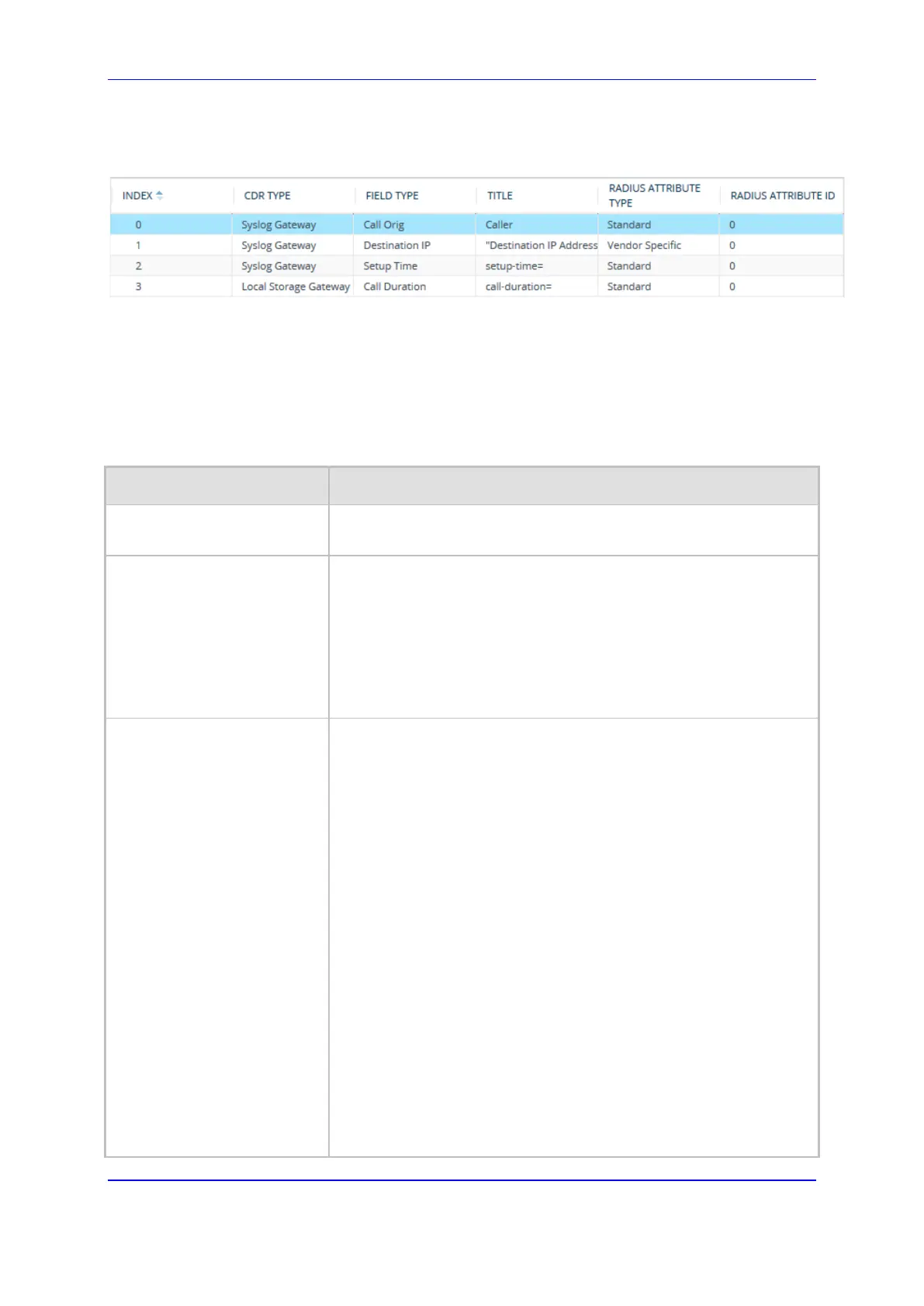Version 7.2 863 Mediant 1000B Gateway & E-SBC
User's Manual 54. Reporting Information to External Party
An example of CDR customization rules configured in the table is shown below:
Figure 54-7: Examples of Configured Gateway CDR Customization Rules
Index 0: The default CDR field "Call Orig" for Syslog is changed to "Caller".
Index 1: The default CDR field "Destination IP" for Syslog is changed to "Destination
IP Address" (enclosed by apostrophes).
Index 2: The default CDR field "Setup Time" for Syslog is changed to "setup-time=".
Index 2: The default CDR field "Call Duration" for local CDR storage is changed to
"call-duration=".
Table 54-7: Gateway CDR Format Table Parameter Descriptions
Parameter Description
Index
[GWCDRFormat_Index]
Defines an index number for the new table row.
Note: Each row must be configured with a unique index.
CDR Type
cdr-type
[GWCDRFormat_CDRType]
Defines the application type for which you want to customize CDRs.
[0] Syslog Gateway = (Default) Customizes CDR field names for
CDRs (media and signaling) sent in Syslog messages.
[6] RADIUS Gateway = Customizes CDR field names (RADIUS
Attribute prefix names) for CDRs (media and signaling) sent in
RADIUS accounting requests.
[9] Local Storage Gateway = Customizes CDR fields (media and
signaling) that are stored locally on the device.
Field Type
col-type
[GWCDRFormat_FieldType]
Defines the CDR field (column) that you want to customize.
[300] CDR Type (default); [301] Call ID; [302] Session ID; [303]
Report Type; [304] Media Type; [305] Accounting Status Type; [306]
H323 ID; [307] RADIUS Call ID; [308] Blank; [309] Global Session
ID; [310] Leg ID; [400] Endpoint Type; [401] Call Orig; [402] Source
IP; [403] Destination IP; [404] Remote IP; [405] Source Port; [406]
Dest Port; [407] Remote Port; [408] Call Duration; [409] Termination
Side; [410] Termination Reason; [411] Setup Time; [412] Connect
Time; [413] Release Time; [414] Redirect Reason; [415] Was Call
Started; [416] IP Group ID; [417] IP Group Name; [418] SRD ID;
[419] SRD Name; [420] SIP Interface ID; [421] Transport Type; [422]
Signaling IP DiffServ; [423] Termination Reason Category; [424]
Proxy Set ID; [425] IP Profile ID; [426] IP Profile Name; [427] Media
Realm ID; [428] Media Realm Name; [429] SIP Termination Reason;
[430] SIP Termination Description; [431] Caller Display ID; [432]
Callee Display ID; [433] SIP Interface Name; [434] Call Orig
RADIUS; [435] Termination Side RADIUS; [436] Termination Side
Yes No; [437] Termination Reason Value; [438] Proxy Set Name;
[439] Trigger; [500] Trunk ID; [501] B-Channel; [502] Conn ID; [503]
Trunk Group ID; [504] Metering Pulses Generated; [505] Fax On
Call; [506] Source Number Before Manipulation; [507] Source
Number; [508] Source Number Type; [509] Source Number Plan;
[510] Destination Number Before Manipulation; [511] Destination
Number; [512] Destination Number Type; [513] Destination Number
