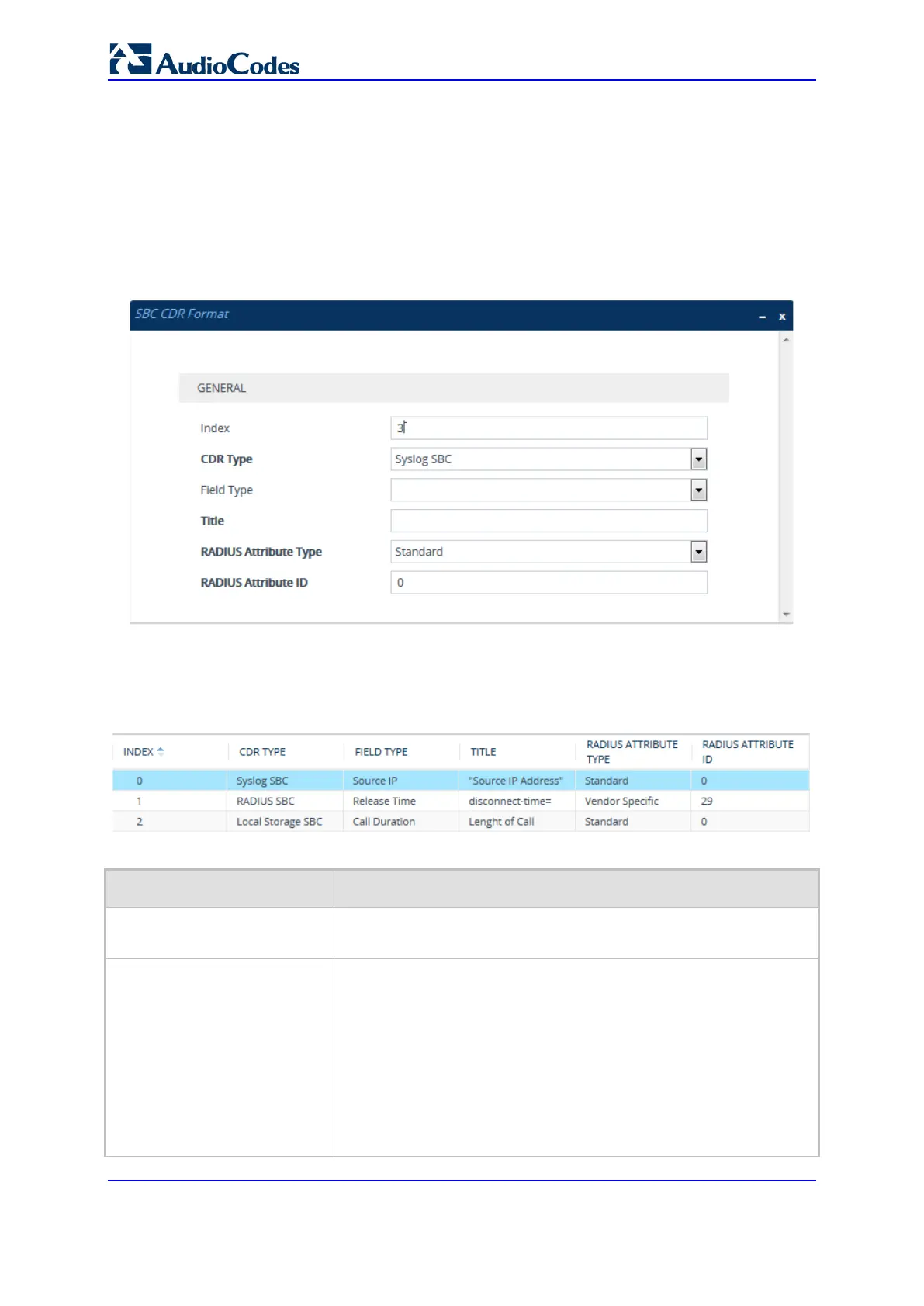User's Manual 866 Document #: LTRT-27045
Mediant 1000B Gateway & E-SBC
The following procedure describes how to customize SBC-related CDRs through the Web
interface. You can also configure it through ini file (SBCCDRFormat) or CLI (configure
troubleshoot > cdr > cdr-format sbc-cdr-format).
To customize SBC-related CDRs:
1. Open the SBC CDR Format table (Troubleshoot menu > Troubleshoot tab > Call
Detail Record folder > SBC CDR Format).
2. Click New; the following dialog box appears:
Figure 54-8: SBC CDR Format Table - Add Dialog Box
3. Configure the CDR according to the parameters described in the table below.
4. Click Apply.
Examples of configured CDR customization rules are shown below:
Figure 54-9: Examples of SBC CDR Customization Rules
Table 54-8: SBC CDR Format Table Parameter Descriptions
Parameter Description
Index
[SBCCDRFormat_Index]
Defines an index number for the new table row.
Note: Each row must be configured with a unique index.
CDR Type
cdr-type
[SBCCDRFormat_CDRType]
Defines the application type for which you want to customize CDRs.
[1] Syslog SBC = (Default) Customizes CDR fields for SIP
signaling-related CDRs sent in Syslog messages.
[3] Syslog Media = Customizes CDR fields for media-related
CDRs sent in Syslog messages.
[5] Local Storage SBC = Customizes CDR fields that are stored
locally on the device. Only signaling-related CDRs are stored
locally on the device.
[7] RADIUS SBC = Customizes CDR fields (i.e., RADIUS
Attributes) for CDRs sent in RADIUS accounting request
