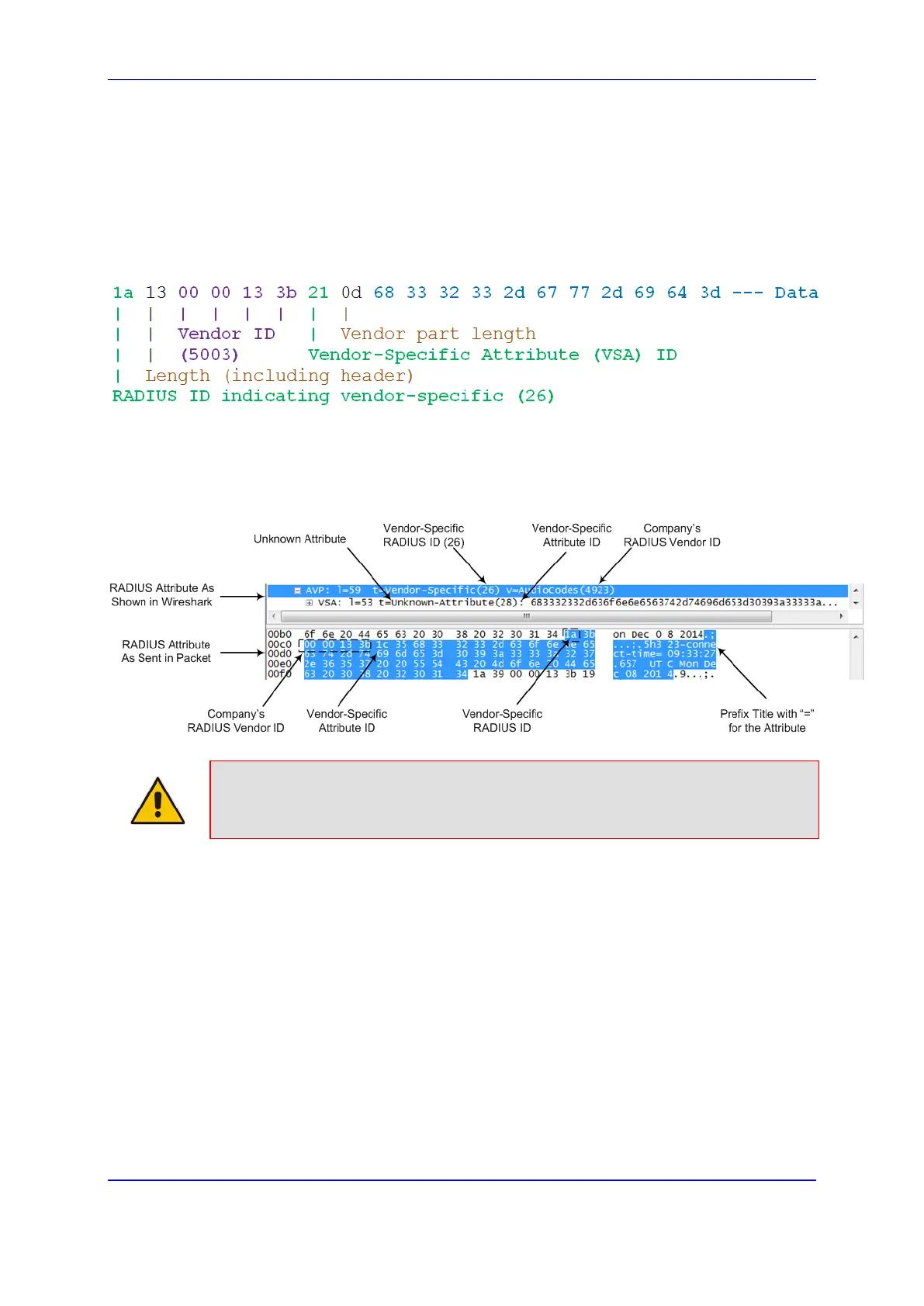Version 7.2 873 Mediant 1000B Gateway & E-SBC
User's Manual 54. Reporting Information to External Party
Vendor-specific RADIUS attributes: RADIUS attributes that are specific to the
device (company) are referred to as Vendor-specific attributes (VSA). The CDR of
VSAs are sent with a general RADIUS ID of 26 to indicate that they are vendor-
specific (non-standard). In addition, the company's registered vendor ID (as registered
with the Internet Assigned Numbers Authority or IANA) is also included in the packet.
The device's default vendor ID is 5003, which can be changed (see ''Configuring the
RADIUS Vendor ID'' on page
225). The VSA ID is also included in the packet.
Figure 54-14: Example of a Vendor-Specific Attribute
The following figure shows a vendor-specific RADIUS attribute collected by Wireshark.
The bottom pane shows the RADIUS attribute information as sent in the packet; the
upper pane is Wireshark's interpretation of the RADIUS information in a more
readable format. The example shows the attribute in string-of-characters format.
Figure 54-15: Example of Vendor-Specific RADIUS Attribute Collected by Wireshark
Note: You can customize the prefix title of the RADIUS attribute name and the ID. For
more information, see Customizing CDRs for Gateway Calls on page 861 and
Customizing CDRs for SBC Calls on page 865.
To configure the address of the RADIUS Accounting server, see ''Configuring RADIUS
Servers'' on page 222. For all RADIUS-related configuration, see ''RADIUS-based
Services'' on page 221.
To configure RADIUS accounting:
1. Open the Call Detail Record Settings page (Troubleshoot menu > Troubleshoot tab
> Call Detail Record folder > Call Detail Record Settings).
2. Configure the following parameters:
• From the 'Enable RADIUS Access Control' drop-down list (EnableRADIUS),
select Enable.
• From the 'RADIUS Accounting Type' drop-down list (RADIUSAccountingType),
select the stage of the call that RADIUS accounting messages are sent to the
RADIUS accounting server.
• From the 'AAA Indications' drop-down list (AAAIndications), select whether you
want Authentication, Authorization and Accounting (AAA) indications.
