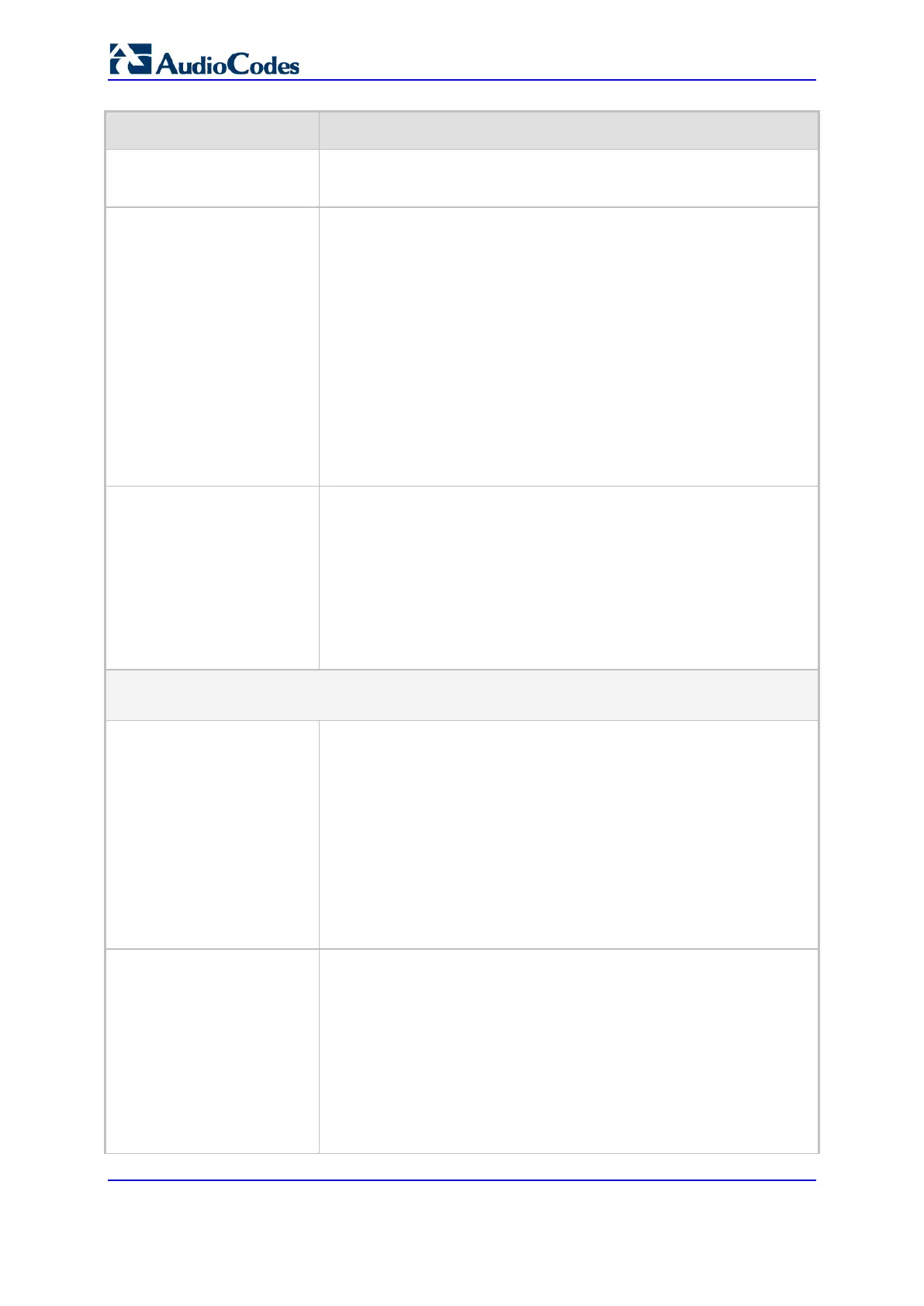User's Manual 940 Document #: LTRT-27045
Mediant 1000B Gateway & E-SBC
Parameter Description
[2] = Enable CRC for individual lines only. Same as option [1],
except that the CRC ignores the order of lines (i.e., same text can
be on different lines).
tftp-block-size
[AUPDTftpBlockSize]
Defines the size of the TFTP data blocks (packets) when downloading
a file from a TFTP server for the Automatic Update mechanism. This is
in accordance to RFC 2348. TFTP block size is the physical packet
size (in bytes) that a network can transmit. When
higher than the default (512 bytes), but lower than the client network’s
Maximum Transmission Unit (MTU), the file download speed can be
significantly increased.
The valid value is 512 to 8192. The default is 512.
Note:
A higher value does not necessarily mean better performance.
The block size should be small enough to avoid IP fragmentation in
the client network (i.e., below MTU).
This feature is applicable only to TFTP servers that support this
option.
[ResetNow] Invokes an immediate device reset. This option can be used to
activate offline (i.e., not on-the-fly) parameters that are loaded using
the parameter IniFileUrl.
[0] = (Default) The immediate restart mechanism is disabled.
[1] = The device immediately resets after an ini file with the
parameter set to 1 is loaded.
Note: If you use the parameter in an ini file for periodic automatic
provisioning with non-HTTP (e.g., TFTP) and without CRC, the device
resets upon every file download.
Software/Configuration File URL Path for Automatic Update Parameters
CLI path: configure system > automatic-update
firmware
[CmpFileURL]
Defines the name of the cmp file and the URL address (IP address or
FQDN) of the server on which the file is located.
For example: http://192.168.0.1/filename
Note:
For the parameter to take effect, a device reset is required.
When the parameter is configured, the device always loads the
cmp file after it is reset.
The cmp file is validated before it's burned to flash. The checksum
of the cmp file is also compared to the previously burnt checksum
to avoid unnecessary resets.
The maximum length of the URL address is 255 characters.
voice-configuration
[IniFileURL]
Defines the name of the ini file and the URL address (IP address or
FQDN) of the server on which the file is located.
For example:
http://192.168.0.1/filename
http://192.8.77.13/config_<MAC>.ini
https://<username>:<password>@<IP address>/<file name>
Note:
For the parameter to take effect, a device reset is required.
When using HTTP or HTTPS, the date and time of the ini file are
validated. Only more recently dated ini files are loaded.
