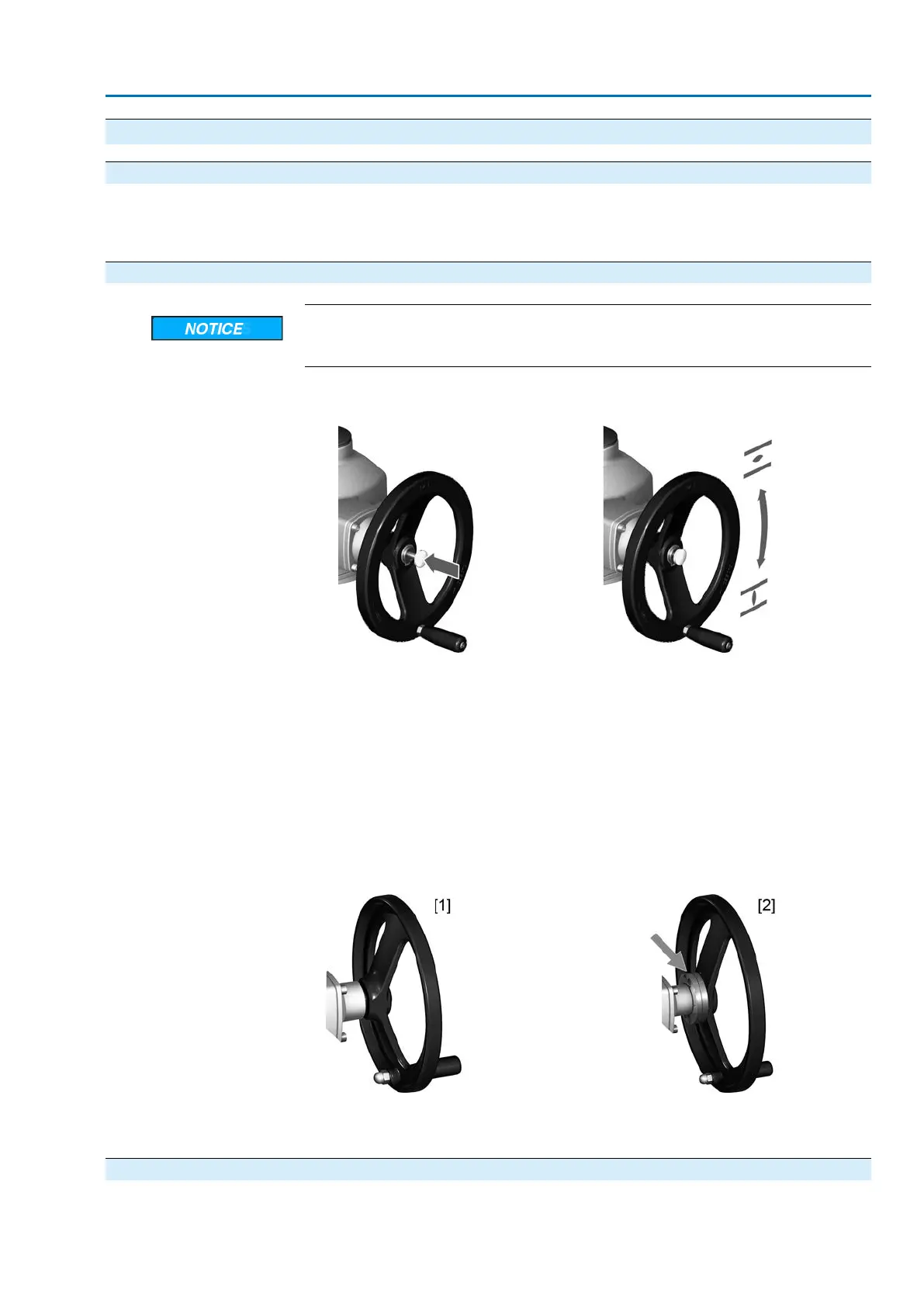6. Operation
6.1. Manual operation
For purposes of setting and commissioning, in case of motor or power failure, the
actuator may be operated manually. Manual operation is engaged by an internal
change-over mechanism.
6.1.1. Engage manual operation
Damage at the motor coupling due to faulty operation!
→
Engage manual operation only during motor standstill.
1. Press push button.
Figure 27: Engage manual operation
2. Turn handwheel in desired direction.
→
To close the valve, turn handwheel clockwise:
➥
Drive shaft (valve) turns clockwise in direction CLOSE.
Information
To protect the valve, an overload protection is available as option for manual opera-
tion. If the torque applied at the handwheel exceeds a certain value (refer to order-
related technical data sheet), the shear pins will rupture and thus protect the valve
from damage.The handwheel can no longer transmit the torque (= handwheel is
spinning). Motor operation is still possible.
In case of shear pin rupture due to overload, we recommend replacing the safety
hub.
Figure 28: Handwheel without/with overload protection
[1] Handwheel without overload protection (standard)
[2] Handwheel with overload protection/safety hub (option)
6.1.2. Manual operation: disengage
Manual operation is automatically disengaged when motor is started again. The
handwheel does not rotate during motor operation.
33
SA 07.2 – SA 16.2 /SAR 07.2 – SAR 16.2
AM 01.1/AM 02.1 Operation
