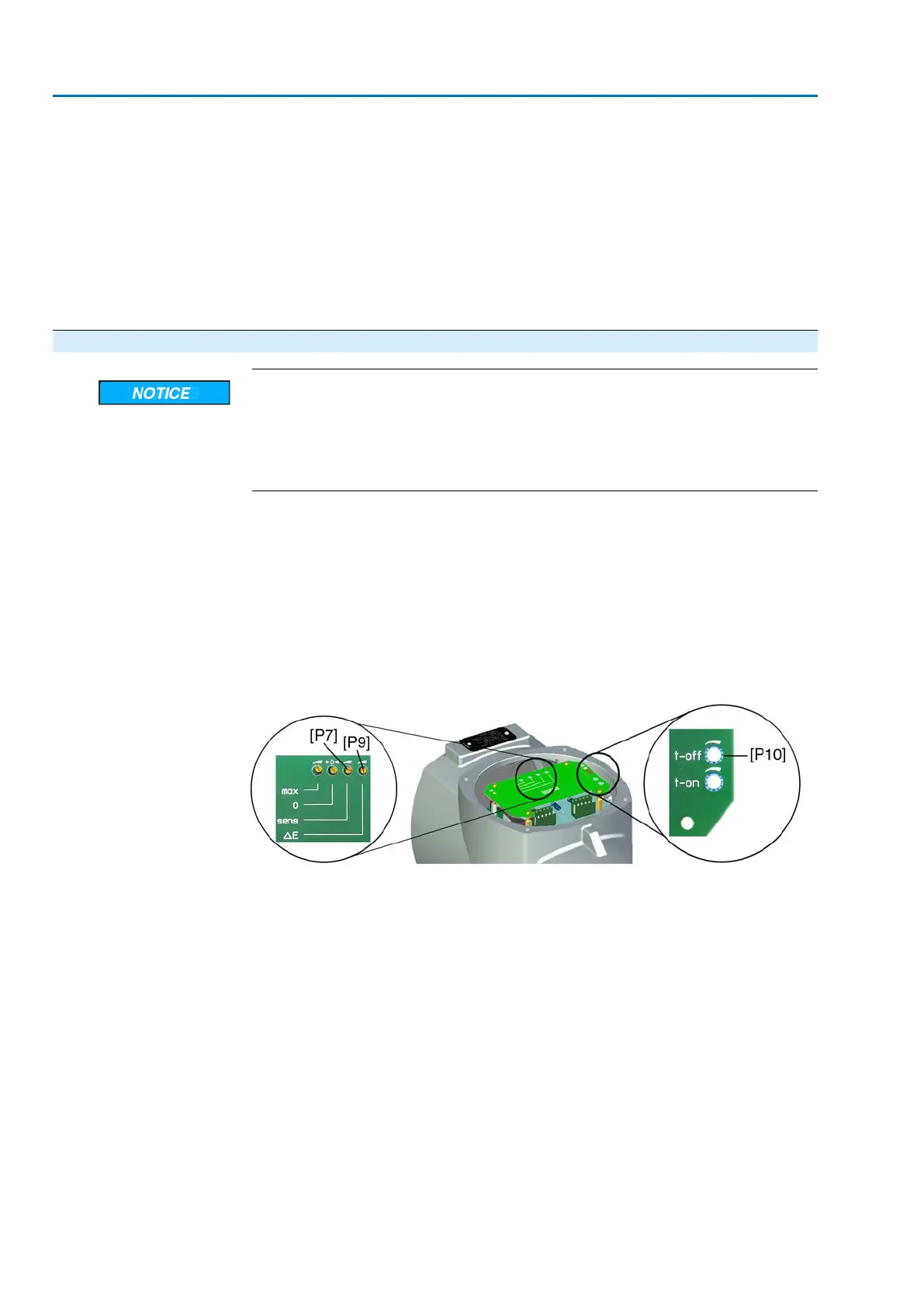16. Adjust positioner using potentiometer max [P4].
16.1 If both LEDs are OFF or the yellow LED [V27] is illuminated: Turn poten-
tiometer max [P4] slightly counterclockwise until the green LED [V28] is
illuminated.
16.2 If the green LED [V28] is illuminated:Turn potentiometer max [P4] clock-
wise until the green LED [V28] goes out.Then turn potentiometer 0 [P3]
slightly counterclockwise until the green LED [V28] is illuminated again.
➥
The setting is correct if the green LED [V28] is switched on when reaching
end position OPEN.
11.7.4. Sensitivity setting
Unnecessary wear at valve and actuator caused by an excessive number of
starts (sensitivity)!
→
Set maximum dead band acceptable for the process.
→
Observe maximum number of actuator starts (refer to technical data sheet for
modulating actuators).
Dead band
The dead band determines the sensitivity between switch-on point and switch-off
point.The smaller the dead band, the higher the sensitivity of the positioner.
Default value: 2.5 %
Setting range: 0.5 % to 2.5 % (of the maximum setpoint E1)
Dead time
The dead time prevents the operation to a new setpoint within a pre-determined time
(0.5 to 10 seconds).The number of starts can be reduced by setting the dead time
to a sufficiently high value.
Figure 50: Sensitivity setting
[P7] Potentiometer sens (fine tuning)
[P9]
Potentiometer ΔE (dead band)
[P10] Potentiometer t-off (dead time)
Dead band setting
1. Set selector switch to position Remote control (REMOTE).
2. Connect setpoint E1 to customer connection XK (terminals 2/3).
3.
Set dead band using potentiometer ΔE [P9]:
→
Reduce dead band (increase sensitivity): Turn potentiometer counter-
clockwise.
→
Increase dead band (reduce sensitivity):Turn potentiometer clockwise.
Fine tuning
Information:Fine tuning is only useful for output speeds <16 rpm. For 1-phase
AC motors, fine tuning is not possible.
4. Reduce dead band further by up to 0.25 % (increase sensitivity): Turn poten-
tiometer sens [P7] counterclockwise.
58
SA 07.2 – SA 16.2 /SAR 07.2 – SAR 16.2
Commissioning – controls settings AM 01.1/AM 02.1
