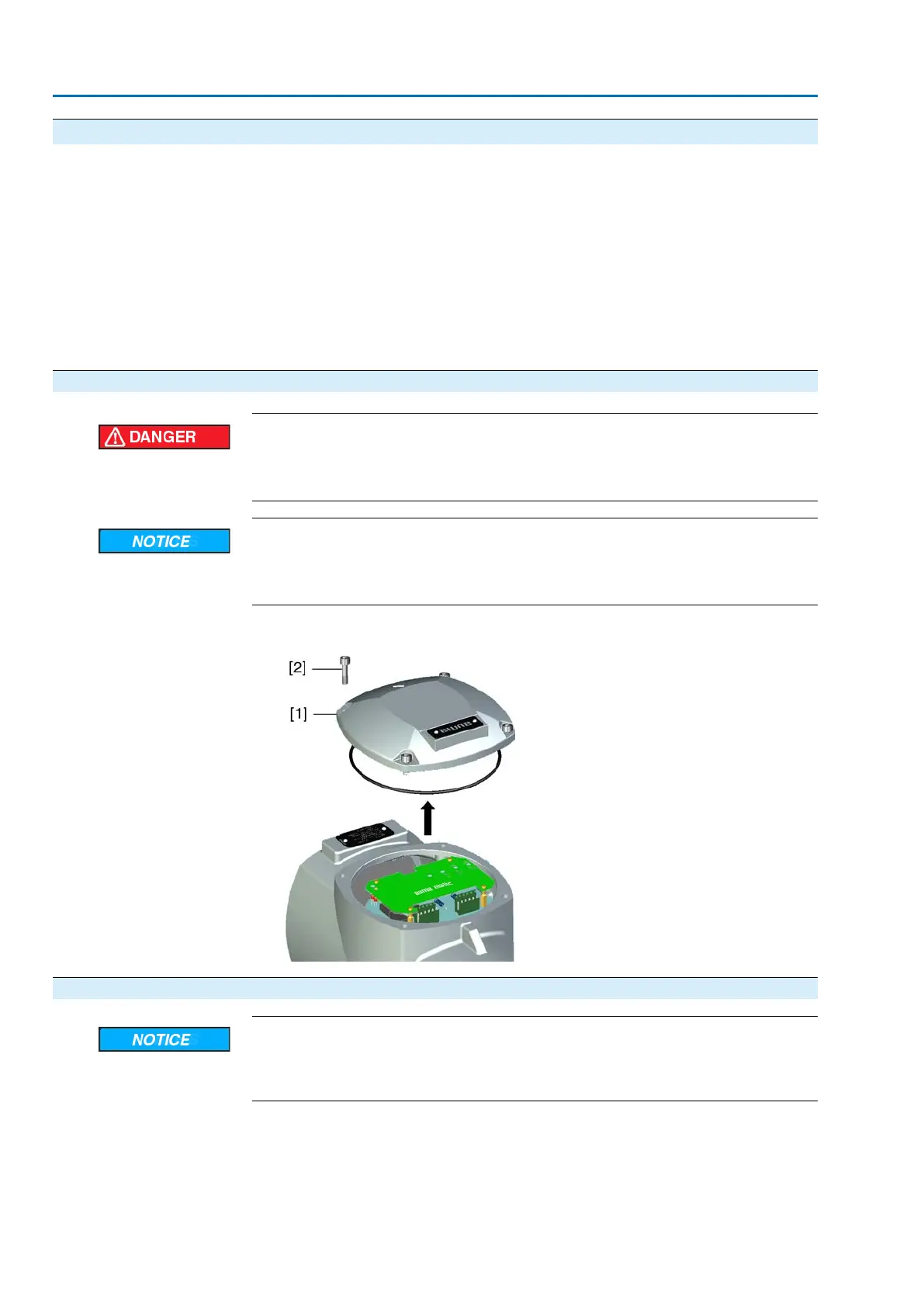11. Commissioning – controls settings
The controls are set in the factory according to the order. The settings only have to
be changed if the device is used for applications other than those specified in the
order. In case the device is equipped with a positioner (option), subsequent setting
may be required.
The following settings are described in these operation instructions:
●
Type of seating (limit or torque seating): set
●
Push-to-run operation or self-retaining: set
●
Running indication (blinker transmitter) (option): activate/deactivate
●
Torque fault in collective fault signal: activate/deactivate
●
Positioner setting (option)
11.1. Actuator controls: open
Hazardous voltage!
Risk of electric shock.
→
Disconnect device from the mains before opening.
Electrostatic discharge ESD!
Risk of damage to electronic components.
→
Earth both operators and devices.
→
Loosen screws [2] and remove cover [1].
11.2. Type of seating: set
Valve damage due to incorrect setting!
→
The type of seating must suit the valve.
→
Only change the setting with the consent of the valve manufacturer.
The type of seating can be set via two DIP switches on the logic board.
Limit seating
The limit switching is set in such a way that the actuator switches off at the desired
switching points.The torque switching acts as overload protection for the valve.
Torque seating
The torque switching is set to the desired tripping torque. After reaching the tripping
torque, the actuator is turned off.
56
SA 25.1 – SA 48.1 / SAR 25.1 – SAR 30.1
Commissioning – controls settings AM 02.1
