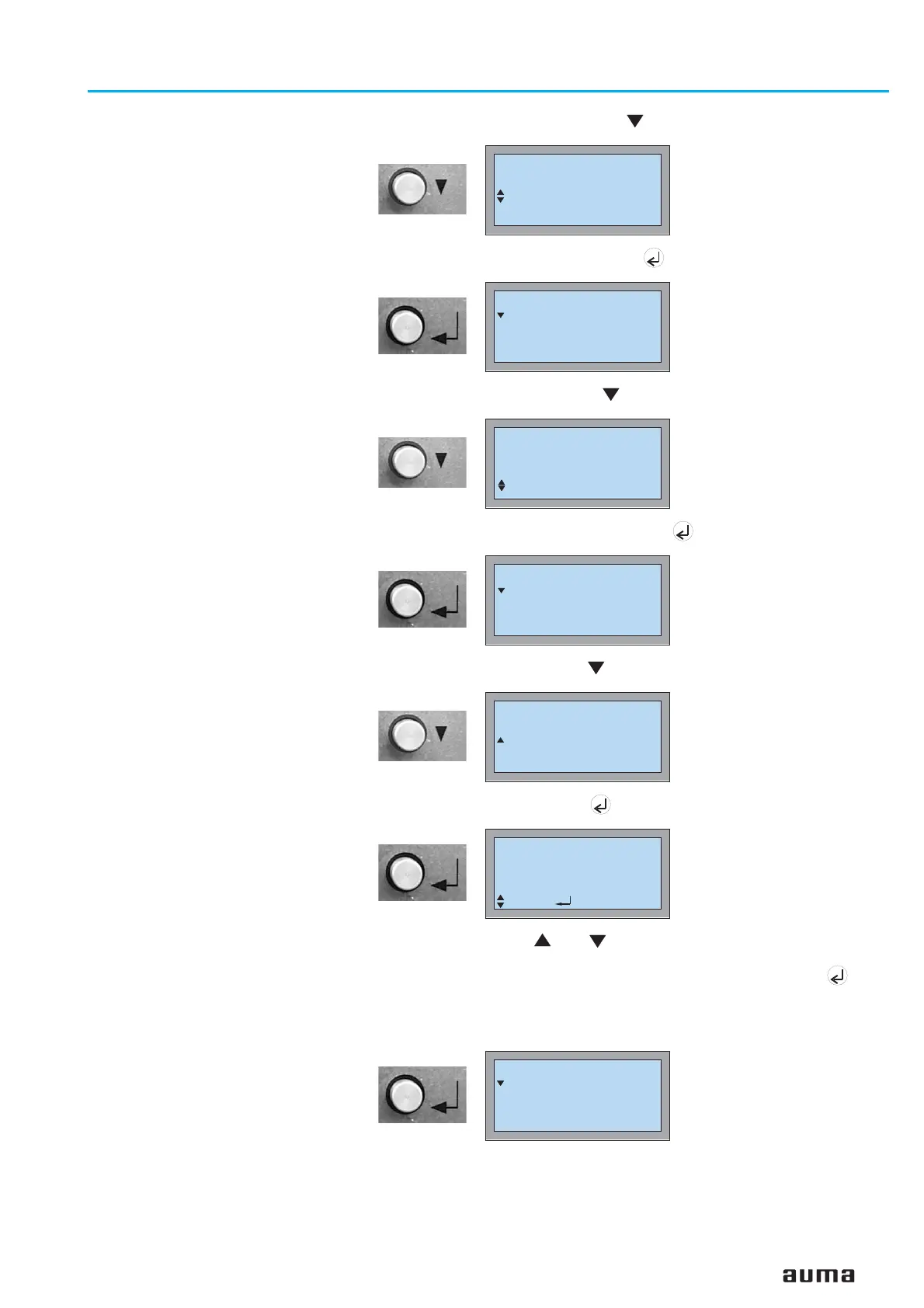.
Select SETTINGS with push-button :
.
Confirm the selection SETTINGS with :
.
Select DEVICE-NET1 by pushing several times:
.
Confirm the selection DEVICE-NET1 with :
.
Select EDIT with push-button :
Confirm the selection EDIT with :
.
With the push-buttons and the value of the selected position can be
changed.
.
To accept the input and move to the next digit, press push-button ,
proceed until all password digits are entered. When accepting the last
digit, the entered password is checked (default password: 0000), if it is
valid, the following indication appears:
Actuator controls AUMATIC AC 01.1 / ACExC 01.1
Operation instructions DeviceNet
21
Figure
F-2
M1MAIN MENU
LANGUAGE / CONTRAST
SETTINGS
OPERATIONAL DATA
Figure
F-3
M10SETTINGS
SET LIMIT SWITCHES
SEATING MODE
TORQUE
Figure
F-4
M1MSETINGS
POSITIONER
TORQUE
DEVICE-NET1
Figure
F-5
M1M0
DEVICE-NET1
VIEW
EDIT
Figure
F-6
M1M1DEVICE-NET1
VIEW
EDIT
ENTER PASSWORD
0***
:EDIT :OK C:ESC
Figure
F-7
M1M10VIEW
BAUDRATE SW VALUE
MAC ID SW.VALUE
Figure
F-8
