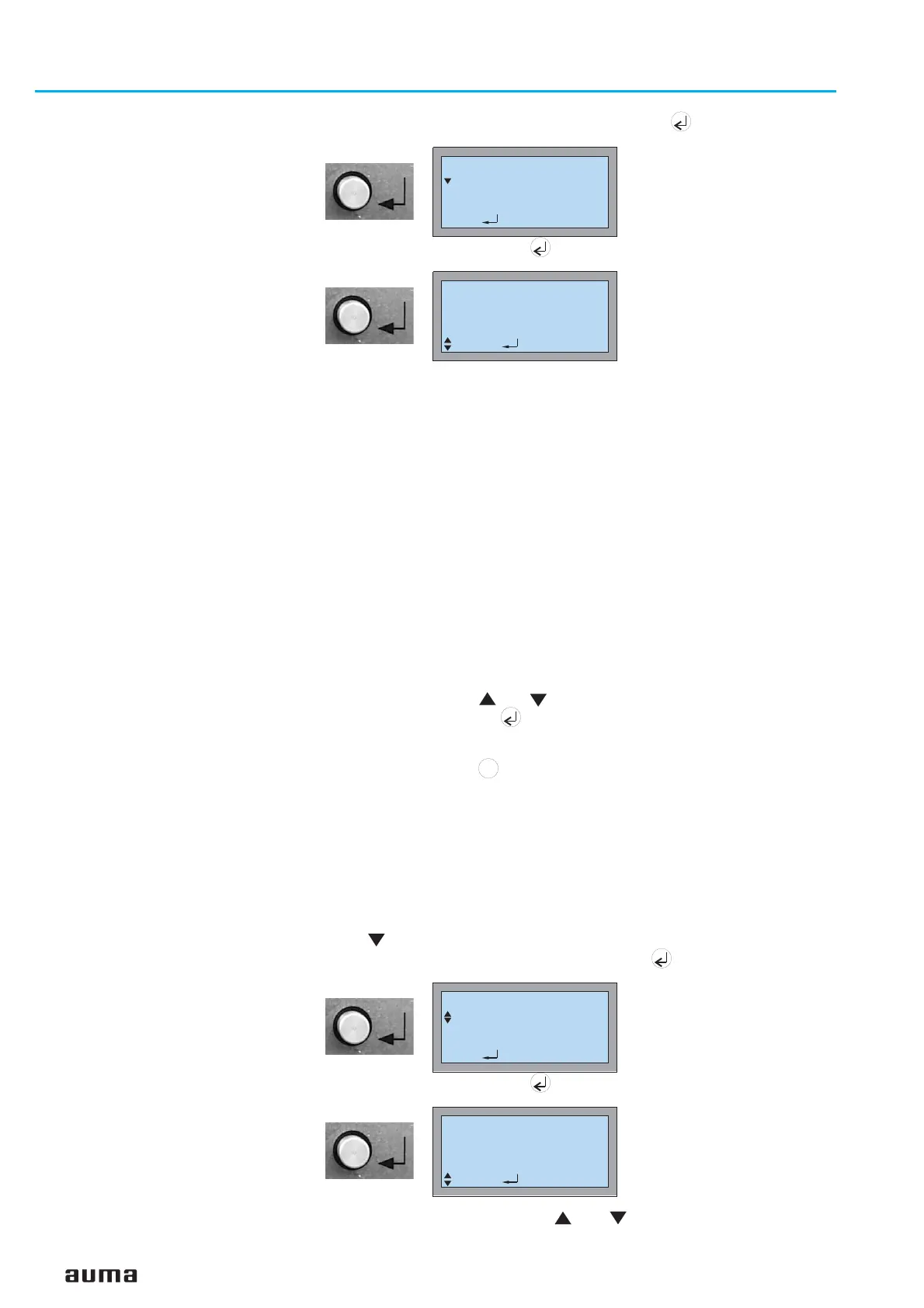Setting the baud rate:
.
Confirm BAUDRATE SW.VALUE with push-button :
.
Change to the edit mode with :
Now the baud rate settings can be made.
The following settings are possible:
125 KBAUD
The baud rate is set to 125 kbit/s (default setting)
250 KBAUD
The baud rate is set to 250 kbit/s
500 KBAUD
The baud rate is set to 500 kbit/s
PGM MODE
Use PGM MODE to activate the baud rate setting via DeviceNet (in this
case the DeviceNet baud rate can be defined via Explicit Messages of the
process control system), e.g. with RSNetWorx by Allen-Bradley).
AUTO
AUTO activates the automatic baud rate detection.
.
With the push-buttons and the value can be changed.
.
Pressing the push-button accepts the input.
.
To return to the previous indication without accepting the entered value
press the push-button .
In the AUTO setting the AUMATIC must be switched off for a short time in
order to recognize a changed baud rate. As an alternative, you may also
disconnect the 24 V DC DeviceNet voltage supply for a short time.
After having changed the baud rate, the AUMATIC must be switched off for a
short time. As an alternative, you may also disconnect the 24 V DC
DeviceNet voltage supply for a short time.
Setting the actuator address:
.
Press to select MAC ID SW.VALUE .
.
Confirm MAC ID SW.VALUE with push-button .
.
Change to the edit mode with :
Now you can use the push-buttons and to set the slave address from
0 to 63.
Actuator controls AUMATIC AC 01.1 / ACExC 01.1
DeviceNet Operation instructions
22
M1M10EDIT
:EDIT C:ESC
BAUDRATE SW.VALUE
125 KBAUD
Figure
F-9
M1M10EDIT
BAUDRATE SW.VALUE
125 KBAUD
:EDIT :OK C:ESC
Figure
F-10
C
M1M12EDIT
MAC ID SW.VALUE
63
:EDIT C:ESC
Figure
F-11
M1M12EDIT
MAC ID SW.VALUE
63
:EDIT :OK C:ESC
Figure
F-12
