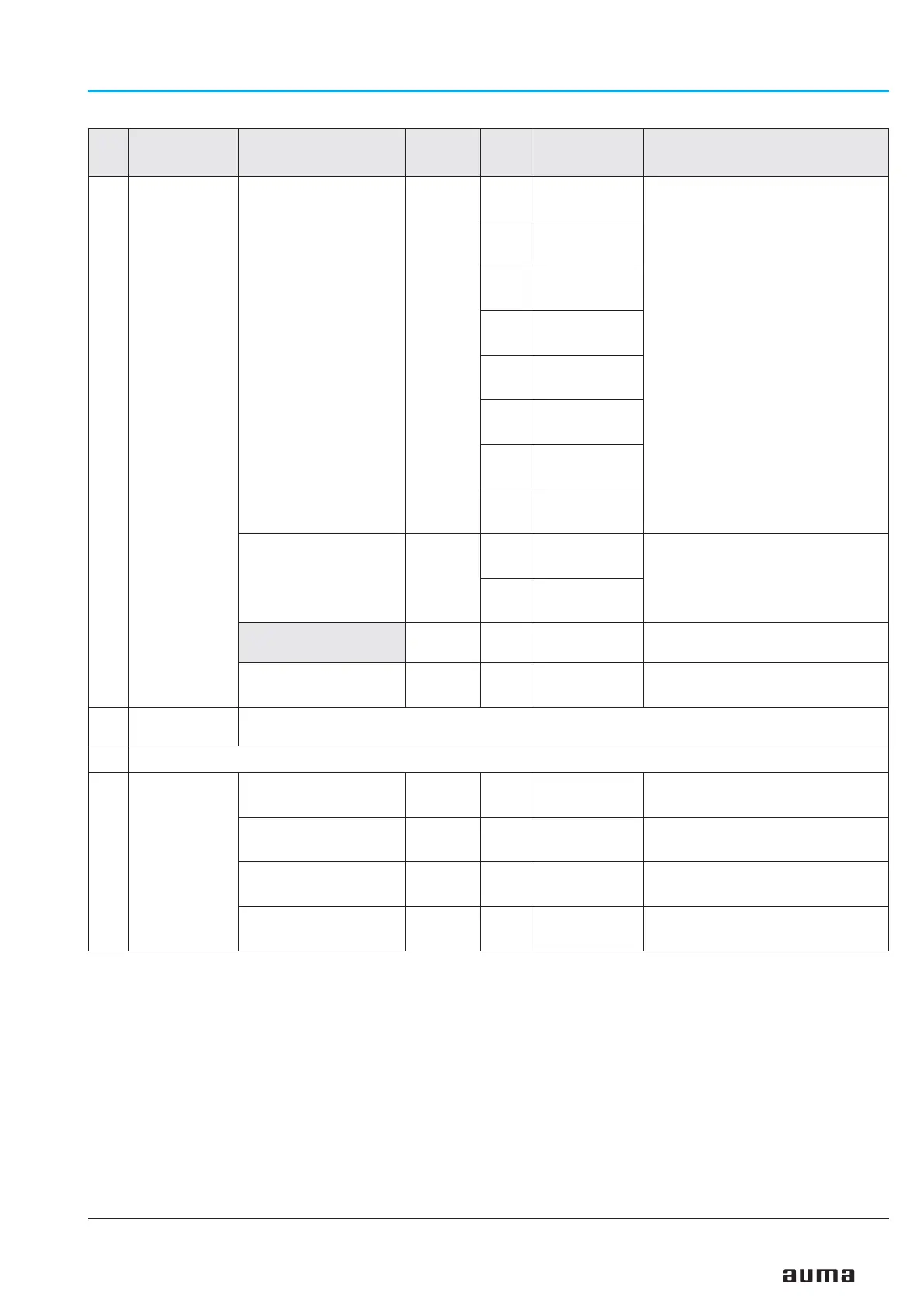51
Actuator controls AUMATIC AC 01.1 / ACExC 01.1
Operation instructions DeviceNet
1) After having changed this parameter, the AUMATIC must be switched off for a short time. As an alternative, you may also disconnect the 24 V DC DeviceNet
voltage supply for a short time.
Subgroup Parameter
name
Sub
menu
Standard
value
Min/
Max
Valuetext
Note
M1 DEVICE-
NET 1
SELECTED PRO
-
DUCED PATH
M1M06
61
STANDARD
INPUT
Connection path for data which
are 'produced' by the actuator
(refer also to above description of
the input data, page 26).
2
EXTENDED
INPUT
3
EXTENDED 1
AN.INPUT
4
EXTENDED 2
AN.INPUT
5
ENHANCED
INPUT
6
PROCESS
INPUT 1
7
PROCESS
INPUT 2
8
PROCESS
INPUT 3
BUS-OFF
INTERRUPT
M1M07
00
HOLD IN
BUS-OFF
Selection of the Bus Off Interrupt
(BOI) behaviour
1)
1
FULLY RESET
CAN
SERIAL NUMBER M1M08
Serial number of the DeviceNet
interface
HEARTBEAT
INTERVAL
M1M09
00-
255
0-255 S
Interval of the DeviceNet Heart-
beat Message
1)
M1N DEVICENET 2
Menu and parameter structure identical to DEVICENET 1
(option, only available for component redundancy)
M4 CONFIGURATION
M41 SETUP DN1 AN IN1
START
M41xj
00 -
200
0.0 mA -
20.0 mA
DeviceNet
Analogue input 1 Start
DN1 AN IN1
END
M41xk
200 0 -
200
0,0 mA -
20.0 mA
DeviceNet
Analogue input 1 End
DN1 AN IN2
START
M41xl
00 -
200
0,0 mA -
20.0 mA
DeviceNet
Analogue input 2 Start
DN1 AN IN2
END
M41xm
200 0 -
200
0.0 mA -
20.0 mA
DeviceNet
Analogue input 2 End
