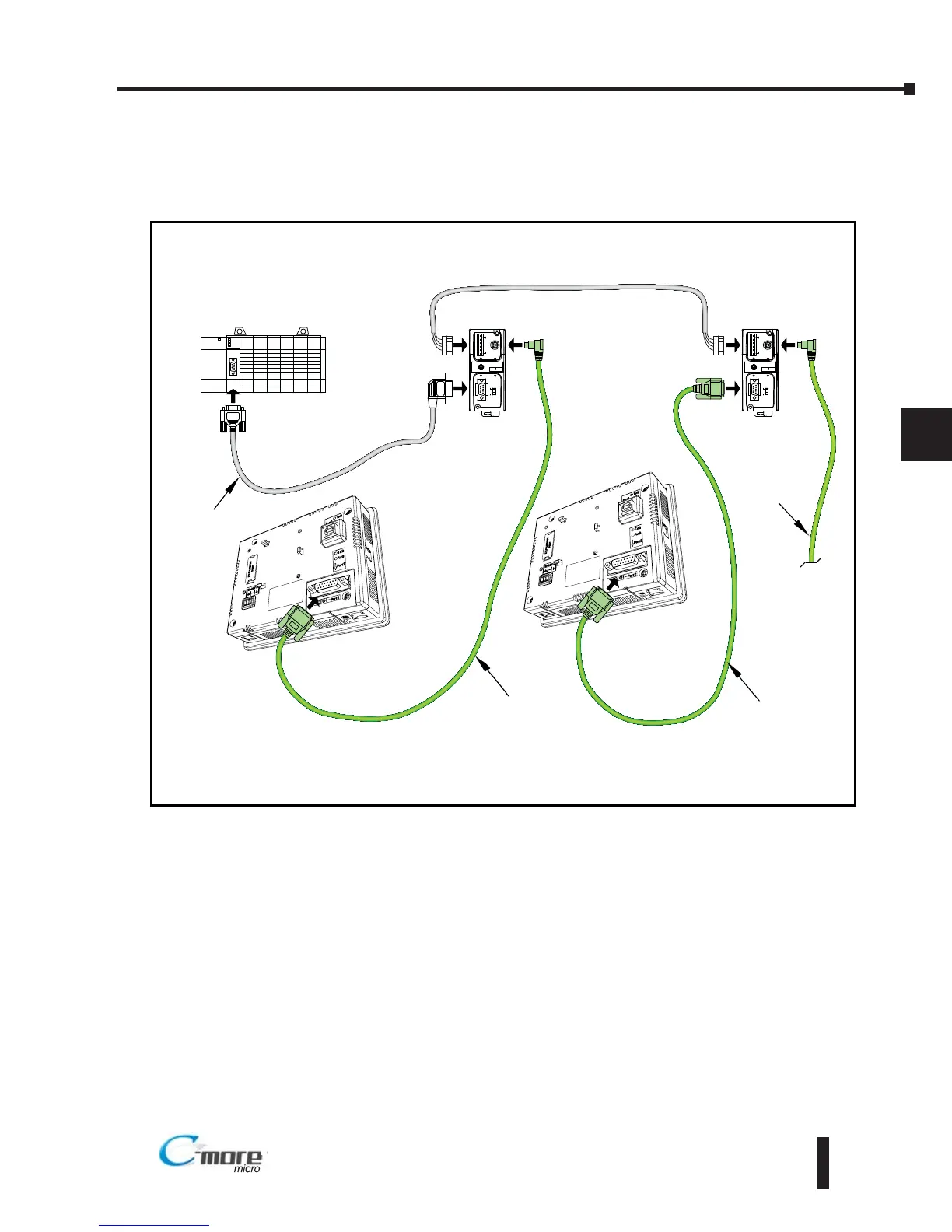Cables from AutomationDirect - Wiring Diagrams (cont’d)
Allen-Bradley:
6–21
Chapter 6: PLC Communications
6
EA1-TCL-M Hardware User Manual, 2nd Ed., 10/10
®
C-more
6” Micro-Graphic
Panel
Port2
C-more
6” Micro-Graphic
Panel
Port2
Allen-Bradley
SLC 5/03 Modular
PLC Controller
DH-485 Link
(See manufacturer’s literature for details.)
AB 1761-NET-AIC
AIC + Advanced
Interface Converter
AB 1747-CP3
RS-232 Cable
Note: The above diagram shows connecting multiple C-more Micro-Graphic panels to an Allen-Bradley DH485/AIC network using the
AB AIC+ Advanced Interface Converter, p/n 1761-NET-AIC. Select the “Allen-Bradly DH485/AIC SLC500 MircroLogix” driver
in the C-more Micro Programming Software when starting the project. Also, set the AB channel configuration for DH485.
C-more
EA-MLOGIX-CBL
Cable
C-more
EA-SLC-232-CBL
Cable
Allen Bradley SLC500™ 5/03 DH 485/AIC to Multiple C-more 6” Micro Graphic Panels
(using C-more cables p/n EA MLOGIX CBL, EA SLC 232 CBL)
AB 1761-NET-AIC
AIC + Advanced
Interface Converter
Channel 0 must be
set to DH485
To additional
C-more
Touch Panel
C-more
EA-MLOGIX-CBL
Cable
