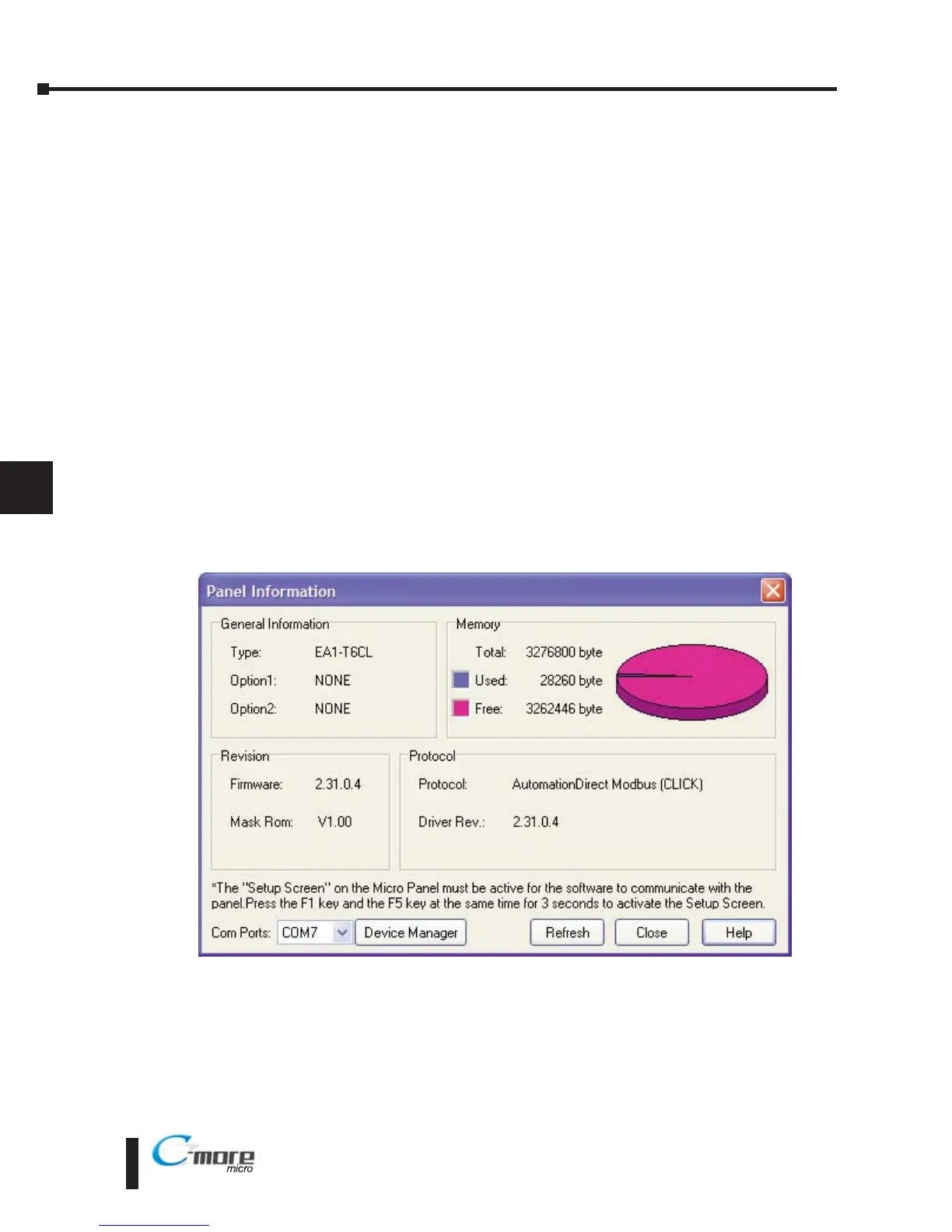Check Project Functionality
During routine maintenance is a good time to check the functionality of your application,
making sure that various areas on different screens do what they were designed to do. An
outline or specification for the application is a useful tool for testing the various aspects of your
application. As a starting point, you may want to run through all the screens to make sure they
are accessible if the project allows this.
If there are any trouble-shooting procedures programmed into the C-more Micro-Graphic panel
application, now is a good time to also check these aids.
Checks from the C-more Micro-Graphic Programming Software
If you have a PC available with the C-more Micro-Graphic Programming Software,
EA-MG-PGMSW, installed, and the panel is connected to the PC, you can check the status of
the panel from the Panel Information window.
The Panel Information window shown below will indicate the panel type, if a keypad bezel has
been installed, the total memory, memory used, free memory, firmware version, mask ROM
version, and the PLC protocol selected for its serial communication ports. The programming
software can also be used to update the panel’s firmware to the latest version.
7–6
Chapter 7: Maintenance
