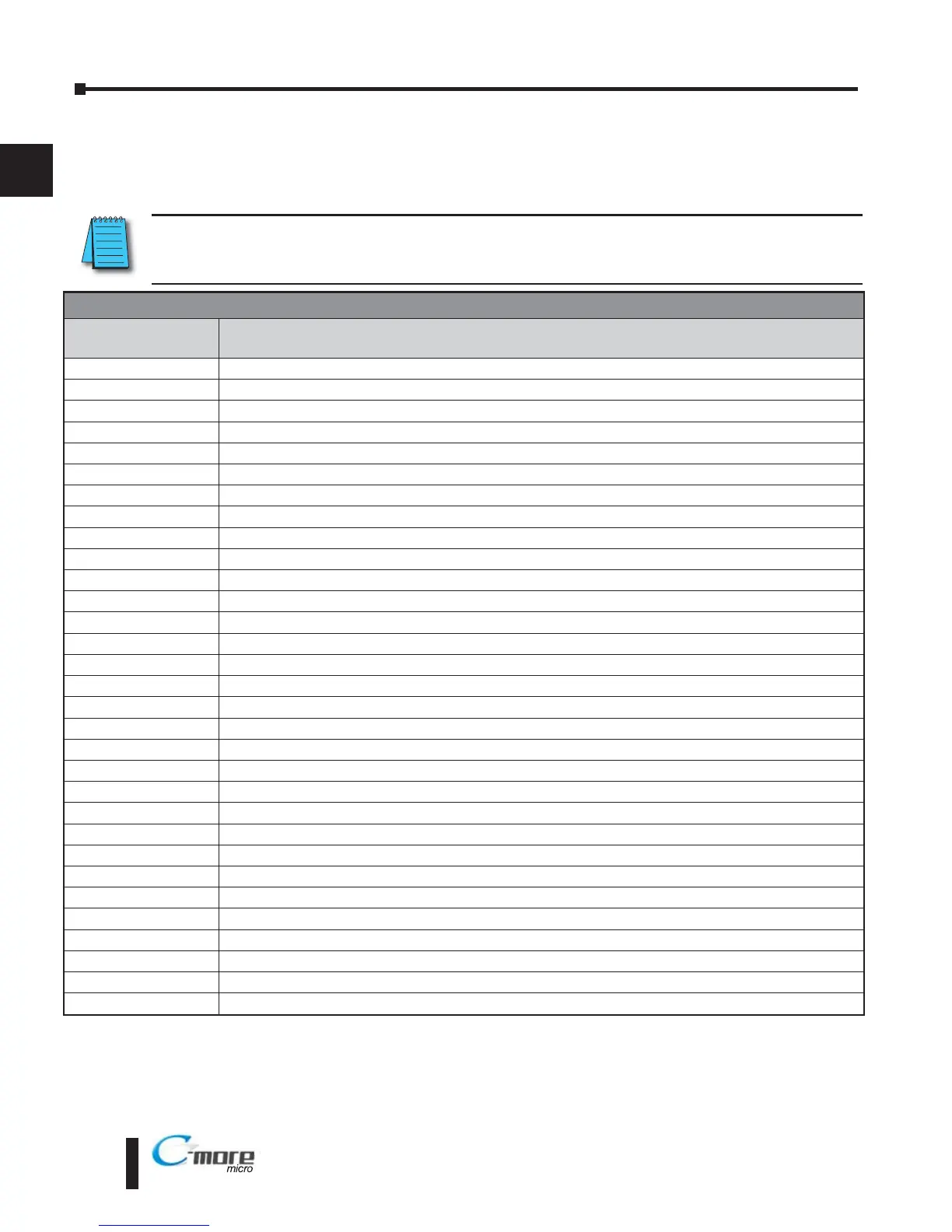Omron FINS Protocol – PLC Error Code Table
The following table lists the errors that can be generated by the Omron PLC when using the
FINS protocol.
Note: The following errors can be generated from the designated PLC, are monitored by the C-more Micro-
Graphic panel, and displayed on the panel’s screen as a hexadecimal value in panel error code P499, if active.
Please refer to the PLC manufacturer’s documentation for additional information.
PLC generated error codes for the Omron FINS protocol continue on the next page.
A–26
Appendix A: Panel & PLC Error Code Tables
A
EA1-TCL-M Hardware User Manual, 2nd Ed., 10/10
PLC Error Codes for Omron FINS
Panel Error Code
P499 Hex Value
Description
0x0000 Normal Completion.
0x0001 Service Canceled.
0x0101 Local Error: Local node not in network.
0x0102 Local Error: Token Timeout.
0x0103 Local Error: Retries Failed.
0x0104 Local Error: Too many send frames.
0x0105 Local Error: Node address range error.
0x0106 Local Error: Node Address Duplication.
0x0201 Destination Node Error: Destination Node not in network.
0x0202 Destination Node Error: Unit Missing.
0x0203 Destination Node Error: Third Node missing.
0x0204 Destination Node Error: Destination Node busy.
0x0205 Destination Node Error: Response Timeout.
0x0301 Controller Error: Communications Controller Error.
0x0302 Controller Error: CPU Unit Error.
0x0303 Controller Error: Controller Error.
0x0304 Controller Error: Unit number Error.
0x0401 Service Unsupported: Undefined Command.
0x0402 Service Unsupported: Not supported by Model/Version.
0x0501 Routing Table Error: Destination address setting error.
0x0502 Routing Table Error: No routing tables.
0x0503 Routing Table Error: Routing table error.
0x0504 Routing Table Error: Too many delays.
0x1001 Command Format Error: Command too long.
0x1002 Command Format Error: Command too short.
0x1003 Command Format Error: Elements/Data don't match.
0x1004 Command Format Error: Command format error.
0x1005 Command Format Error: Header Error.
0x1101 Parameter Error: Area classification missing.
0x1102 Parameter Error: Access Size Error.
0x1103 Parameter Error: Address range error.
