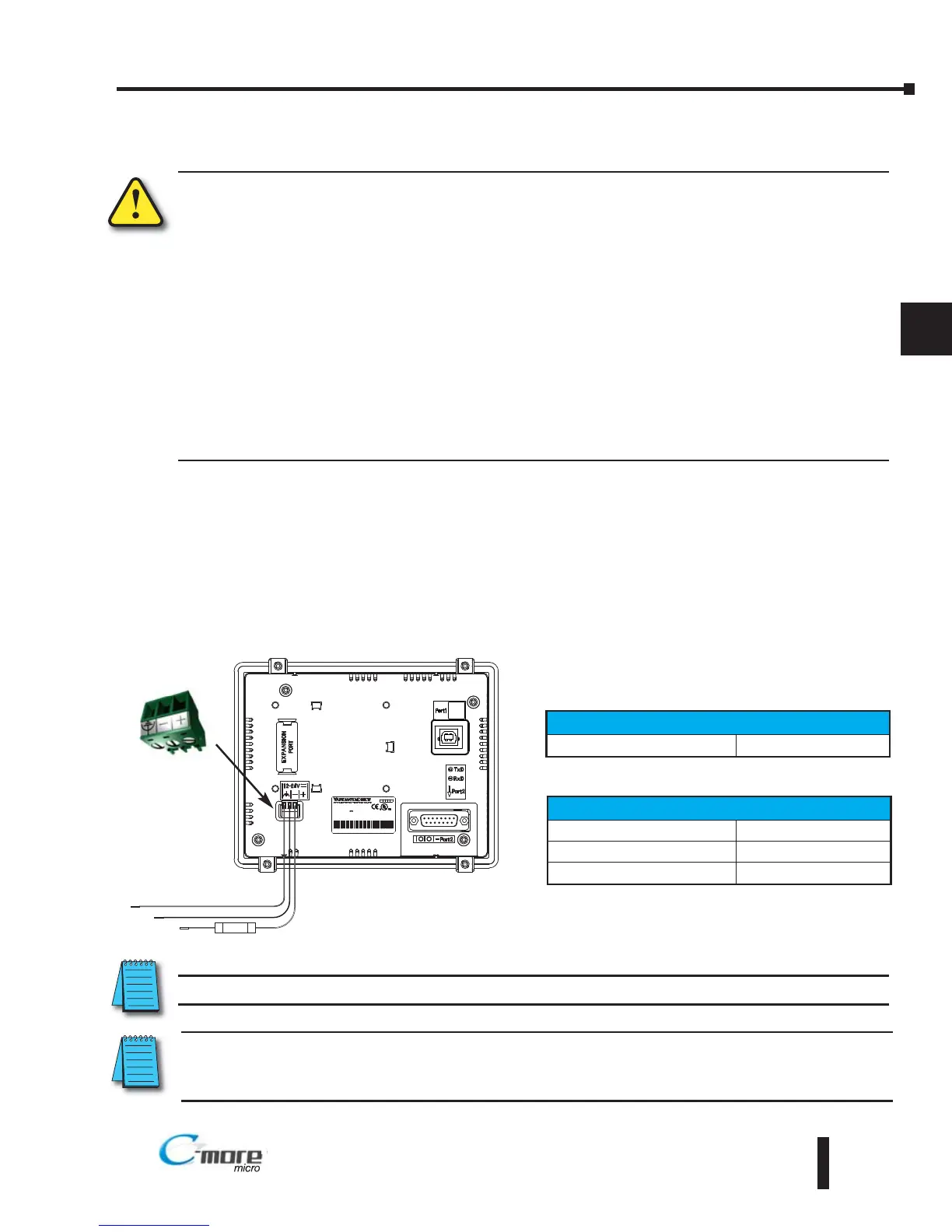Wiring Guidelines
WARNING: To minimize the risk of potential safety problems, you should follow all applicable local and
national codes that regulate the installation and operation of your equipment. These codes vary from area
to area and it is your responsibility to determine which codes should be followed, and to verify that the
equipment, installation, and operation are in compliance with the latest revision of these codes.
Equipment damage or serious injury to personnel can result from the failure to follow all applicable codes
and standards. We do not guarantee the products described in this publication are suitable for your
particular application, nor do we assume any responsibility for your product design, installation, or
operation.
If you have any questions concerning the installation or operation of this equipment, or if you need
additional information, please call us at 1-800-633-0405 or 770-844-4200. This publication is based on
information that was available at the time it was printed. At Automationdirect.com® we constantly strive to
improve our products and services, so we reserve the right to make changes to the products and/or
publications at any time without notice and without obligation. This publication may also discuss features
that may not be available in certain revisions of the product.
Providing Power to the C-more Color Micro-Graphic Panel
1.) During operation, the panel is powered by a minimum 1 Amp 12 - 24 VDC power source.
Recommended power supplies are AutomationDirect part number PSP24-024S or PSP24-024C.
2.) The C-more Color Micro-Graphic panel can be powered during programming from the PC
through a USB Programming Cable such as USB-CBL-AB6. When powered from the PC, the
panel will operate in Low-Power mode and the screen brightness is diminished.
Panel Powered from an external DC Power Supply – Wiring Diagram
NOTE: Recommended DC power supply, AutomationDirect Part No. PSP24-024S or PSP24-024C.
NOTE: When the panel is powered through Port1 from a connected PC, the screen brightness is diminished
because the panel is running in Low-Power Mode. Connect an external 12-24 VDC power source when the
panel is installed in its application for full brightness
