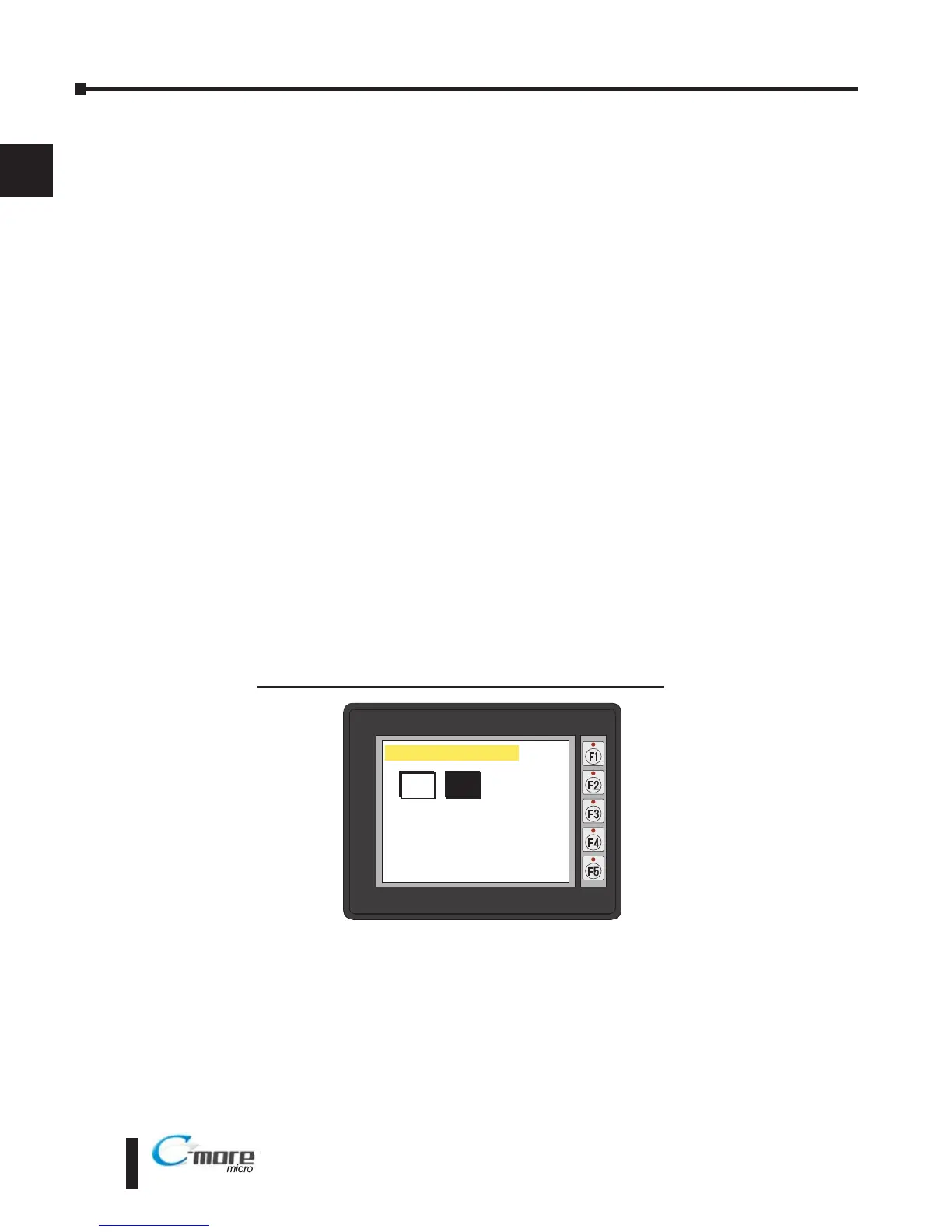A
Introduction
The C-more
®
Micro-Graphic panels are capable of communicating over RS232, RS422 and
RS485 serial networks. They communicate with CLICK PLC’s, all controllers in the Direct
LOGIC family of PLCs utilizing various protocols, Productivity Series PAC’s and certain 3rd
party PLCs. For a complete list of the supported PLCs and protocols, see the PLC Drivers table
in Chapter 6: PLC Communications.
As with any network communications, errors may occur. To simplify identification of the
possible cause of the error, we have provided tables listing these errors. If a C-more Micro-
Graphic panel communications error, or other related data exchange error does occur, the error
message will appear across the top of the display screen as shown in the example below. A
complete table of the panel generated errors, with their respective error codes, error messages,
and the possible causes of the error follows.
The C-more Micro-Graphic panel also monitors any errors that are generated by the PLC that
is connected to it. If any of the PLC generated errors are detected, they are displayed across the
top of the panel’s display embedded as a hexadecimal value in error code P499. An explanation
of how the specific PLC error is identified in the panel error code P499 is shown preceeding the
specific manufacturer’s PLC error tables. How the hexadecimal error code value is interpreted
is slightly different between manufacturers, so it is important to check the explanation at the
beginning of each manufacturer’s tables. Since these errors are generated by the PLC, refer to the
PLC manufacturers documentation for further explanation.
If you have difficulty determining the cause of the error, please refer to Chapter 8:
Troubleshooting for some troubleshooting tips or contact our technical support group at
770-844-4200.
C-more Micro-Graphic Panel Error Example
