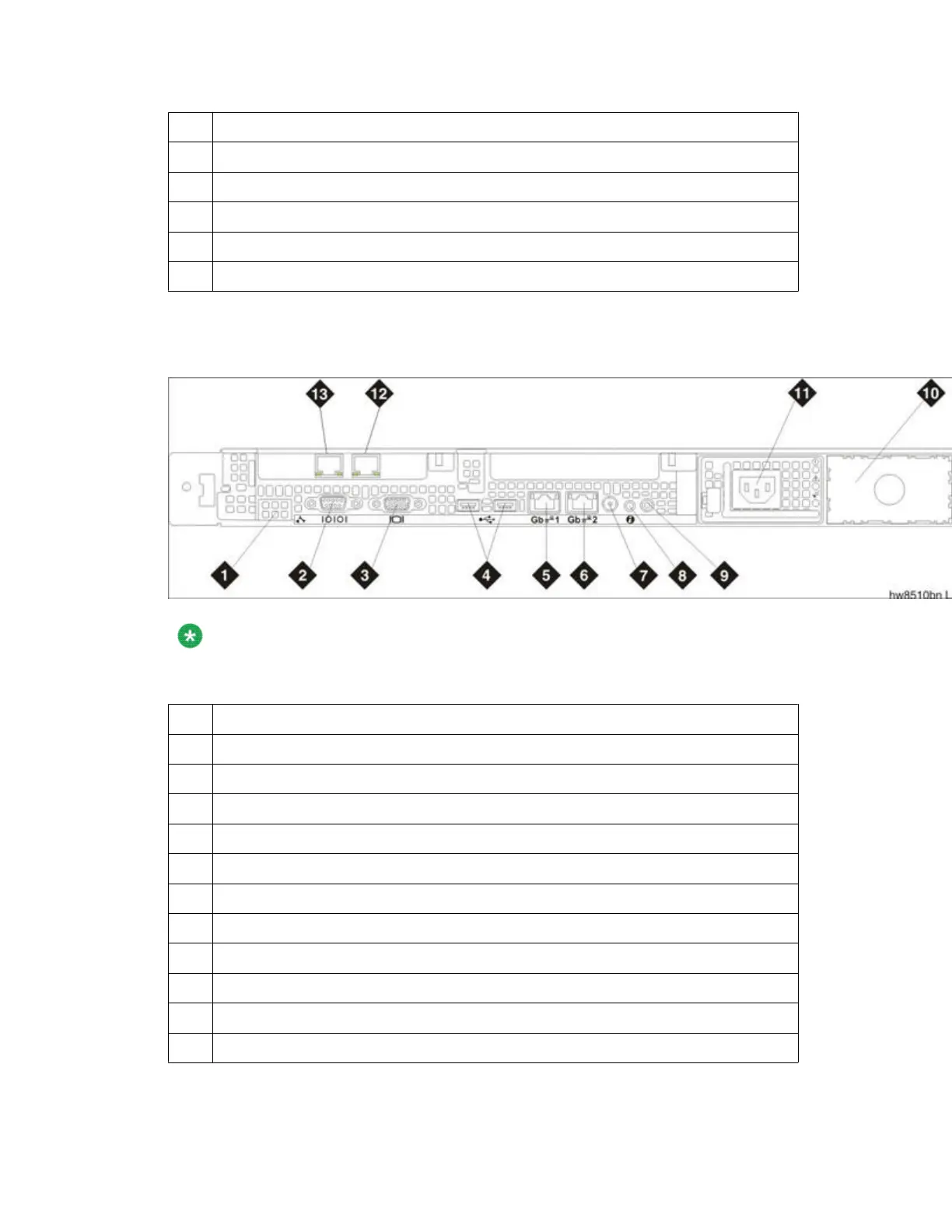3 System ID button
4 LCD display
5 USB ports
6 Video connector (unused)
7 Hard disk drives
8 Optical DVD/CD drive
Back view of server
Note:
SAMP cards must not be present in the Avaya System Platform servers. If you have
upgraded from a SAMP configuration, then you must remove the SAMP card.
1
Remote access controller (unused)
2 Serial connector
3 Video connector (for optional use of monitor)
4 USB ports (for optional use of mouse and keyboard)
5 GB-1/ eth 0
6 GB-2/ eth 1(services port)
7 System status indicator connector
8 System status LED
9 System ID button
10 Bay for optional redundant power supply
11 Power supply
12 NIC for Media Services (eth3)
Server installation and connectivity
30 Installing and Configuring Avaya Aura
™
System Platform April 2010