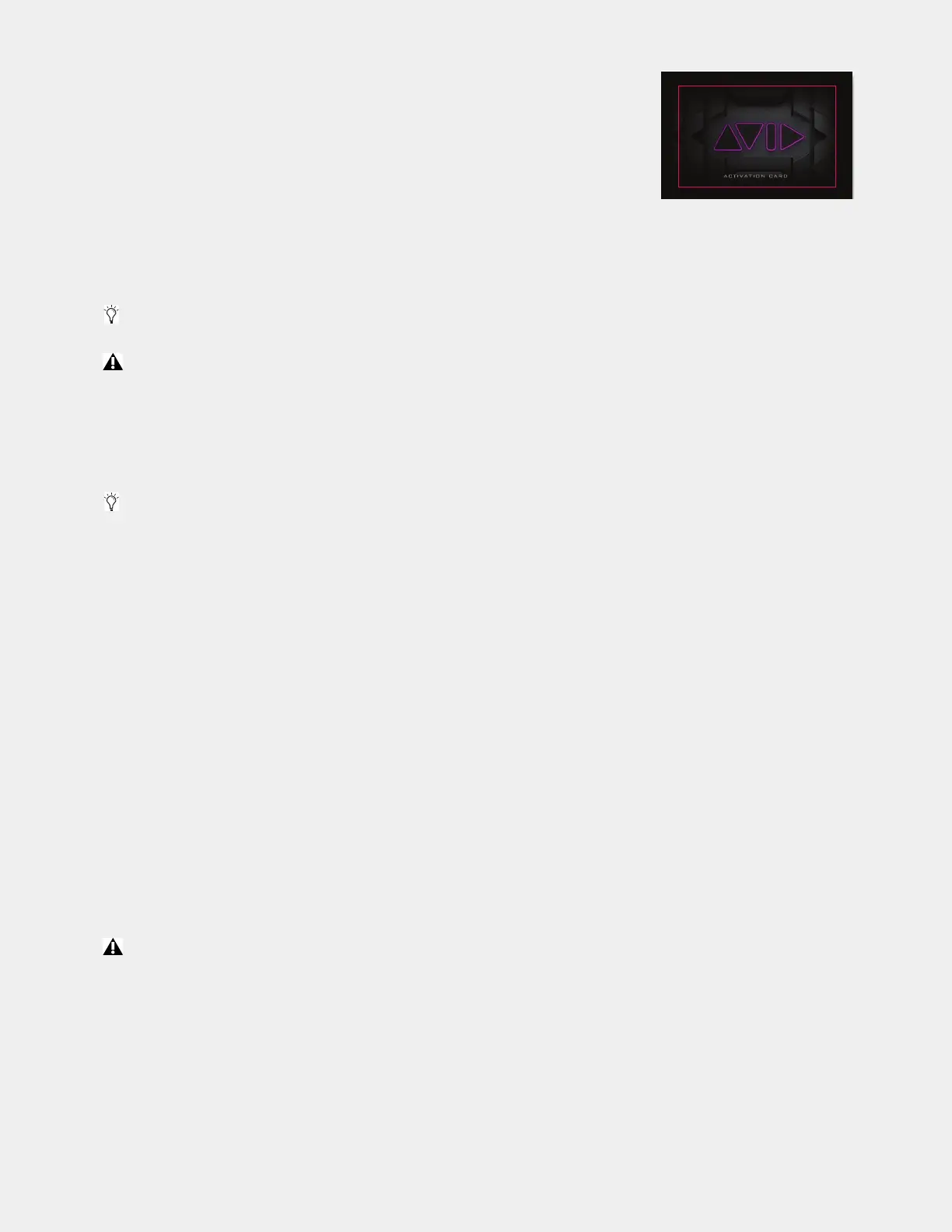Setting Up a VENUE S6L System for the First Time 6
VENUE | S6L Activation Card
Contains codes and instructions required to activate your S6L
control surface. The activation process deposits the following licenses into your iLok account:
• S6L plug-in licenses
• Live Sound Production Toolkit license
The control surface activation process also deposits the following software downloads and doc-
umentation into your Avid account:
• S6L control surface and E6L Engine System Restore software (and Update software, when
available)
• Documentation, including the main guide for your system, the VENUE | S6L System Guide
• VENUE S6L Standalone software
Pro Tools
®
| Software and the Live Sound Production Toolkit
Pro Tools | Software is included with the S6L control surface, and is
activated and downloaded separately from the S6L software and plug-ins. The Live Sound Production Toolkit is an iLok license
that enables up to 128 channels of I/O between S6L and Pro Tools 2018.7 or earlier. Beginning with Pro Tools 2018.10, this license
is not required for 64- and 128-channel AVB recording/playback when the E6L is assigned as the Pro Tools Playback Engine.
ECx Ethernet Control
Beginning with VENUE 6.2, ECx Ethernet Control host software (for remote control of your S6L system)
is automatically installed when you perform a System Restore.
With the E6L Engine
Each E6L engine includes the following:
• E6L engine
• E6L bezel (front panel), and LED cable
• Two (2) IEC auto-locking AC power cords
• Documentation, including a Warranty Card and Health and Safety Guide
• Spare System ID stickers (2x); Do not lose these small stickers. Keep them in a safe place (do not adhere them to the engine).
The System ID number on these stickers is identical to that on the similar sticker pre-installed on the E6L front panel.
•
VENUE | E6L Engine Restore Software Pack (see next)
VENUE | E6L Engine Restore Software Pack
The E6L Engine Restore Software pack includes the following:
E6L Engine Restore Drive
Use this USB drive to store E6L Engine System Restore software, and to initially install system soft-
ware on your E6L. After initial installation, keep this drive with your E6L engine at all times for maintenance and troubleshooting.
VENUE | E6L Activation Card
Contains codes and instructions required to activate your E6L engine.
With the Stage I/O Unit
VENUE | S6L Stage I/O units include Stage 64, Stage 32, and Stage 16 I/O.
Local 16 provides I/O for the mix position.
Beginning with VENUE 6.2, plug-ins are included in the System Restore software.
A separate USB flash drive (not provided) is required to store installers for other software, and documentation. Do not use
the included VENUE System Restore USB Drive.
An iLok is also included to store your Pro Tools and Live Sound Production Toolkit licenses. Do not store S6L plug-in licenses and
Pro Tools licenses on the same iLok. You can, however, use the same iLok account to manage all iLok licenses.
Do not use this drive for anything other than E6L Engine System Restore software. Do not use this drive to store VENUE Show
files, audio files, or any other data or software, including VENUE software updates.
