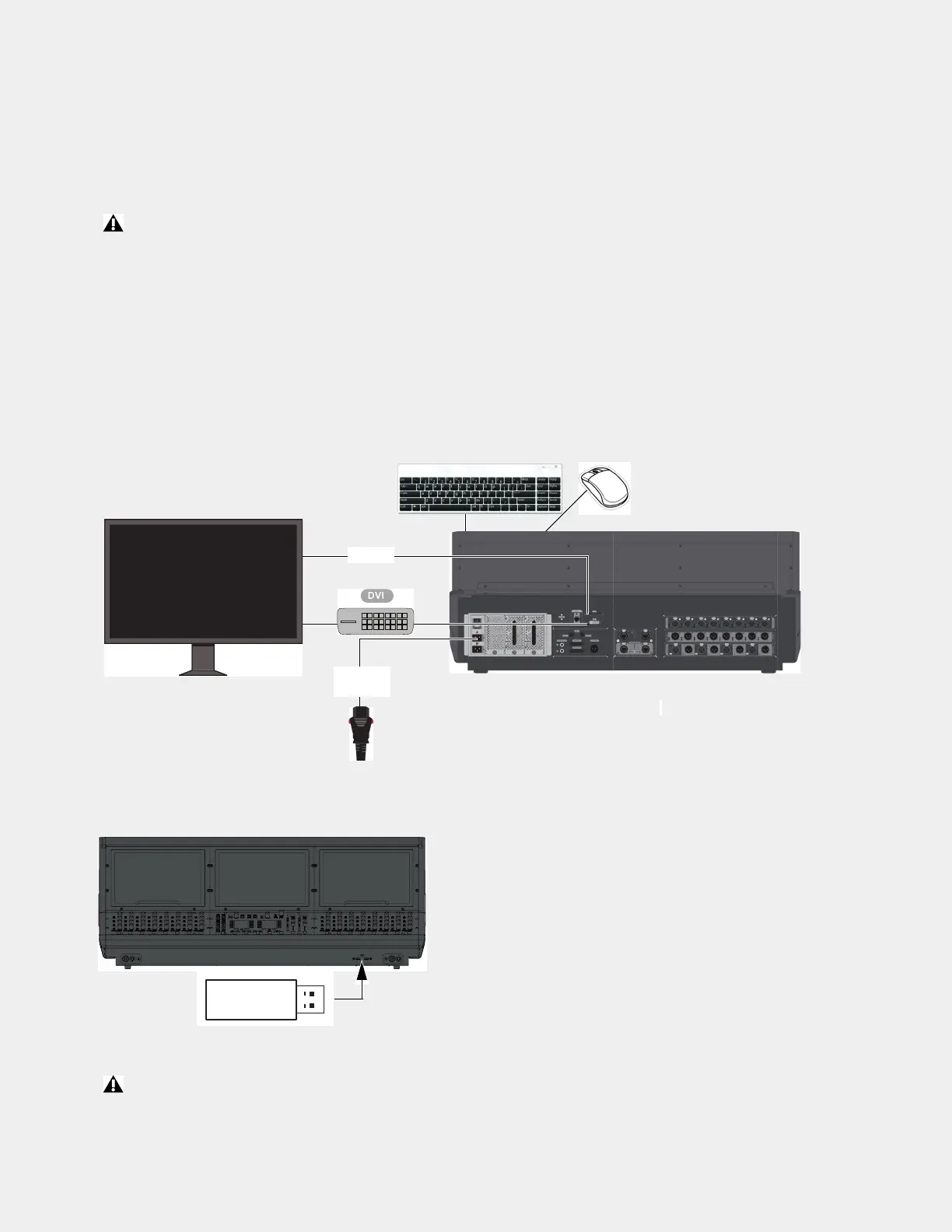79
Installing VENUE Software on the S6L Control Surface
After installing and activating VENUE software on your E6L engine, install and activate VENUE software on your S6L control
surface, and then configure your system’s touchscreens.
Installing VENUE Software on S6L
Use the S6L Console System Restore USB Drive to install VENUE software on your S6L control surface.
To install VENUE software:
1 Connect the following to your S6L control surface:
• An included IEC power cable from AC power inlet
A on the back panel of the S6L to your power source.
• A USB keyboard and mouse to the two USB ports on the S6L front panel (below the armrest).
• The DVI monitor you are using with your S6L control surface to the DVI port on the back the S6L, and power on the monitor.
• If the monitor has a touchscreen function, a USB cable from one of the USB ports on the back of the S6L control surface to
the USB port on the monitor.
2 Insert the S6L Control Surface System Restore USB Drive into an available USB port on the S6L control surface.
Make sure your S6L system components are not connected while installing System Restore software, and that your S6L is powered
OFF before starting this procedure.
Required power, DVI, and USB connections for installing and activating VENUE System Restore software on the S6L control surface
S6L Control Surface USB drive
Make sure to use the S6L Control Surface System Restore USB Drive, not the E6L Engine System Restore USB Drive.
(for touchscreen)
USB (to front panel USB ports)
