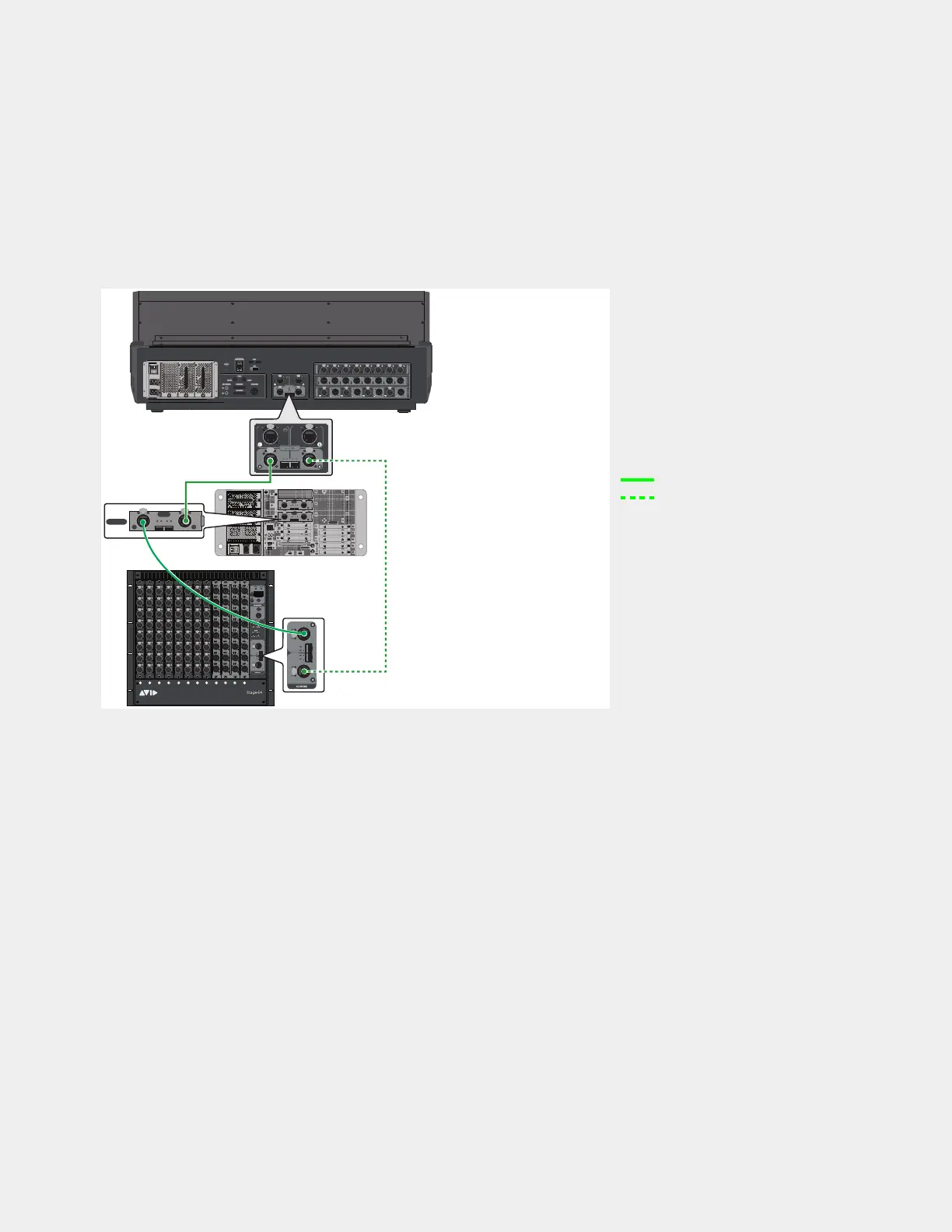S6L Network Connections 16
Redundant Ring, 1x AVB-192 Network Card
If the E6L engine only has one AVB-192 Network card installed, all devices are connected in a single redundant ring.
To connect a system that has a single AVB-192 Network card installed in the E6L engine:
1 Make sure all devices (S6L control surface, E6L engine, and Stage I/O unit(s)) are powered off.
2 Connect the S6L control surface, E6L engine, and Stage I/O unit as shown inFigure 2, below.
• If more than one Stage I/O unit is being used, connect Stage I/O unit #1 port
A to Stage I/O unit #2 port B, unit #2 port A to
unit #3 port
A, and so on, then connect port A on the last Stage I/O unit back to port B on the E6L Master AVB-192 card. For
more information, see
4. Multiple Stage I/O Units.
In Figure 2, the redundant ring is established by the connection from Stage I/O port A back to S6L control surface network port B.
3 After connecting all devices, proceed to VENUE System Restore for First Time Setup.
About Redundant Star Configurations
When using qualified Luminex switches to connect components in a redundant star configuration, different cable-to-port guide-
lines apply. For this and other important information regarding firmware and configuration steps, see the S6L Luminex Switch Con-
figuration.pdf, available for download from your Avid Master Account.
Figure 2. Network port connections (A to B) between S6L control surface, E6L engine with 1x AVB-192 card (middle), and one Stage 64 I/O
IN
OUT
NETWORK
MASTER 1
WORD CLOCK
UTIL
EXPANSION
2
3
6
7
8
1
2
3
4
5
OKOK
A
B
AVB-192
ACT SIG ACT SIG
ACT SIG ACT SIG
A
B
AVB-192
ACT SIG ACT SIG
ACT SIG ACT SIG
A
B
AVB-192
ACT SIG ACT SIG
ACT SIG ACT SIG
A
B
MASTER 1
ABCD EFGHJKLM
1
2
3
4
5
6
7
8
SIG +48V
SIG +48V
SIG +48V
SIG +48V
SIG +48V
SIG +48V
SIG +48V
SIG +48V
INPUT
SRI-192
1
2
3
4
5
6
7
8
SIG +48V
SIG +48V
SIG +48V
SIG +48V
SIG +48V
SIG +48V
SIG +48V
SIG +48V
INPUT
SRI-192
1
2
3
4
5
6
7
8
SIG +48V
SIG +48V
SIG +48V
SIG +48V
SIG +48V
SIG +48V
SIG +48V
SIG +48V
INPUT
SRI-192
1
2
3
4
5
6
7
8
SIG +48V
SIG +48V
SIG +48V
SIG +48V
SIG +48V
SIG +48V
SIG +48V
SIG +48V
INPUT
SRI-192
1
2
3
4
5
6
7
8
SIG +48V
SIG +48V
SIG +48V
SIG +48V
SIG +48V
SIG +48V
SIG +48V
SIG +48V
INPUT
SRI-192
1
2
3
4
5
6
7
8
SIG +48V
SIG +48V
SIG +48V
SIG +48V
SIG +48V
SIG +48V
SIG +48V
SIG +48V
INPUT
SRI-192
SIG MUTE
MUTE
MUTE
MUTE
MUTE
MUTE
MUTE
MUTE
SIG
SIG
SIG
SIG
SIG
SIG
SIG
OUTPUT
SRO-192
1
2
3
4
5
6
7
8
1
2
3
4
5
6
7
8
SIG +48V
SIG +48V
SIG +48V
SIG +48V
SIG +48V
SIG +48V
SIG +48V
SIG +48V
INPUT
SRI-192
1
2
3
4
5
6
7
8
SIG +48V
SIG +48V
SIG +48V
SIG +48V
SIG +48V
SIG +48V
SIG +48V
SIG +48V
INPUT
SRI-192
SIG MUTE
MUTE
MUTE
MUTE
MUTE
MUTE
MUTE
MUTE
SIG
SIG
SIG
SIG
SIG
SIG
SIG
OUTPUT
SRO-192
1
2
3
4
5
6
7
8
SIG MUTE
MUTE
MUTE
MUTE
MUTE
MUTE
MUTE
MUTE
SIG
SIG
SIG
SIG
SIG
SIG
SIG
OUTPUT
SRO-192
1
2
3
4
5
6
7
8
SIG MUTE
MUTE
MUTE
MUTE
MUTE
MUTE
MUTE
MUTE
SIG
SIG
SIG
SIG
SIG
SIG
SIG
OUTPUT
SRO-192
1
2
3
4
5
6
7
8
I A to B J
K A
to
B J
A J
to
B L
S6L network ring, primary
S6L network ring, redundant
