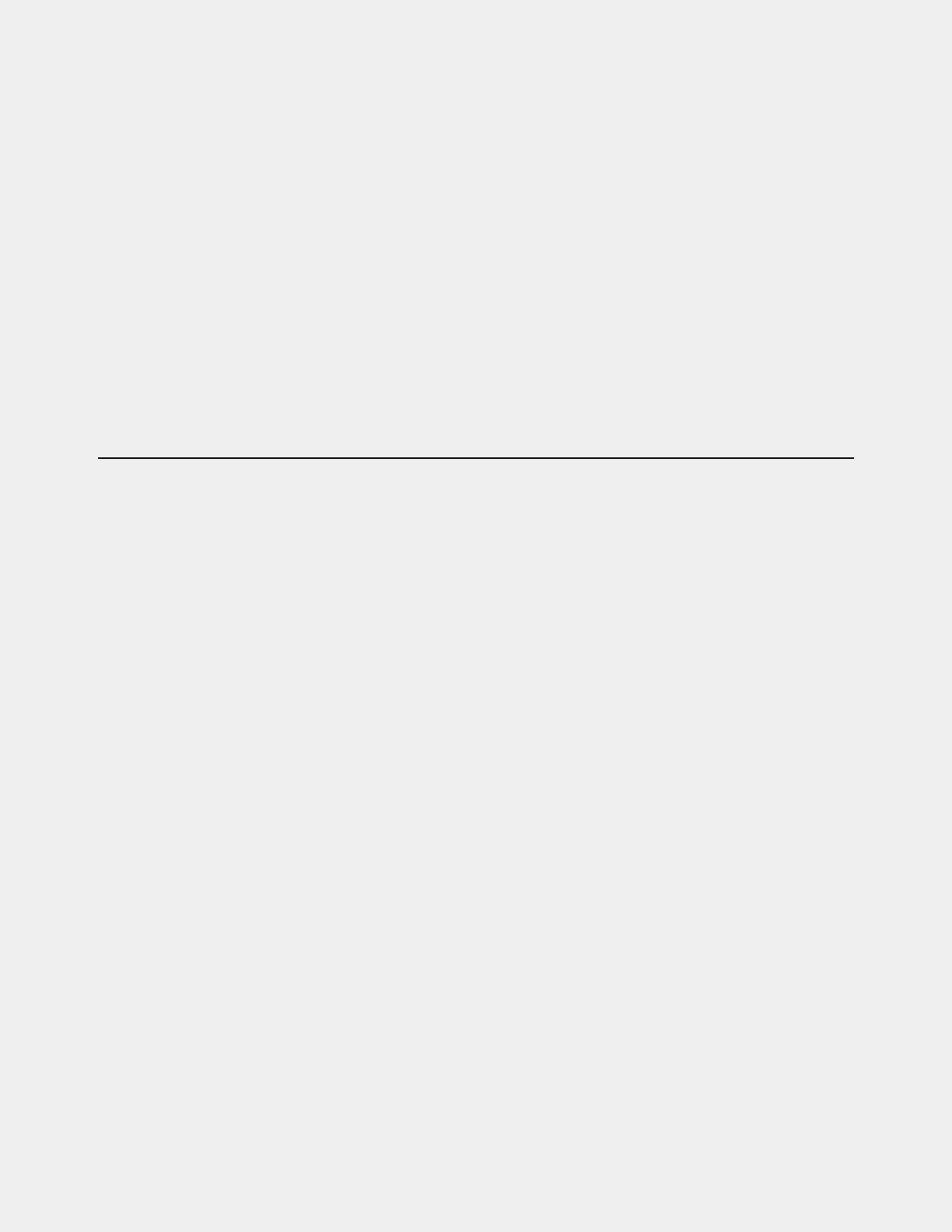Introduction 1
Introduction
Welcome to the Avid VENUE | S6L digital live mixing system from Avid
®
. This guide shows how to install S6L hardware and
software.
Before you can start using your VENUE | S6L system, you must install the most recent VENUE software on both your S6L control
surface and your E6L engine. All VENUE software from Avid is accessed from your Avid account after you have activated your
S6L control surface, E6L engine, and I/O units.
Read this Introduction section to learn about
System Requirements and Compatibility, get suggestions for How to Use this
PDF Guide
and other VENUE S6L guides and documentation, and to become familiar with some of the Resources available at
www.avid.com.
Then do the following as appropriate for your installation:
• If you are installing an S6L system for the first time, see
Setting Up a VENUE S6L System for the First Time.
• If you are updating or upgrading a system that has already been installed and configured, see
VENUE Software Installation
Options when Upgrading
.
System Requirements and Compatibility
Avid can only assure compatibility and provide support for hardware and software it has tested and approved. For complete system
requirements and a list of qualified computers, operating systems, hard drives, cables, displays, other third-party devices, and ver-
sions of Pro Tools software, visit:
www.avid.com/S6Lsupport
