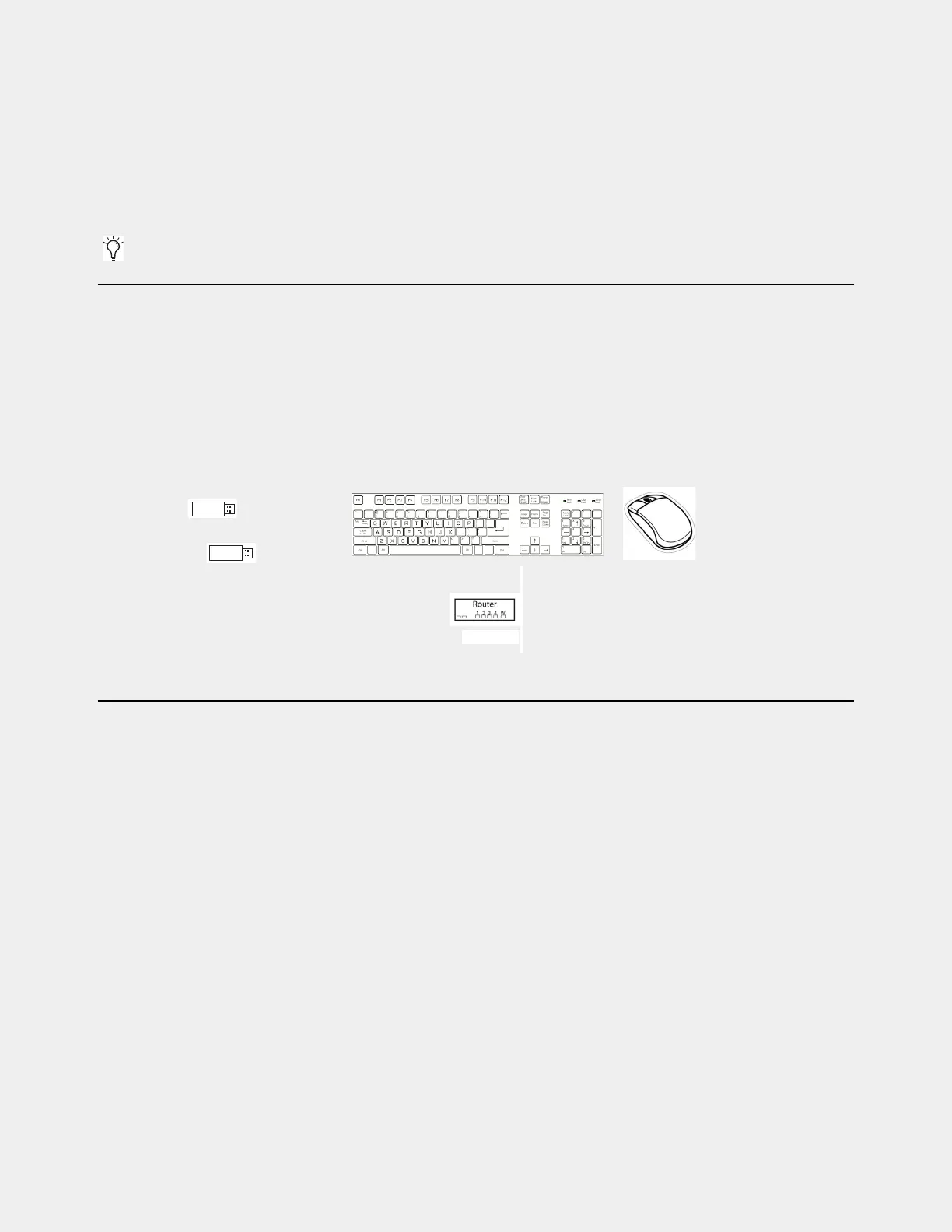VENUE System Restore for First Time Setup 20
VENUE System Restore for First Time Setup
If you are configuring a system for the first time, install the most recent VENUE System Restore software on both your E6L engine
and S6L control surface.
Before proceeding, be sure to follow the instructions in
Backing Up System Settings.
Required Items
You will need the following items:
• USB Keyboard
• USB trackball or mouse (not required, but recommended)
• System Restore USB drives (one is included with the E6L engine, and another with the S6L control surface)
• An Ethernet cable from your Internet source to the
ECx (RJ-45) port on the back of the S6L control surface.
System Restore Software Installation Overview
After Unpacking and Assembling Basic System Components, Activating S6L System Components at Avid.com, and
making
S6L Network Connections, getting your system up and running with the latest software consists of the following general
steps:
1 Downloading VENUE System Restore software from your Avid account
2 Creating two System Restore USB Drives (one for the E6L engine and one for the S6L control surface)
3 Performing a System Restore on the E6L engine (requires a USB keyboard and mouse, and a VGA-compatible monitor), then
performing a System Restore on the S6L control surface.
4 Following on-screen instructions to do the following (requires a hard-wired connection to the Internet):
• Activate RTX and Windows on the E6L engine
• Activate Windows on the S6L control surface
• Synchronize the date and time clocks on the S6L control surface and E6L engine
To begin, proceed to
1. Downloading VENUE System Restore Software.
The screens and text displayed on your system may differ slightly from the images shown on the following pages.
Required items for First Time System Restore
Internet
System Restore USB Drives
