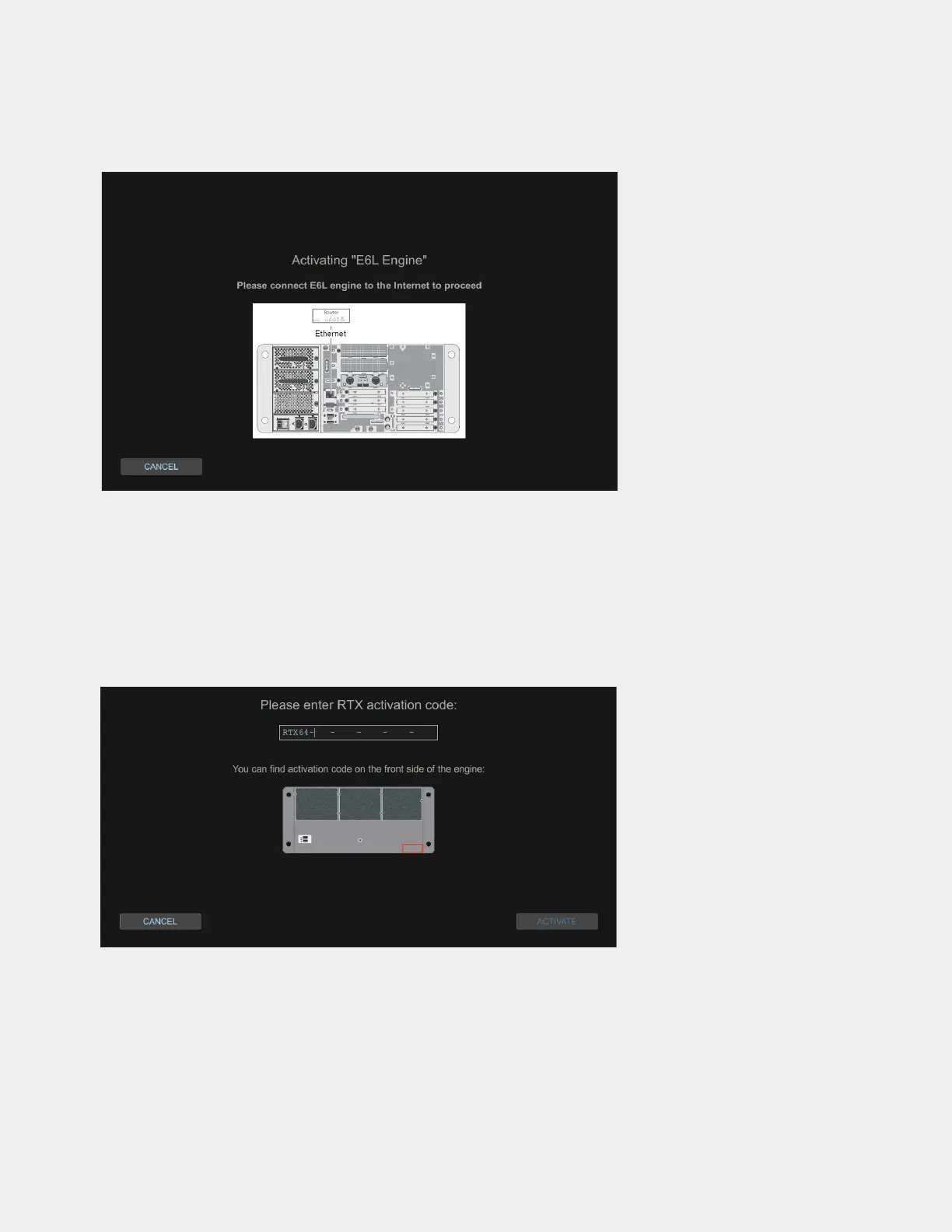VENUE System Restore for First Time Setup 28
3 Next, the system checks for Internet access (required for activation of software elements, and for synchronization of the date and
time on the S6L control surface and E6L engine).
If prompted, follow the on-screen instructions to connect to the Internet in order to activate Windows and/or RTX on the E6L en-
gine, and synchronize the system clocks.
4 If Windows also needs to be activated on the E6L engine, activation will occur automatically once an Internet connection is de-
tected.
5 If prompted to activate RTX:
• Locate the RTX Activation sticker on the front-panel of the E6L engine.
• Enter the RTX Activation Code exactly as it appears on the sticker.
•Click
ACTIVATE.
Example prompt during first time configuration
Example prompt during first time configuration
