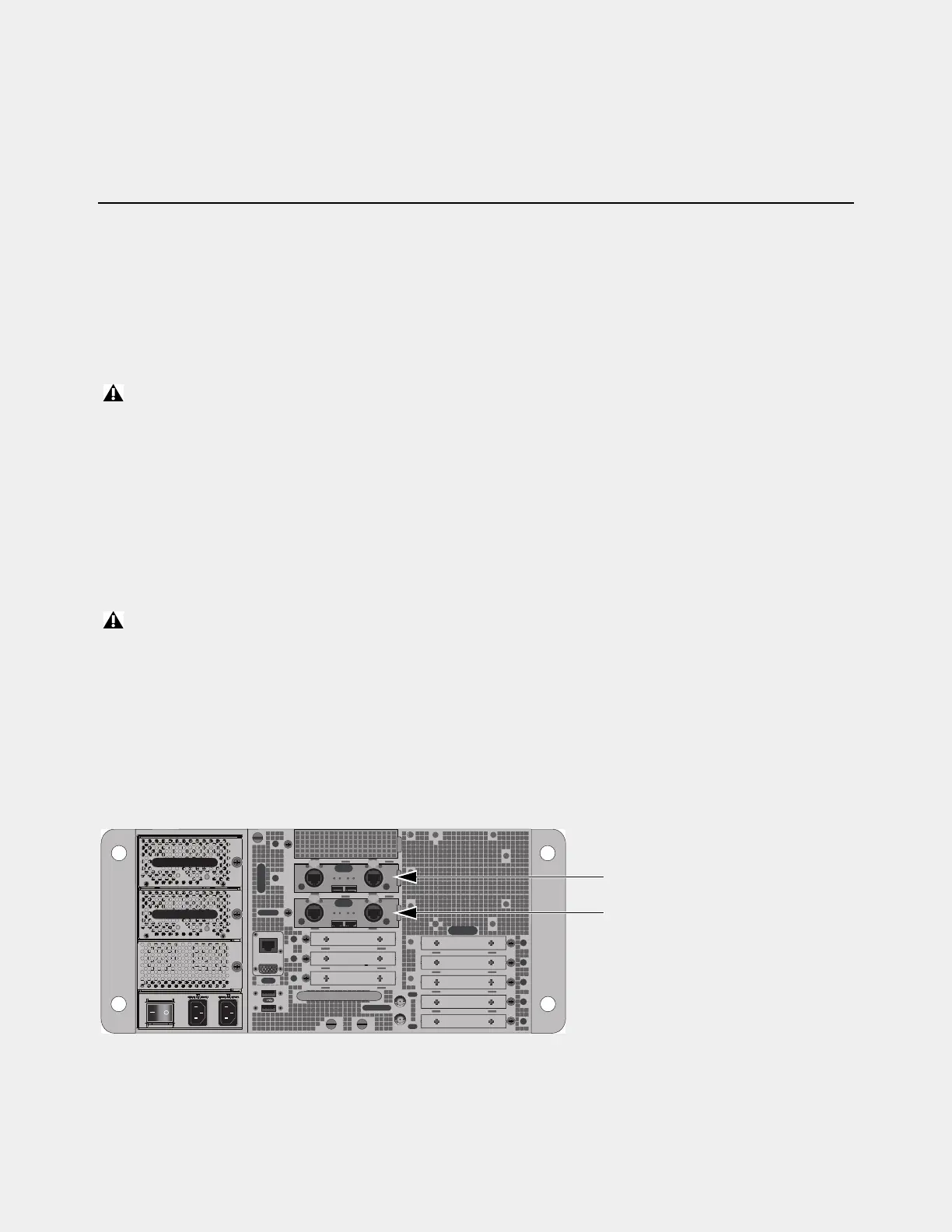S6L Network Connections 14
ECx Ethernet Control Connections
You can connect a network router, hub, switch, or a client computer directly to the ECx port on the S6L control surface to be able
to control your S6L system remotely using a computer or tablet using ECx Ethernet Control software (included and installed au-
tomatically with VENUE software). ECx host and client software must be installed to enable ECx. For more information on in-
stalling and using ECx, see the ECx Ethernet Control Guide.pdf.
Making S6L Network Connections
After connecting power and peripherals, make audio network connections between S6L system components. Audio network con-
nections must follow a small number of guidelines, described below.
1. Redundant Ring Networks and Star Networks
In a redundant ring network, components are daisy-chained together in a “closed ring” using the Network ports on each device. All
S6L systems can be connected in a redundant ring network as shown in this guide.
VENUE 6.3 and later also supports the use of
Luminex 26i AVB switches and Luminex 10R AVB switches to connect S6L En-
gines and Stage I/O units in a redundant star configuration. Star configurations provide greater flexibility and increased resilience
for system connections. Each Stage I/O unit can be connected directly to each switch instead of daisy-chaining as in a redundant
ring; and units can be powered down, removed, or added without breaking redundancy. Luminex switches are also supported in
configurations with two S6L systems connected for I/O Sharing.
For complete information on updating, configuring, and connecting Luminex switches, including important firmware information,
see the S6L Luminex Switch Configuration.pdf, available for download from your Avid account and from our Knowledge Base
along with all other S6L documentation:
S6L Documentation.
2. AVB-192 Network Cards
Expanded I/O refers to configurations that include more than two Stage 64s, or any number of Stage 32s or Stage 16s. Expanded
I/O configurations require two AVB-192 Network Cards in the E6L engine. Two AVB-192 Network Cards are also required for
128-channel Pro Tools AVB, and to utilize I/O Sharing.
Some systems, such as early S6L 24C-112-Stage 16 or similar, require that you install the included, additional AVB-192 Network
Card in the E6L engine before proceeding. See the AVB-192 Network Card Installation Guide (included with the card) for instruc-
tions, then return here to install your system. E6L engines manufactured after late 2019 include two pre-installed AVB-192 cards.
Do not connect network equipment such as routers, hubs and switches to any S6L system Network ports unless you are con-
figuring a star network using a qualified switch.
Luminex switches must be running the latest firmware from Luminex.
E6L engine with 2x AVB-192 Network cards
IN
OUT
NETWORK
MASTER 1
WORD CLOCK
UTIL
EXPANSION
2
3
6
7
8
1
2
3
4
5
OKOK
A
B
AVB-192
ACT SIG ACT SIG
ACT SIG ACT SIG
A
B
AVB-192
ACT SIG ACT SIG
ACT SIG ACT SIG
A
B
